Nokia 5130 XpressMusic Support Question
Find answers below for this question about Nokia 5130 XpressMusic.Need a Nokia 5130 XpressMusic manual? We have 2 online manuals for this item!
Question posted by vietdel on January 21st, 2014
When I Up To Date Nokia 5130 Security Code
The person who posted this question about this Nokia product did not include a detailed explanation. Please use the "Request More Information" button to the right if more details would help you to answer this question.
Current Answers
There are currently no answers that have been posted for this question.
Be the first to post an answer! Remember that you can earn up to 1,100 points for every answer you submit. The better the quality of your answer, the better chance it has to be accepted.
Be the first to post an answer! Remember that you can earn up to 1,100 points for every answer you submit. The better the quality of your answer, the better chance it has to be accepted.
Related Nokia 5130 XpressMusic Manual Pages
Nokia 5130 XpressMusic User Guide in US English | Spanish (TMO) - Page 5


... 29 Security settings 29 Cache memory 29 Browser security 30
8. Messaging 34
Text or picture messages 34
5 Your phone 17
Keys... card 14 Memory card 15 Charge the battery 15 Switch the phone on and off 15 Connect a headset 16 Antenna 16
2. ... services 9 Shared memory 10 Access codes 10 Configuration settings service ......... 11 Accessories 11 Setting for telecoil hearing ...
Nokia 5130 XpressMusic User Guide in US English | Spanish (TMO) - Page 6


... dialing 56 My numbers 56
13.Settings 56
Profiles 56 Themes 57 Tones 57 Lights 57 Display 58 Date and time 58 My shortcuts 59 Connectivity 59 Call 62 Phone 63 Enhancements 64 Configuration 64 Security 65 Restore factory settings 66
14.Operator menu 66
15.SIM services 67
16.Battery and charger...
Nokia 5130 XpressMusic User Guide in US English | Spanish (TMO) - Page 10


... use . n Access codes
To set the phone to and from your phone against unauthorized use . You can create and change the code, and set how your phone uses the access codes and security settings, select Menu > Settings > Security > Access codes. • The PIN (UPIN) code, supplied with some of one or more information, contact a Nokia Care point or your phone dealer. •...
Nokia 5130 XpressMusic User Guide in US English | Spanish (TMO) - Page 11


...security module settings for direct connection to telecoil-equipped hearing aids. When you have received the settings as mobile internet services, or MMS, your dealer. When both the telecoil hearing aid (T switch) and the phone...information on availability, contact your network operator, service provider, nearest authorized Nokia dealer, or visit the support area on the type of the network...
Nokia 5130 XpressMusic User Guide in US English | Spanish (TMO) - Page 12


... this guide, additional information, downloads, and services related to the phone (network service). n Software updates
Nokia may produce software updates that offer adequate security and protection against harmful software. To get information on the use of local Nokia Care contact centers at www.nokia.com/customerservice.
12 You should test the device with Microsoft Windows...
Nokia 5130 XpressMusic User Guide in US English | Spanish (TMO) - Page 16
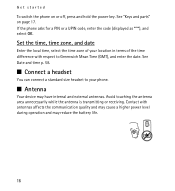
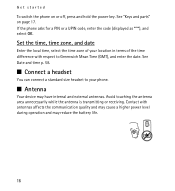
... during operation and may have internal and external antennas. See
Date and time p. 58. Get started
To switch the phone on page 17. Avoid touching the antenna area unnecessarily while the... a standard size headset to Greenwich Mean Time (GMT), and enter the date.
If the phone asks for a PIN or a UPIN code, enter the code (displayed as ****), and select OK.
n Antenna
Your device may reduce ...
Nokia 5130 XpressMusic User Guide in US English | Spanish (TMO) - Page 20


... emergency number programmed in your phone. n Keypad lock (keyguard)
Select Menu or Unlock , and press * within 1.5 seconds to start an emergency call . To make an emergency call , the keypad automatically locks. The device will confirm that require network coverage. When the keyguard is activated, enter the security code if requested. When you end...
Nokia 5130 XpressMusic User Guide in US English | Spanish (TMO) - Page 29


... have accessed confidential information requiring passwords, empty the cache after each use. to appear Text wrapping - The phone supports WML scripts. Scripts over secure connection
You can select whether to allow or prevent the phone from a secure page. n Cache memory
A cache is used to select how the text appears on the page Show title...
Nokia 5130 XpressMusic User Guide in US English | Spanish (TMO) - Page 49


... alarm for a minute or select Snooze, the alarm stops for calls. If you select Stop, the device asks whether you let the phone continue to be used if your Nokia mobile phone is set in stereo with a wider stereo effect, select Menu > Fun & Apps > Media > Stereo widening > On. To change the alarm time when...
Nokia 5130 XpressMusic User Guide in US English | Spanish (TMO) - Page 61


... (GPRS) is terminated. The connection will be closed when the application is a network service that has Nokia PC Suite
61 to set the phone to automatically connect to Hidden. Make sure you are concerned about security, turn off the Bluetooth function, or set the packet data connection to use a USB data cable to...
Nokia 5130 XpressMusic User Guide in US English | Spanish (TMO) - Page 62


... camera key, the left and right selection keys, or the end key Automatic redial - to have Nokia software and use the phone with a PictBridge compatible printer, or to connect the phone to a PC to synchronize it with your phone number to forward your calls if some call attempt Voice clarity - See Call waiting p. 23...
Nokia 5130 XpressMusic User Guide in US English | Spanish (TMO) - Page 63


...Select On, and set a language for the security code when you can select a network that has a roaming agreement with your phone to set the keypad of the cellular networks available in your phone, select Phone language. Phone updates - to view current software details Operator selection - Security keyguard - Enter the security code, and select On. Voice recognition- Settings...
Nokia 5130 XpressMusic User Guide in US English | Spanish (TMO) - Page 65


... dialing - sett. - When the fixed dialing is switched on. If you select Memory, the phone asks for the security code whenever a new SIM card is selected, and you have not added any, select Add new;
n Security
When security features that restrict calls are not possible, except while sending text messages over a GPRS connection. Call restrictions...
Nokia 5130 XpressMusic User Guide in US English | Spanish (TMO) - Page 66


... certificates - For more information, contact your phone. Operator menu
Access codes - The name and the icon depend on the service provider. to view Security module details, select Module PIN request, or change the security code, PIN code, PIN2 code, or restriction password Code in Phonebook, are not deleted. See alsoAccess codes, 10
n Restore factory settings
To reset preference...
Nokia 5130 XpressMusic User Guide in US English | Spanish (Generic) - Page 4


...7 About your device 7 Network services 7 Shared memory 8 Access codes 8 Nokia PC Suite 8 Nokia support 8
2. Write text 14 Text modes 14 Traditional text input ...13
4. Settings 18 Profiles 18 Tones 19 Display 19 Date and time 19 Shortcuts 19 Synchronization and backup 19 Connectivity 20 Calls and phone 21 Voice commands and voice dialing.......21 Enhancements 22 Configuration...
Nokia 5130 XpressMusic User Guide in US English | Spanish (Generic) - Page 8


... certain services. Access codes
The security code helps to use a shared memory feature. You can download Nokia PC Suite and find related information on TCP/IP protocols. The PIN code supplied with some of... the digital signature.
If you do not have them, contact your phone. If you enter the PIN or PIN2 code incorrectly three times in a safe place separate from your service provider....
Nokia 5130 XpressMusic User Guide in US English | Spanish (Generic) - Page 12


... key
15
Volume up key
16
Memory card slot
17
Headset connector/Nokia AV Connector
(3.5 mm/1.3 inch)
18
Charger connector
19
Micro USB connector
20
Camera lens
21
Loudspeaker
Switch the phone on and off
To switch the phone on , enter the security code when requested.
To answer a call when the keypad is in your...
Nokia 5130 XpressMusic User Guide in US English | Spanish (Generic) - Page 20


...which you are concerned about security, turn off the Bluetooth function, or set My phone's visibility to use Nokia approved accessories for your phone with this model.
To... on your phone, using Bluetooth technology increase the demand on
20
© 2008 Nokia. indicates that allows mobile phones to transmit and receive data. To connect your phone with Bluetooth ...
Nokia 5130 XpressMusic User Guide in US English | Spanish (Generic) - Page 26
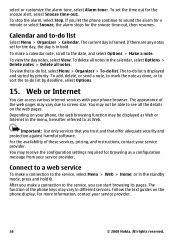
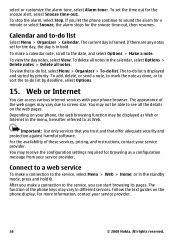
... Stop. If you trust and that offer adequate security and protection against harmful software. Calendar and to ..., and instructions, contact your service provider.
26
© 2008 Nokia. Connect to a web service
To make a calendar note, scroll...make a connection to the date, and select Options > Make a note. The to mark the note as a configuration message from your phone browser. To add, ...
Nokia 5130 XpressMusic User Guide in US English | Spanish (Generic) - Page 35


... 17 messaging
audio messages 17 microSD card 9
N
Nokia Care 8 Nokia PC Suite 8 number mode 14
O
offline mode 13 operator menu 22 organizer 25
P
parts 11 password 8 PIN 8 predictive text input 14 profiles 18
S
security code 8 settings 18
configuration 22 date 19 display 19 factory 22 messages 17 phone 21 time 19 tones 19 shortcuts 19 SIM...
Similar Questions
How To Clear Security Code On Nokia 5610 Xpressmusic
(Posted by twcjsaura 10 years ago)
How To Unlock Security Code On Nokia 5300 Xpressmusic 5130
(Posted by jocha 10 years ago)
Security Code Change.
How can i change security code in nokia 5130 mobile phone?
How can i change security code in nokia 5130 mobile phone?
(Posted by arabindaghosh1996 12 years ago)

