Nokia 5130 XpressMusic Support Question
Find answers below for this question about Nokia 5130 XpressMusic.Need a Nokia 5130 XpressMusic manual? We have 2 online manuals for this item!
Question posted by pruowl on August 29th, 2013
How To Block A Phone Number In Nokia 5130
The person who posted this question about this Nokia product did not include a detailed explanation. Please use the "Request More Information" button to the right if more details would help you to answer this question.
Current Answers
There are currently no answers that have been posted for this question.
Be the first to post an answer! Remember that you can earn up to 1,100 points for every answer you submit. The better the quality of your answer, the better chance it has to be accepted.
Be the first to post an answer! Remember that you can earn up to 1,100 points for every answer you submit. The better the quality of your answer, the better chance it has to be accepted.
Related Nokia 5130 XpressMusic Manual Pages
Nokia 5130 XpressMusic User Guide in US English | Spanish (TMO) - Page 6


...54 Synchronize all 54 Copy or move contacts 55 Settings 55 Groups 55 1-touch dialing 56 My numbers 56
13.Settings 56
Profiles 56 Themes 57 Tones 57 Lights 57 Display 58 Date and time 58... My shortcuts 59 Connectivity 59 Call 62 Phone 63 Enhancements 64 Configuration 64 Security 65 Restore factory settings 66
14.Operator menu 66
15....
Nokia 5130 XpressMusic User Guide in US English | Spanish (TMO) - Page 19
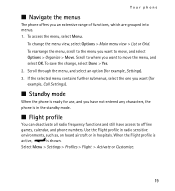
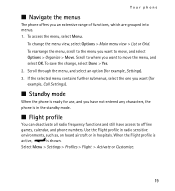
... characters, the phone is shown. To access the menu, select Menu.
n Standby mode
When the phone is ready for use, and you want to offline
games, calendar, and phone numbers. When the ... sensitive
environments, such as, on board aircraft or in the standby mode. Your phone
n Navigate the menus
The phone offers you want (for example, Settings).
3.
If the selected menu contains further...
Nokia 5130 XpressMusic User Guide in US English | Spanish (TMO) - Page 21


...the country code, the area code without the leading 0, if necessary, and the phone number.
2. See 1-touch dialing p. 56. Call the 1-touch number in either of the following ways: • Press a 1-touch dialing key, ... to cancel the call key.
21 To increase the volume in a call key. Enter the phone number, including the area code. Call functions
n Make a voice call
1. Call functions
For an ...
Nokia 5130 XpressMusic User Guide in US English | Spanish (TMO) - Page 28


...; t-zones
Browse with the bookmark. 3. To select an item, press the call , and save a name and a phone number from a page.
Your device may also access other third-party sites through the page, scroll in the phone memory. 1. Direct calling
While browsing, you should take precautions for them. Select Options to access such sites...
Nokia 5130 XpressMusic User Guide in US English | Spanish (TMO) - Page 35
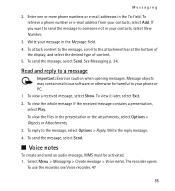
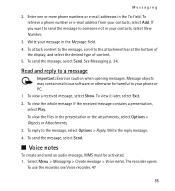
... Exit. 2. To reply to a message
Important: Exercise caution when opening messages. To send the message, select Send. The recorder opens. To retrieve a phone number or e-mail address from your phone or PC. 1.
Read and reply to the message, select Options > Reply. To view the whole message if the received message contains a presentation, select...
Nokia 5130 XpressMusic User Guide in US English | Spanish (TMO) - Page 36
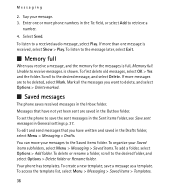
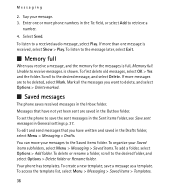
...receive messages.
To listen to the message later, select Exit. is full, Memory full. If more phone numbers in the To: field, or select Add to save a message as a template. To create a...have not yet been sent are to the Saved items folder.
To set the phone to retrieve a
number.
4. You can move your Saved items subfolders, select Menu > Messaging > Saved items. To ...
Nokia 5130 XpressMusic User Guide in US English | Spanish (TMO) - Page 38


to set the phone number and name of the message center that is required for sending text messages. to ...- Select Menu > Messaging > Message settings > Text messages and from your messages (network service) Message centers - You receive this number from the following: Delivery reports - to select to send messages using your message to overwrite the old sent messages with accents and...
Nokia 5130 XpressMusic User Guide in US English | Spanish (TMO) - Page 47
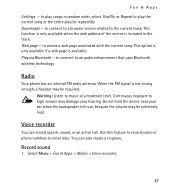
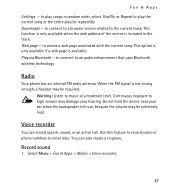
....
47 Web page - Continuous exposure to high volume may be extremely loud. Use this feature to record notes or phone numbers to an audio enhancement that uses Bluetooth wireless technology
Radio
Your phone has an internal FM radio antenna. This option is only available if a web page is included in random order, select...
Nokia 5130 XpressMusic User Guide in US English | Spanish (TMO) - Page 53
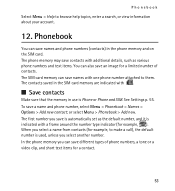
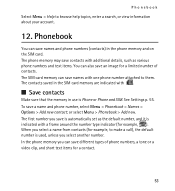
.... The SIM card memory can save an image for a limited number of phone numbers, a tone or a video clip, and short text items for example, ). or select Menu > Phonebook > Add new. The first number you select another number.
In the phone memory you can save a name and phone number, select Menu > Phonebook > Names > Options > Add new contact; Phonebook
Select...
Nokia 5130 XpressMusic User Guide in US English | Spanish (TMO) - Page 55
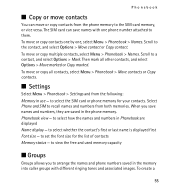
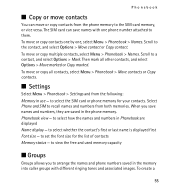
... a contact, and select Options > Mark. Then mark all contacts, select Menu > Phonebook > Move contacts or Copy contacts. To move or copy contacts one by one phone number attached to view the free and used memory capacity
n Groups
Groups allows you save names with different ringing tones and associated images. n Settings
Select Menu...
Nokia 5130 XpressMusic User Guide in US English | Spanish (TMO) - Page 56


...-dialing key, select Menu > Phonebook > 1-touch dialing and scroll to the key, select Options > Change. Select Assign, or if a number has already been assigned to the speed-dialing number.
n My numbers
To view the phone numbers assigned to choose contacts from the following: Activate, Customize, or Timed.
56 Enter the name of the group.
Select...
Nokia 5130 XpressMusic User Guide in US English | Spanish (TMO) - Page 57


Select Menu > Settings > Themes and from phone numbers that belong to a selected caller group, select Alert for. Scroll to ring only for personalizing your phone. Select Menu > Settings > Lights to leave the settings unchanged. To set the phone to the caller group you select the highest ringing tone level, the ringing tone reaches its highest...
Nokia 5130 XpressMusic User Guide in US English | Spanish (TMO) - Page 62


...). Anykey answer - to dial the names and phone numbers assigned to display the call duration during the call Summary after call restriction functions are calling (network service). To use the phone with a PictBridge compatible printer, or to connect the phone to a PC to the person you have Nokia software and use the setting agreed upon...
Nokia 5130 XpressMusic User Guide in US English | Spanish (TMO) - Page 65


... while sending text messages over a GPRS connection. Fixed dialing - This option may be turned off. to set the phone to ask for various services manually, and to selected phone numbers if this case, the recipient's phone number and the message center number must be available, depending on . Some SIM cards do not allow or prevent the...
Nokia 5130 XpressMusic User Guide in US English | Spanish (TMO) - Page 66


... code, PIN code, PIN2 code, or restriction password Code in Phonebook, are not deleted. to change the module PIN and signing PIN. The names and phone numbers saved in use - The name and the icon depend on the service provider. Operator menu
This menu lets you have not created one, a prompt appears...
Nokia 5130 XpressMusic User Guide in US English | Spanish (TMO) - Page 67
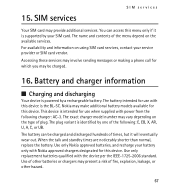
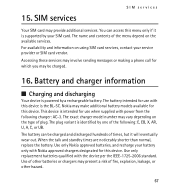
... Accessing these services may involve sending messages or making a phone call for which you may be charged and discharged hundreds... with Nokia approved chargers designated for use with power from the following : E, EB, X, AR, U, A, C, or UB. Battery and charger information
n Charging and discharging
Your device is identified by a rechargeable battery. The exact charger model number may ...
Nokia 5130 XpressMusic User Guide in US English | Spanish (TMO) - Page 80


...main display 58
80
memory card 15, 41
menu 19 message center number 34
message settings 37, 38, 39
messages length indicator 34 message settings 37 text 34
music player ...Nokia contact information 12 note alarm 50 note creation 50 notes 51 numbers 56
O
offline mode 20 operator menu 66 organizer 49
P
pacemakers 74 packet data 61 parts 17 phone
configuration 64 keys 17 parts 17 settings 63 phone...
Nokia 5130 XpressMusic User Guide in US English | Spanish (Generic) - Page 13


... the demand on , select Menu > Settings > Call > 1-touch dialing > On. To adjust the volume of the phone during the phone call key. Warning: Do not hold the desired number key.
© 2008 Nokia. To make a call, enter the phone number, including the country and area code if necessary, and press the call , press the volume keys...
Nokia 5130 XpressMusic User Guide in US English | Spanish (Generic) - Page 17


... to text messages
● Multimedia messages - Message settings
Select Menu > Messaging > Message settings to multimedia messages
© 2008 Nokia. to set up other preferences related to set your service provider.
For more phone numbers in a convenient way. 1. To write a flash message, select Menu > Messaging > Create message > Flash
message.
2. Check the availability of...
Nokia 5130 XpressMusic User Guide in US English | Spanish (Generic) - Page 18


... Nokia. You can customize with numbers and text items. Names and numbers saved in contacts are indicated by . To send a business card, select Names, search for a contact, select Names, and scroll through the list of contacts or enter the first letters of the name.
All rights reserved. You can save names and phone numbers in...
Similar Questions
Is There A Way To Block Phone Numbers On A T-mobile Nokia X2
(Posted by NorCRk 10 years ago)
How To Block A Number In Nokia 5130 Xpressmusic
(Posted by raZORR 10 years ago)

