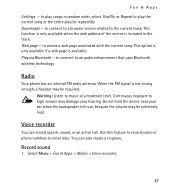Nokia 5130 XpressMusic Support Question
Find answers below for this question about Nokia 5130 XpressMusic.Need a Nokia 5130 XpressMusic manual? We have 2 online manuals for this item!
Question posted by tshwaraganangmaimane on May 4th, 2013
Why This Phone Does Not Download Whatsapp
The person who posted this question about this Nokia product did not include a detailed explanation. Please use the "Request More Information" button to the right if more details would help you to answer this question.
Current Answers
Answer #1: Posted by TommyKervz on May 5th, 2013 12:57 AM
Greetings - Please go to www.whatsapp.com/nokia from your nokia 5130 Xpress Music phone - scroll to the bottom of the page an click the "s40 dowload" link. This will take you to a version that will work just fine with your nokia 5130 Xpress.... Hope this helps.
Related Nokia 5130 XpressMusic Manual Pages
Similar Questions
How To Download And Whatsapp On Nokia 5130 Xpressmusic Java Phone
(Posted by Eknjcaho 9 years ago)
How To Download Or Creat Authority Certificates Nokia Phone 5130 Xpressmusic
(Posted by Jssnyac 9 years ago)
My Phone 5130 Xpressmusic Is Low On Memory When I Update Music Library It Says N
(Posted by lesedihm 10 years ago)
Downloading Whatsapp Appliction
plz tell me which borwser shoud i use to download whatsapp application in nokia x2-01
plz tell me which borwser shoud i use to download whatsapp application in nokia x2-01
(Posted by Anonymous-107923 10 years ago)