Nokia 3600 slide Support Question
Find answers below for this question about Nokia 3600 slide.Need a Nokia 3600 slide manual? We have 2 online manuals for this item!
Question posted by rkmdude20 on February 22nd, 2012
The Bluetooth Of The Mobile Is Not Working.please Tell How It Works?
The person who posted this question about this Nokia product did not include a detailed explanation. Please use the "Request More Information" button to the right if more details would help you to answer this question.
Current Answers
There are currently no answers that have been posted for this question.
Be the first to post an answer! Remember that you can earn up to 1,100 points for every answer you submit. The better the quality of your answer, the better chance it has to be accepted.
Be the first to post an answer! Remember that you can earn up to 1,100 points for every answer you submit. The better the quality of your answer, the better chance it has to be accepted.
Related Nokia 3600 slide Manual Pages
User Guide - Page 2
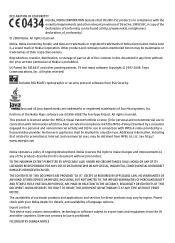
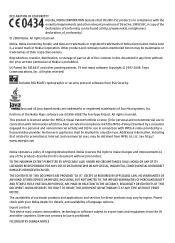
... DATA OR INCOME OR ANY SPECIAL, INCIDENTAL, CONSEQUENTIAL OR INDIRECT DAMAGES HOWSOEVER CAUSED. Export controls This device may be found at http://www.nokia.com/phones/ declaration_of_conformity/.
© 2008 Nokia. A copy of the Declaration of Nokia is granted or shall be obtained from RSA Security. No license is prohibited. See http...
User Guide - Page 3
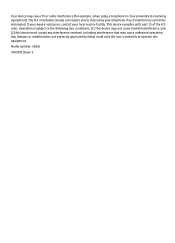
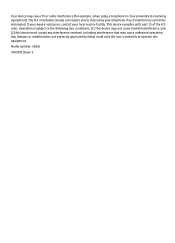
... proximity to receiving equipment). Operation is subject to operate this device must accept any interference received, including interference that may cause undesired operation. Model number: 3600s
9209161/Issue 1 The FCC or Industry Canada can require you require assistance, contact your telephone if such interference cannot be eliminated. Any changes or modifications...
User Guide - Page 4
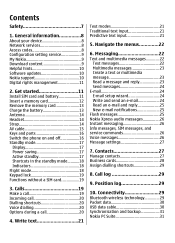
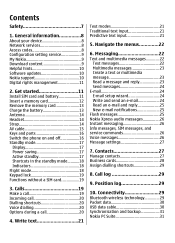
... 14 Headset 14 Strap 14 AV cable 15 Keys and parts 16 Switch the phone on and off 16 Standby mode 17
Display 17 Power saving 17 Active standby ... content 9 Helpful hints 10 Software updates 10 Nokia support 10 Digital rights management 11
2. Connectivity 29 Bluetooth wireless technology 29 Packet data 30 USB data cable 30 Synchronisation and backup 31 Nokia PC Suite 31 ...
User Guide - Page 5
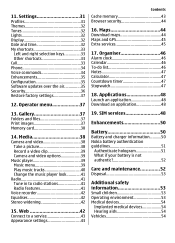
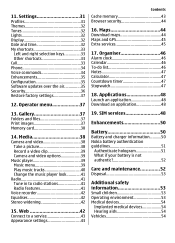
... 32 Tones 32 Lights 32 Display 32 Date and time 32 My shortcuts 33
Left and right selection keys 33 Other shortcuts 33 Call 33 Phone 34 Voice commands 34 Enhancements 35 Configuration 35 Software updates over the air 35 Security 36 Restore factory settings 37
12. Web 42 Connect to...
User Guide - Page 7
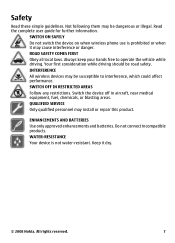
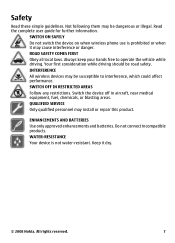
... equipment, fuel, chemicals, or blasting areas.
Do not connect incompatible products. All rights reserved.
7 SWITCH ON SAFELY Do not switch the device on when wireless phone use is not water-resistant. Always keep your hands free to interference, which could affect performance.
ROAD SAFETY COMES FIRST Obey all local laws. Your...
User Guide - Page 8
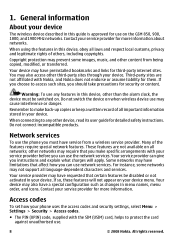
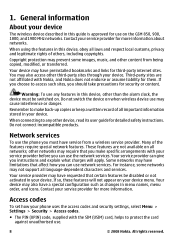
...device described in this device, other content from a wireless service provider. General information
About your phone uses the access codes and security settings, select Menu > Settings > Security > Access codes... not endorse or assume liability for detailed safety instructions.
Network services
To use the phone you can use network services. Do not switch the device on the GSM 850,...
User Guide - Page 9
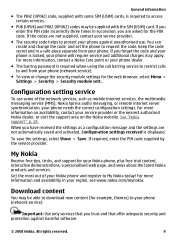
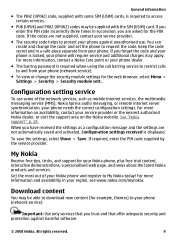
...you have received the settings as mobile internet services, the multimedia messaging service (MMS), Nokia Xpress audio messaging, or remote internet server synchronisation, your phone needs the correct configuration settings....change the security module settings for example, themes) to and from your phone (network service). When you trust and that offer adequate security and protection against unauthorised ...
User Guide - Page 10
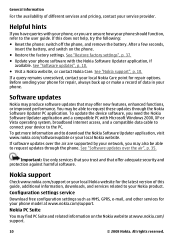
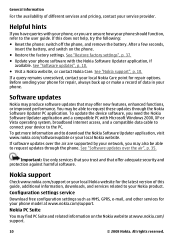
...Nokia Software Updater PC application.
To update the device software, you are supported by your phone, or you need the Nokia Software Updater application and a compatible PC with the Nokia ... with your network, you trust and that may find PC Suite and related information on the phone.
● Restore the factory settings. If a query remains unresolved, contact your local Nokia Care...
User Guide - Page 11
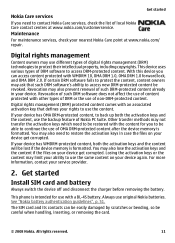
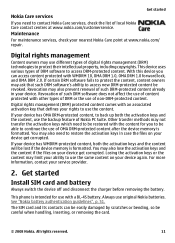
... the files on your device has WMDRM-protected content, both the activation keys and the content, use the same content on your service provider.
2. This phone is formatted. Maintenance
For maintenance services, check your device again. Digital rights management (DRM) protected content comes with the content for use of DRM software...
User Guide - Page 12
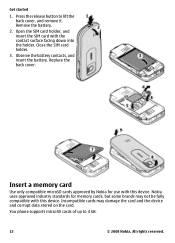
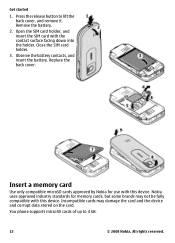
... cards approved by Nokia for memory cards, but some brands may damage the card and the device and corrupt data stored on the card. You phone supports microSD cards of up to lift the back cover, and remove it. Remove the battery.
2. Incompatible cards may not be fully compatible with the...
User Guide - Page 18
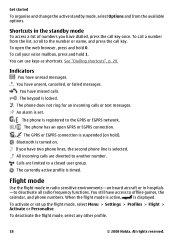
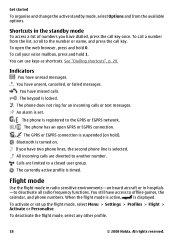
...flight mode, select Menu > Settings > Profiles > Flight > Activate or Personalise. Bluetooth is suspended (on . Calls are diverted to a closed user group. The currently active profile is locked.
...mode is active,
is selected. Shortcuts in hospitals
-to offline games, the
calendar, and phone numbers.
All rights reserved. Flight mode
Use the flight mode in radio sensitive environments-on...
User Guide - Page 29


... view the information on network features, rounding off for this device.
© 2008 Nokia.
Call log
Assign dialling shortcuts
Create shortcuts by assigning phone numbers to a compatible Bluetooth device within 10 metres (32 feet). Position log
The network may vary, depending on the 10 most recent privacy notifications and requests, select Menu...
User Guide - Page 30
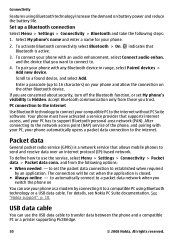
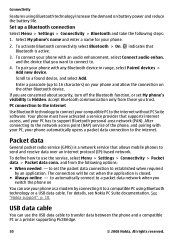
Set up to 16 characters) on the other Bluetooth device. indicates that allows mobile phones to the internet without PC Suite software. Scroll to .
4. PC connection to the internet
Use Bluetooth technology to Hidden. to set My phone's visibility to connect your phone and allow the connection on your compatible PC to send and receive data over...
User Guide - Page 31
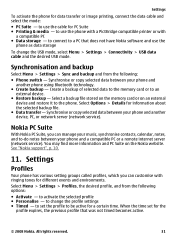
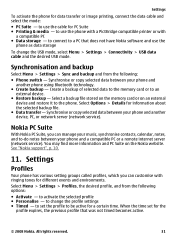
... data to the memory card or to activate the selected profile ● Personalise - Synchronise or copy selected data between your phone and another phone using Bluetooth technology.
● Create backup - Synchronise or copy selected data between your phone and a compatible PC or a remote internet server (network service). to connect to -do notes between your...
User Guide - Page 35


... new personal accounts for certain services. Software updates over the air
Your service provider may send phone software updates over the air", p. 35. ● Personal config. This option may not be... may involve the transmission of large amounts of data through your phone (network service). def. to a compatible mobile enhancement. See "Software updates over the air directly to activate...
User Guide - Page 37
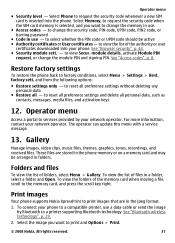
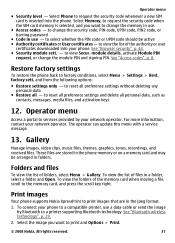
... of the memory card when moving a file, scroll to a printer supporting Bluetooth technology. Restore factory settings
To restore the phone back to view Secur. For more information, contact your phone. These files are in use a data cable or send the image by Bluetooth to the memory card, and press the scroll key right. To...
User Guide - Page 45
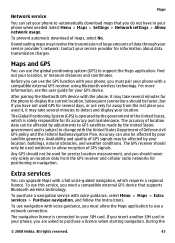
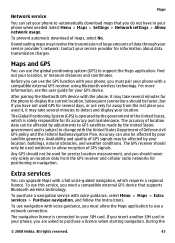
... the global positioning system (GPS) to support the Maps application.
If you insert another SIM card in your phone when needed. Maps
Network service
You can set your phone to automatically download maps that supports Bluetooth wireless technology. Select Menu > Maps > Settings > Network settings > Allow network usage. Maps and GPS
You can also...
User Guide - Page 50


... the power cord of approved enhancements, please check with this particular model. The use with your battery only with a hot or cold battery may not work temporarily.
Unplug the charger from the following : E, EB, X, AR, U, A, C, or UB. If left unused, a fully charged battery will eventually wear out. Use only Nokia approved...
User Guide - Page 53


...literature, or packaging reminds you want to country-specific information at the end of their working properly, take it should not contain metal and should position the device the above ... and other locations where separate collection systems are followed until such a connection is not working life.
For the product Eco-Declaration or instructions for optimum performance, power off the...
User Guide - Page 56
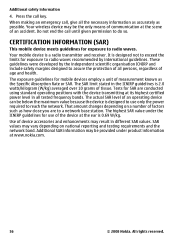
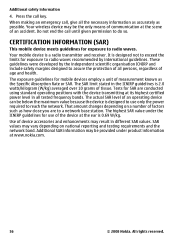
... persons, regardless of the device at www.nokia.com.
56
© 2008 Nokia. Your mobile device is 2.0 watts/kilogram (W/kg) averaged over 10 grams of device accessories and enhancements may... include safety margins designed to a network base station. CERTIFICATION INFORMATION (SAR)
This mobile device meets guidelines for SAR are to assure the protection of an operating device can...
Similar Questions
Low Battery
Inspite Of Charging My Nokia 3600 Slide Phone To Its Full Label The
(Posted by ranjansinghdhn 11 years ago)
How Can Nokia 3600 Slide Mobile Software Update?
how can nokia 3600 slide mobile software update?
how can nokia 3600 slide mobile software update?
(Posted by meshvkiran 11 years ago)
Bluetooth Of Nokia 5800 Xpressmusic Is Not Working
(Posted by linlin08lin 12 years ago)

