Nokia 3600 Support Question
Find answers below for this question about Nokia 3600 - Slide Cell Phone 30 MB.Need a Nokia 3600 manual? We have 1 online manual for this item!
Question posted by Anonymous-36784 on August 25th, 2011
Nokia 3600 Slide (with Damaged Screen)- Need To Activate Bluetooth
Hello, My Nokia 3600 slide has a damaged screen, and I need a way to activate the bluetooth to retrieve the data existing on my cell phone internal memory. is it feasible and how?
Thank you for your help in advance.
Current Answers
There are currently no answers that have been posted for this question.
Be the first to post an answer! Remember that you can earn up to 1,100 points for every answer you submit. The better the quality of your answer, the better chance it has to be accepted.
Be the first to post an answer! Remember that you can earn up to 1,100 points for every answer you submit. The better the quality of your answer, the better chance it has to be accepted.
Related Nokia 3600 Manual Pages
User Guide - Page 2
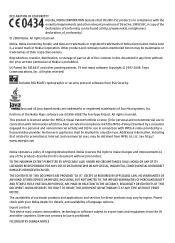
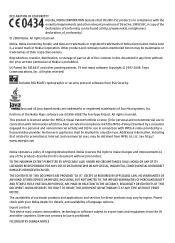
.../phones/ declaration_of_conformity/.
© 2008 Nokia.
All rights reserved. Diversion contrary to export laws and regulations from RSA Security. TO THE MAXIMUM EXTENT PERMITTED BY APPLICABLE LAW, UNDER NO CIRCUMSTANCES SHALL NOKIA OR ANY OF ITS LICENSORS BE RESPONSIBLE FOR ANY LOSS OF DATA OR INCOME OR ANY SPECIAL, INCIDENTAL, CONSEQUENTIAL OR INDIRECT DAMAGES HOWSOEVER CAUSED...
User Guide - Page 4
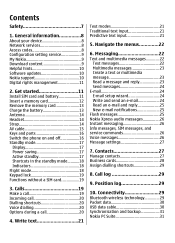
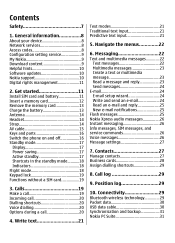
... 26 Message settings 27
7. Connectivity 29 Bluetooth wireless technology 29 Packet data 30 USB data cable 30 Synchronisation and backup 31 Nokia PC Suite 31 General information 8 About your device 8 Network services 8 Access codes 8 Configuration setting service 9 My Nokia 9 Download content 9 Helpful hints 10 Software updates 10 Nokia support 10 Digital rights management 11...
User Guide - Page 8
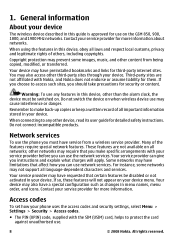
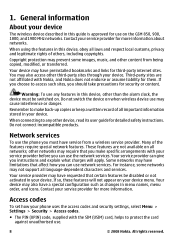
... SIM (USIM) card, helps to protect the card against...8
© 2008 Nokia.
Your service provider may have preinstalled bookmarks and links for security or content. Access codes
To set how your phone uses the access codes...activated in your service provider for them. Do not switch the device on . Do not connect incompatible products. These features are not affiliated with Nokia, and Nokia...
User Guide - Page 9
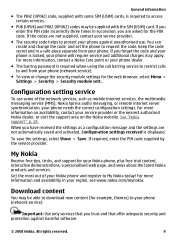
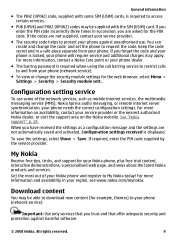
For more information and availability in your region, see www.nokia.com/mynokia. When you trust and that you have received the settings as mobile internet services, the multimedia messaging service (MMS), Nokia Xpress audio messaging, or remote internet server synchronisation, your phone needs the correct configuration settings. If required, enter the PIN code supplied by...
User Guide - Page 11
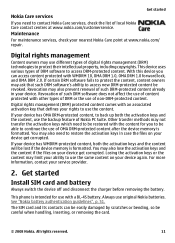
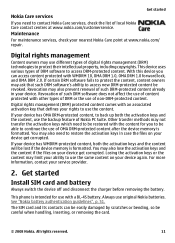
...not affect the use of OMA DRM-protected content after the device memory is intended for you can be easily damaged by scratches or bending, so be able to use the backup ..., or removing the card.
© 2008 Nokia. You may limit your device again. This phone is formatted.
Revocation may also need to back up both the activation keys and the content will be revoked.
Maintenance...
User Guide - Page 14


...When you use with any headset, other than otherwise needed and may cause damage to operate at a moderate level. Headset
Warning: Listen to the Nokia AV Connector. When connecting any external device or ...Do not use , because the volume may have internal and external antennas. All rights reserved.
Open the back cover.
14
© 2008 Nokia. The figure shows the antenna area marked in...
User Guide - Page 18
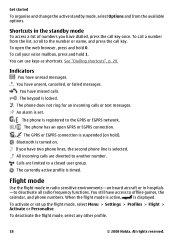
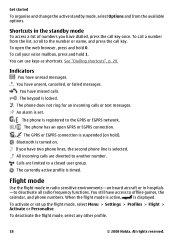
... is registered to another number. To activate or set . / The phone is set up the flight mode, select Menu > Settings > Profiles > Flight > Activate or Personalise. Get started
To organise and change the active standby mode, select Options and from the list, scroll to deactivate all radio frequency functions.
Bluetooth is displayed. If you have access...
User Guide - Page 26


..., such as activation commands for network services. Messaging
Nokia Xpress audio messages...Nokia. Voice messages
The voice mailbox is a network service to which you to write and send service requests (USSD commands) to the phone memory...need to use. SIM messages SIM messages are specific text messages that are saved to retrieve a number. 4.
For more phone numbers in a convenient way...
User Guide - Page 30
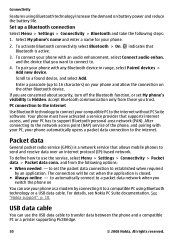
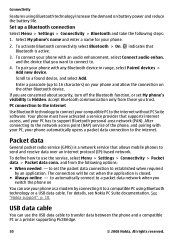
... transfer data between the phone and a compatible PC or a printer supporting PictBridge.
30
© 2008 Nokia. The connection will be cut when the application is active.
3. USB data cable
You can use the USB data cable to .
4. For details, see Nokia PC Suite documentation. Set up to Hidden. To connect your phone as a modem by an application.
Accept Bluetooth communication...
User Guide - Page 31
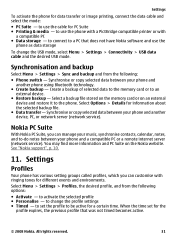
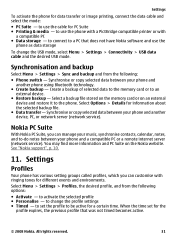
... following :
● Phone switch - Select a backup file stored on the memory card or on the Nokia website. You may find...Activate - to the phone. to -do notes between your phone and another phone using Bluetooth technology.
● Create backup -
Synchronise or copy selected data between your phone and another device, PC, or network server (network service). Nokia PC Suite
With Nokia...
User Guide - Page 32


... ● Cell info display - Tones
You can find the same settings in the
standby mode when active standby is not used for personalising your phone. You can change the clock type, time, time zone, or date, select Menu > Settings > Date and time.
32
© 2008 Nokia. If you open or
close the slide ● Screen saver...
User Guide - Page 34
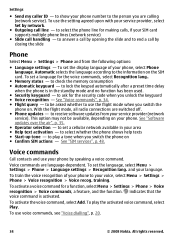
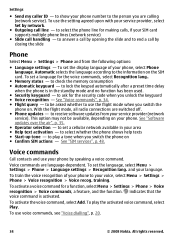
... in your service provider, select Set by closing the slide
Phone
Select Menu > Settings > Phone and from your voice, select Menu > Settings > Phone > Voice recognition > Voice recog. To use the setting agreed upon with your area ● Help text activation - To set the language, select Menu > Settings > Phone > Language settings > Recognition lang. To train the voice recognition...
User Guide - Page 37
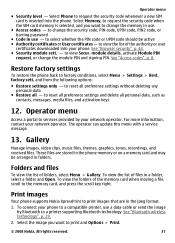
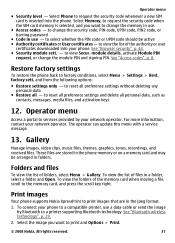
... Bluetooth technology.
to view Secur. Operator menu
Access a portal to services provided by Bluetooth...phone memory or on a memory card and may be active ● Authority certificates or User certificates - Operator menu
● Security level - See "Access codes", p. 8. factory sett. The operator can update this menu with a service message.
13. Print images
Your phone supports Nokia...
User Guide - Page 38


... stored in the phone memory. Keep
38
© 2008 Nokia. Format the memory card Some supplied memory cards are dim. To remove the password, select Options > Delete password. Take a picture
To use , select the memory card folder and Options > Set password. The phone saves the pictures on the same phone. When you are using the memory card on the...
User Guide - Page 40
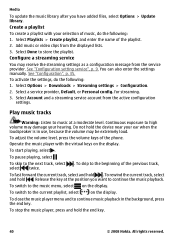
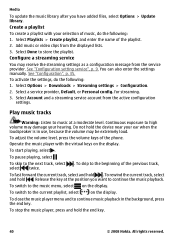
...© 2008 Nokia.
All rights reserved.
Select Playlists > Create playlist, and enter the name of the phone. Add music or video clips from the active configuration settings. To activate the settings, do... on the display.
See "Configuration", p. 35. Continuous exposure to high volume may damage your ear when the loudspeaker is in the background, press the end key.
Select ...
User Guide - Page 41


...automatic switch
© 2008 Nokia. To use , because... - A compatible headset or enhancement needs to be extremely loud. Do not... keys. To save stations
1. to a memory location, select Options > Save station. 3....phone provides several themes to change the radio frequency in to function properly. Select Options and from the radio data...41 The virtual keys may damage your hearing. Radio
The...
User Guide - Page 42


...headset. To activate a predefined equaliser set 1. Important: Use only services that offer adequate security and protection against harmful software.
42
© 2008 Nokia. To ...screen size.
Select , or, during a call hear a faint beeping.
To activate, select Menu > Media > Stereo widening.
15. Scroll left or right. All rights reserved. Web
to a frequency with your phone...
User Guide - Page 45
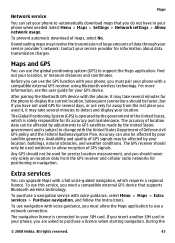
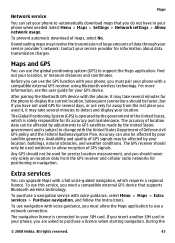
... several days, or are very far away from the GPS receiver and cellular radio networks for information about data transmission charges.
If you insert another SIM card in your phone when needed. After pairing the Bluetooth GPS device with voice guidance, select Menu > Maps > Extra services > Purchase navigation, and follow the instructions. Select Menu...
User Guide - Page 55
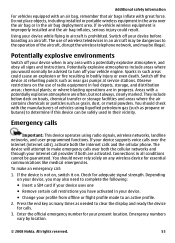
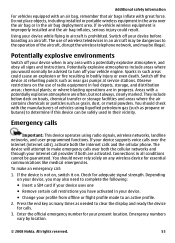
... phone.... needed to an active profile...Nokia. Additional safety information
For vehicles equipped with an air bag, remember that air bags inflate with a potentially explosive atmosphere are often, but not always, clearly marked. or where blasting operations are in aircraft is prohibited. Using your device supports voice calls over the internet (internet calls), activate both are activated...
User Guide - Page 57
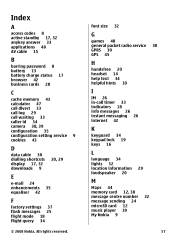
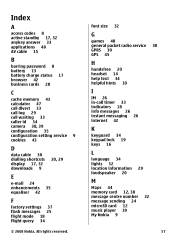
...
D
data cable 30 dialling shortcuts display 17, 32 downloads 9
20, 29
E
e-mail 24 enhancements 35 equaliser 42
F
factory settings 37 flash messages 25 flight mode 18 flight query 34
© 2008 Nokia. Index
A
access codes 8 active standby ... 32 location information 29 loudspeaker 20
M
Maps 44 memory card 12, 38 message centre number 22 message sending 24 microSD card 12 music player 39 My...
Similar Questions
How To Update Your Nokia X2-01 Mobile Phone At Home With The Help Of Internet
(Posted by redabc1 9 years ago)
How To Decode Nokia 3600s Manually
(Posted by ansahfernandez 11 years ago)
Haw To Reset And Restore my Phone Nokia E5-00 Please Help Me
(Posted by axmednaasir2012 11 years ago)
How To Transfer Bluetooth Sent Data Directly To Memory Card In Nokia C2-01
(Posted by ninepinin 11 years ago)

