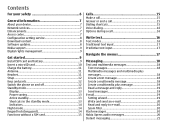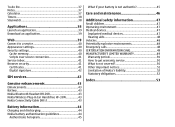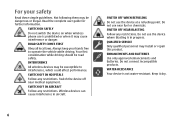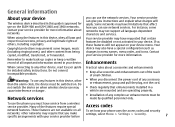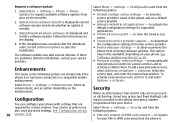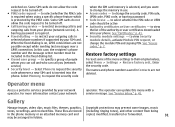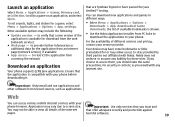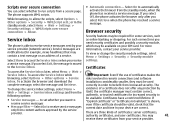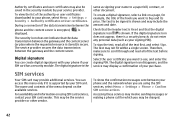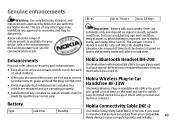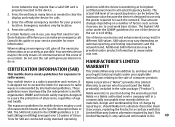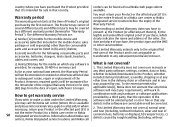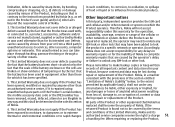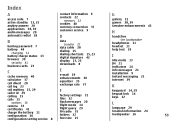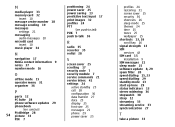Nokia 3500 Support Question
Find answers below for this question about Nokia 3500 - Classic Cell Phone.Need a Nokia 3500 manual? We have 1 online manual for this item!
Question posted by ansonjoseph56 on August 26th, 2011
How Can I Install User Certificate For My Nokia 3500c?
The person who posted this question about this Nokia product did not include a detailed explanation. Please use the "Request More Information" button to the right if more details would help you to answer this question.
Current Answers
Answer #1: Posted by rushabhkhane on December 20th, 2014 10:03 PM
i also not found certifictes on my nokia 3500c, for that instead downloading or searching certificates i use no certificates application in my phone.E.g. for opera mini i goto 'mini.opera.com' then 'other download options' at last of the page 'options for opera mini --' then in that 'select code-signing certificate' then select 'No Certificate' then download the opera mini it will not ask for certificates.
Related Nokia 3500 Manual Pages
Similar Questions
How I Install User Certificate In My Nokia X2-01 Mobile Phone
(Posted by dawnsscot 10 years ago)
How Can I Instal User Certificate For My Nokia 3500
(Posted by Lunneo 12 years ago)
Ive Installed New Operating System In My Phone But Whenever I Try To Download
(Posted by harikeshvarma 13 years ago)
Security Certificate Problem In Nokia 3500c Phone.
Ive installed new operating system in my phone but whenever i try to download any application throug...
Ive installed new operating system in my phone but whenever i try to download any application throug...
(Posted by n00problem 13 years ago)