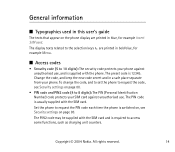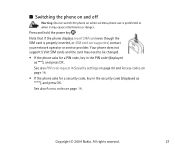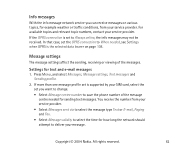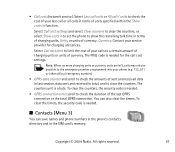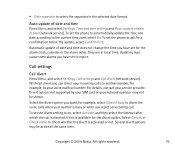Nokia 3120 Support Question
Find answers below for this question about Nokia 3120 - Cell Phone - GSM.Need a Nokia 3120 manual? We have 1 online manual for this item!
Question posted by rexsam1 on March 28th, 2013
Change Memory To Sim Card
Hi,
Could you please tell me how to save numbers from phone memory to sim card.
Many thanks,
Beryl Perry
Current Answers
Related Nokia 3120 Manual Pages
Similar Questions
I Can't Seem To Get My Phone To Reveive A Signal,
(nokia 310 I think) i must have changed a setting, but can't find how to get back, no matter what si...
(nokia 310 I think) i must have changed a setting, but can't find how to get back, no matter what si...
(Posted by david2377 8 years ago)
My Mobile Nokia3120 Display Show That Insert Sim Card
my mobile nokia3120 display show that insert sim card how i get solution for this
my mobile nokia3120 display show that insert sim card how i get solution for this
(Posted by dbabin192 9 years ago)
I Can't Change My Sim Card Because I Forgot My Password
(Posted by Anonymous-126046 10 years ago)
Phone Security Password
I have forgotten my security code for mobile. Model- Nokia 3120 classic
I have forgotten my security code for mobile. Model- Nokia 3120 classic
(Posted by lovelifetip 11 years ago)