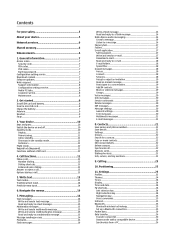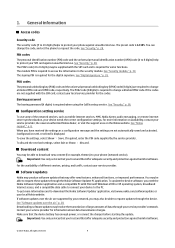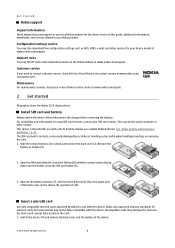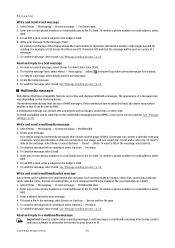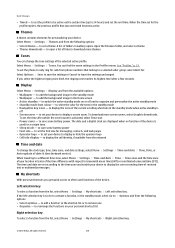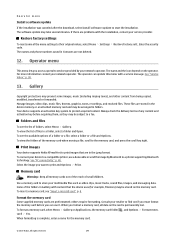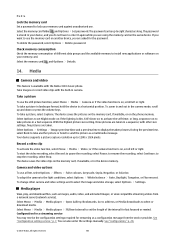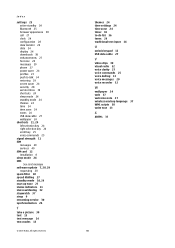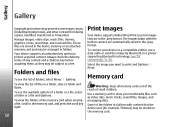Nokia 3110 Support Question
Find answers below for this question about Nokia 3110 - Classic Cell Phone.Need a Nokia 3110 manual? We have 2 online manuals for this item!
Question posted by Naoltsegaye on October 5th, 2012
My Nokia 3110 Didn't Apply Theme It Say Unable To Apply Theme Corrupted
The person who posted this question about this Nokia product did not include a detailed explanation. Please use the "Request More Information" button to the right if more details would help you to answer this question.
Current Answers
Related Nokia 3110 Manual Pages
Similar Questions
I Try 2 Watch Movie Via You Tube Bt It Says Unable 2 Connect What Might Be The P
(Posted by sothe 10 years ago)
Calculator Application Not Working In Nokia 3110 Classic.
i am using Nokia 3110 Classic cell phone. My Nokia 3110 classic phone is working but calculator is n...
i am using Nokia 3110 Classic cell phone. My Nokia 3110 classic phone is working but calculator is n...
(Posted by mmeet0512 10 years ago)
Whenever I Open Image It Says Unable To Open Image...:( Please Help
(Posted by singhrashi14 10 years ago)
Screen Messages In Nokia 3110
i want to block a messages from a cerain cell number...and then read them later (i.e i dont want any...
i want to block a messages from a cerain cell number...and then read them later (i.e i dont want any...
(Posted by madiha1096 10 years ago)
N-3110 Light Ic Problem Solution Plz
Nokia-3110 light ic problem solution
Nokia-3110 light ic problem solution
(Posted by sureshchaudhary136 11 years ago)