Nokia 3110 Support Question
Find answers below for this question about Nokia 3110 - Classic Cell Phone.Need a Nokia 3110 manual? We have 2 online manuals for this item!
Question posted by jsyamprasankumar on September 22nd, 2012
Doubt About Firmware Update Through Phoenix Software
Hi i am using nokia 3110 classic now i want change my firmware using phoenix software so now can i download and install any version like 7.21 or any other plz tell me
Current Answers
There are currently no answers that have been posted for this question.
Be the first to post an answer! Remember that you can earn up to 1,100 points for every answer you submit. The better the quality of your answer, the better chance it has to be accepted.
Be the first to post an answer! Remember that you can earn up to 1,100 points for every answer you submit. The better the quality of your answer, the better chance it has to be accepted.
Related Nokia 3110 Manual Pages
User Guide - Page 3
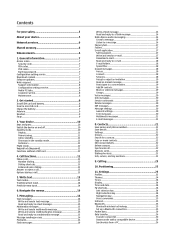
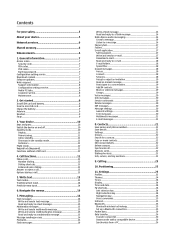
...Enhancements 6
1. Get started 8 Install SIM card and battery 8 ...21 E-mail messages 21
8. General information 7 Access codes 7
Security code 7 PIN codes 7 PUK codes 7 Barring password 7 Configuration setting service 7 Download content 7 Software updates 7 Nokia support 8 Support information 8 Configuration settings service 8 Nokia...21 Save names and phone numbers 21 Save details 21...
User Guide - Page 4
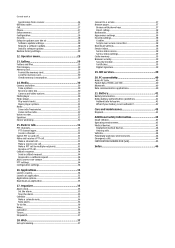
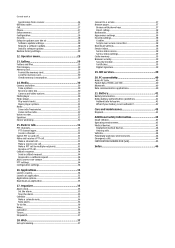
... Set up browsing 37
Connect to a service 37 Browse pages 37
Browse with phone keys 37 Direct calling 38 Bookmarks 38 Appearance settings 38 Security settings 38 Cookies...38 Scripts over the air 28
Software update settings 28 Request a software update 28 Install a software update 29 Restore factory settings 29
12. Media 30 Camera and video 30
Take...
User Guide - Page 7
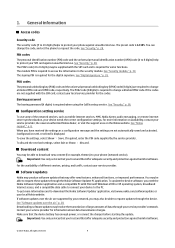
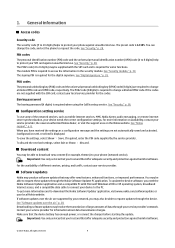
...To use . If required, enter the PIN code supplied by your local Nokia website. For the availability of the network services, such as a configuration message and the settings are required to request updates through the Nokia Software Updater PC application. Downloading software updates may be able to change the code, and set the phone to your phone against harmful software.
©...
User Guide - Page 24
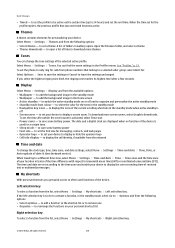
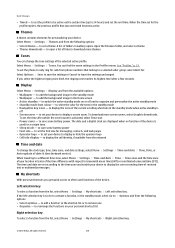
..., or Auto-update of links to select the color for a certain time. • Sleep mode - to download more screen savers, select Graphic downloads. To set the time after a few seconds.
If you get quick access to display the cell identity, if available from the following options: • Select options - to often used for the texts...
User Guide - Page 27
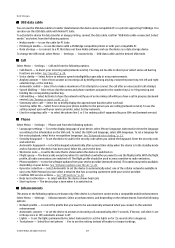
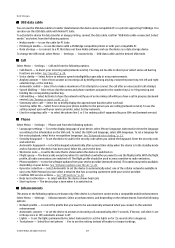
... answer is or has been connected to receive software updates from your service provider. • Confirm SIM service actions - to a compatible mobile enhancement. With Manual you are switched off .
• Lights - All rights reserved.
27 Select Yes to use the device as a data storage device
To change the USB mode, select Menu > Settings > Connectivity > USB...
User Guide - Page 28
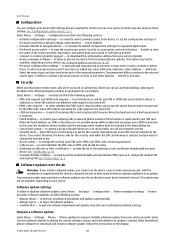
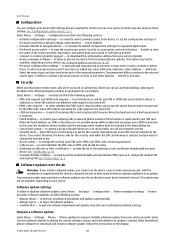
... in use the device, even to make emergency calls, until the installation is completed and the device is restarted. See "Access codes," p. 7.
This option may also send you these settings. to perform software downloads and updates only after your confirmation (default setting)
Request a software update
Select Menu > Settings > Phone > Phone updates to request available software updates from...
User Guide - Page 29
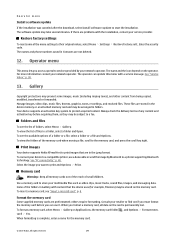
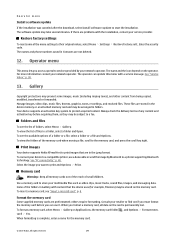
... menu
Install a software update If the installation was canceled after the download, select Install software update to protect acquired content. Your device supports an activation key system to start the installation. To see the list of small children. Print images
Your device supports Nokia XPressPrint to print and Options > Print. To connect your device to a compatible printer, use it...
User Guide - Page 30
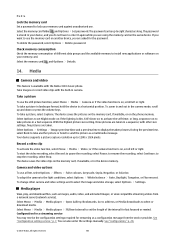
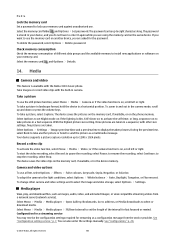
...use the still picture function, select Menu > Media > Camera or if the video function is on to activate the self-timer, or Img. Media player
View, play, and download files, such as images, audio, video, and animated images; See "Configuration," p. 28.
© 2007 Nokia. with the Nokia 3110 classic phone...the available memory to install new applications or software on your memory ...
User Guide - Page 31


...you have downloaded from the...Media > Radio. To change the radio frequency in use the volume keys of ...used memory capacity
Radio
The FM radio depends on the display. Operate the music player with the Nokia 3110 classic phone. When you want...Nokia PC Suite," p. 40. Music player options In the music player menu, select from the web or transferred to music at a moderate level. Select
Update...
User Guide - Page 37
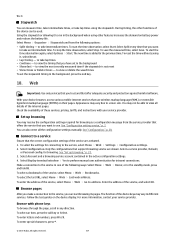
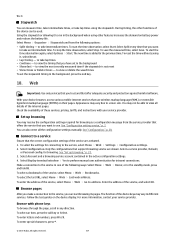
... provider. to take intermediate times. Web
Important: Use only services that offer adequate security and protection against harmful software. See "Configuration," p. 28. To select the...to view the timing that use . For more information, contact your device browser, access various mobile internet services that you want to take lap times using other functions of the device ...
User Guide - Page 40
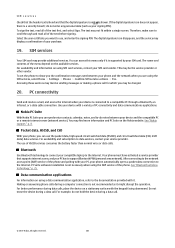
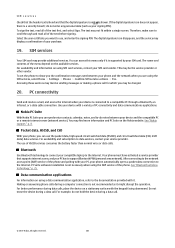
... text first, and select Sign. To set the phone to show you are using SIM card services, contact your PC has to support Bluetooth PAN (personal area network). See "Nokia support," p. 8.
PC Suite software installation is supported by your device is a security breach; Nokia PC Suite
With Nokia PC Suite you may find more information and PC...
User Guide - Page 47
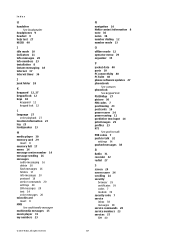
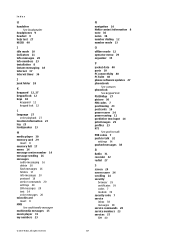
... Nokia contact information 8 note 36 notes 36 number dialing 12 number mode 13
O
offline mode 12 operator menu 29 organizer 35
P
packet data 40 parts 10 PC connectivity 40 PC Suite 40 phone software updates... 9 help text 27 HSCSD 40
I
idle mode 10 indicators 11 info messages 20 info numbers 23 installation 8 instant messaging 18 internet 37 interval timer 36
J
junk folder 18
K
keyguard 12, 27 keypad...
User Guide - Page 48
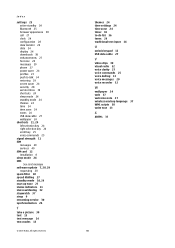
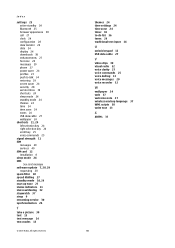
...call 27 clock 24 configuration 28 data transfer 26 date 24 display 24 downloads 38 enhancements 27 font size 24 messages 20 phone 27 power saver 24 profiles 23 push to -do list 36 tones ...voice commands 25
signal strength 11 SIM
messages 20 services 40 SIM card 12 installation 8 sleep mode 24 SMS
See text message software update 7, 28, 29
requesting 28 spam filter 18 speed dialling 27 standby mode ...
User Guide - Page 6


... a compatible device 45 Synchronize from a PC 45 Synchronize from a server 45 USB data cable 45 Call 46 Phone 46 Enhancements 47 Configuration 47 Security 48 Software updates over the air 48 Software update settings 49 Request a software update 49 Install a software update 49 Restore factory settings 49
Operator menu 49
Gallery 50 Folders and files 50 Print images 50 Memory...
User Guide - Page 12
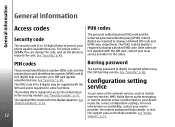
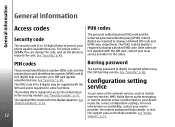
...change the code, and set the phone to request the code. See "Security," p. 48.
See or remote internet server synchronization, your SIM card against unauthorized use.
The preset code is required when using... such as mobile internet services, MMS, Nokia Xpress audio messaging,
The signing PIN is required for the codes. The PUK2 code (8 digits) is required to change a blocked...
User Guide - Page 13


... may also be able to your phone (network service).
Important: Use only services that you need the Nokia
related to download new content (for information about data transmission charges. If required, enter the PIN code supplied by your service provider's network.
To save the settings, select Show > Save.
See "Software updates over the air are not...
User Guide - Page 47


... connect to a compatible
applications
mobile enhancement.
• Preferred access point - ration settings -
See "Software updates over the air," p. 48. • Personal configu- Select
the service type, and select and enter each of the service
provider, data bearer, and packet data access point or GSM dial-up tone - Select Use text phone > Yes to activate or...
User Guide - Page 49


... setting)
Request a software update
Select Menu > Settings > Phone > Phone updates to perform all software updates • Confirm first -
to request available software updates from your network operator. to download and install a software update. Follow the instructions on the operator. Select Download
phone software to reject all software downloads and updates automatically
•...
User Guide - Page 63
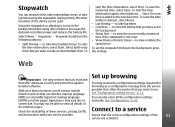
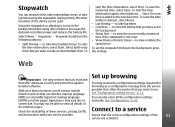
... for
harmful software. To reset the time without saving it to take lap times using other functions ...instructions with your device browser, access various mobile internet services that use . Appearance may not be used. Web
Stopwatch
You can measure time, .... Ensure that you want to use wireless markup language
provider that offers the service that you want to the previous time...
User Guide - Page 68
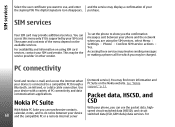
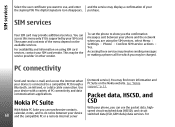
.... See "Nokia support," p. 13. The name and contents of PC connectivity and data communications applications.
(network service).
To set the phone to show you the confirmation messages sent between your device and the compatible PC or a remote internet server
With your SIM card. SIM services
Select the user certificate you want to use the...
Similar Questions
I Am Try To Update The Software But Phone Is No New Software Is Available How
to update the software nokia x2-01
to update the software nokia x2-01
(Posted by GumKevin3 10 years ago)
How To Update Mobile Software Of Nokia 3110
(Posted by grayjgt 10 years ago)
Does Nokia Cell Phone Model 8265 Use A Sim Card?
(Posted by FRti 10 years ago)
My Cell Phone Switched Off Automatically. I Lost Phone Memory Data?
(Posted by snaresh129 11 years ago)

