Nokia 2720 fold Support Question
Find answers below for this question about Nokia 2720 fold.Need a Nokia 2720 fold manual? We have 1 online manual for this item!
Question posted by admondtamang on May 13th, 2013
Reset Factory Code
The person who posted this question about this Nokia product did not include a detailed explanation. Please use the "Request More Information" button to the right if more details would help you to answer this question.
Current Answers
There are currently no answers that have been posted for this question.
Be the first to post an answer! Remember that you can earn up to 1,100 points for every answer you submit. The better the quality of your answer, the better chance it has to be accepted.
Be the first to post an answer! Remember that you can earn up to 1,100 points for every answer you submit. The better the quality of your answer, the better chance it has to be accepted.
Related Nokia 2720 fold Manual Pages
Nokia 2720 fold User Guide in US English and Spanish - Page 2
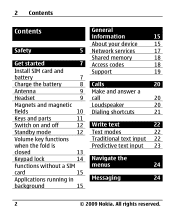
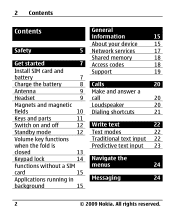
...15
About your device
15
Safety
5 Network services
17
Shared memory
18
Get started
7 Access codes
18
Install SIM card and
Support
19
battery
7
Charge the battery
8 Calls
20
Antenna
9...
22
Standby mode
12 Text modes
22
Volume key functions
Traditional text input 22
when the fold is
Predictive text input 23
closed
13
Keypad lock
14 Navigate the
Functions without a SIM
...
Nokia 2720 fold User Guide in US English and Spanish - Page 3


...All rights reserved.
3 Contents 3
Text and multimedia
Accessories
41
messages
25 Configuration
41
E-mail
27 Restore factory
Flash messages
29 settings
42
Nokia Xpress audio
messages
29 Operator menu
43
Instant messaging
30
Voice messages
30... Calendar and to-do
Synchronization and
list
53
backup Connectivity
36
37 Web or Internet
54
Call and phone
40
© 2009 Nokia.
Nokia 2720 fold User Guide in US English and Spanish - Page 8
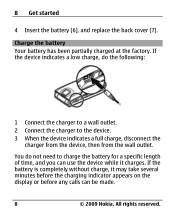
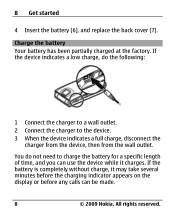
... battery for a specific length of time, and you can be made.
8
© 2009 Nokia. Charge the battery Your battery has been partially charged at the factory. If the battery is completely without charge, it may take several minutes before the charging indicator appears on the display or before any calls can...
Nokia 2720 fold User Guide in US English and Spanish - Page 12


All rights reserved. 12 Get started
9 Camera lens 10 Headset connector/Nokia
AV Connector (2.5 mm) 11 Wrist strap eyelet 12 Loudspeaker 13 Charger connector 14 Volume keys 15 Cover display
Switch on and off Press and hold the power key. Standby mode When the phone is ready for use, and you have not entered any characters, the phone is in the standby mode.
12
© 2009 Nokia.
Nokia 2720 fold User Guide in US English and Spanish - Page 13
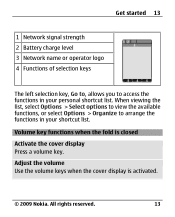
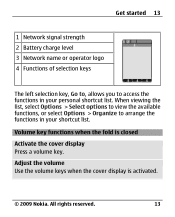
... > Select options to view the available functions, or select Options > Organize to access the functions in your personal shortcut list. Volume key functions when the fold is activated.
© 2009 Nokia.
Nokia 2720 fold User Guide in US English and Spanish - Page 14


If the security keyguard is activated, enter the security code when requested. 14 Get started
Mute the ringing tone of time, after which the keypad locks.
14
&#... seconds. All rights reserved.
Reject an incoming call Press a volume key. Set automatic keypad lock Select Menu > Settings > Phone > Automatic keyguard > On, and set the length of an incoming call Press and hold a volume key.
Nokia 2720 fold User Guide in US English and Spanish - Page 18
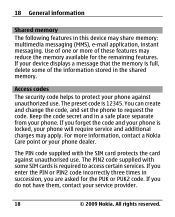
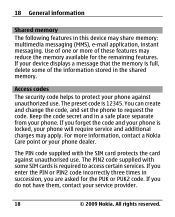
... is full, delete some SIM cards is 12345.
If you do not have them, contact your phone against unauthorised use .
You can create and change the code, and set the phone to access certain services. The PIN2 code supplied with the SIM card protects the card against unauthorized use . 18 General information
Shared memory...
Nokia 2720 fold User Guide in US English and Spanish - Page 19
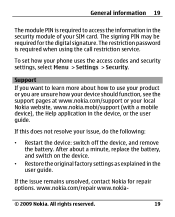
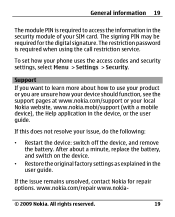
...signing PIN may be required for repair options. If this does not resolve your phone uses the access codes and security settings, select Menu > Settings > Security. The restriction password is required... mobile device), the Help application in the user guide. After about how to learn more about a minute, replace the battery, and switch on the device.
• Restore the original factory ...
Nokia 2720 fold User Guide in US English and Spanish - Page 20
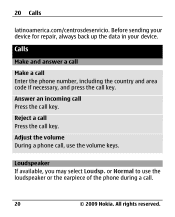
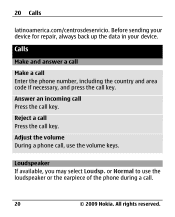
... a call key. Loudspeaker If available, you may select Loudsp.
All rights reserved. Calls
Make and answer a call
Make a call Enter the phone number, including the country and area code if necessary, and press the call .
20
© 2009 Nokia. Before sending your device for repair, always back up the data in your...
Nokia 2720 fold User Guide in US English and Spanish - Page 39


... opens a packet data connection to the internet. Packet data General packet radio service (GPRS) is terminated. Your phone must have activated a service provider that allows mobile phones to send and receive data over an internet protocol (IP)-based network.
To define how to support Bluetooth personal area network (PAN). Always online - to ...
Nokia 2720 fold User Guide in US English and Spanish - Page 40
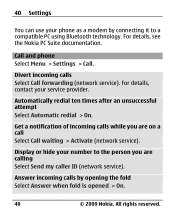
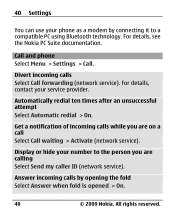
...Select Send my caller ID (network service). All rights reserved. 40 Settings
You can use your phone as a modem by opening the fold Select Answer when fold is opened > On.
40
© 2009 Nokia.
Automatically redial ten times after an unsuccessful ...details, see the Nokia PC Suite documentation. For details, contact your service provider.
Call and phone Select Menu > Settings > Call.
Nokia 2720 fold User Guide in US English and Spanish - Page 41


... send you these settings. Set the device to go to standby mode when closing the fold Select Fold close handling > Go to a compatible mobile accessory. Configuration You can configure your phone with settings that are shown only if the phone is or has been connected to standby. Select Menu > Settings > Enhancements.
Accessories This menu and...
Nokia 2720 fold User Guide in US English and Spanish - Page 42
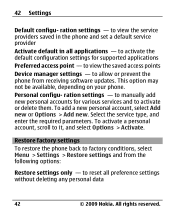
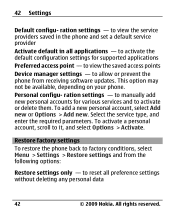
... default configuration settings for various services and to it, and select Options > Activate. All rights reserved. to reset all applications - Restore factory settings To restore the phone back to view the service providers saved in the phone and set a default service provider Activate default in all preference settings without deleting any personal data
42...
Nokia 2720 fold User Guide in US English and Spanish - Page 43


...) technologies to a fee. Operator menu 43
Restore all personal data, such as they may use different types of DRM software to protect acquired content.
to reset all preference settings and delete all - With this menu with OMA DRM 1.0. For more information, contact your network operator. Gallery
Your...
Nokia 2720 fold User Guide in US English and Spanish - Page 57


... on the environmental attributes of the materials in a Nokia phone are recyclable. Check how to recycle your Nokia products at your device, see www.nokia.com/ecodeclaration.
© 2009 Nokia. Recycle packaging and user guides at www.nokia.com/ werecycle, or with a mobile device, www.nokia.mobi/ werecycle.
All rights reserved.
57...
Nokia 2720 fold User Guide in US English and Spanish - Page 61


...;
Keep the device dry. The following suggestions will corrode electronic circuits. Rough handling can form inside the device and damage electronic circuit boards.
• To reset the device from a cold temperature,
notes. allow the device to dry completely • Do not paint the device.
Only use harsh chemicals, cleaning solvents, or...
Nokia 2720 fold User Guide in US English and Spanish - Page 63


... device, such as a pacemaker or implanted cardioverter defibrillator, to determine whether your hearing aid.
Your mobile device model complies with this device. More information on the box. When both the telecoil hearing aid (T switch) and the phone telecoil are more than others to the ear opposite the medical device.
• Turn the...
Nokia 2720 fold User Guide in US English and Spanish - Page 65


... call , give all conditions cannot be safely used in their vicinity. When making an emergency call key. Your mobile device is designed not to exceed the limits for essential communications like medical emergencies. Emergency calls Important: This device ....
• Remove certain call provider if both the internet calls and the cellular phone.
It is a radio transmitter and receiver.
Nokia 2720 fold User Guide in US English and Spanish - Page 67


...
14
41 keys
11
M
35 message center
number
25
messaging
27 - All rights reserved.
67 audio messages 29
© 2009 Nokia. Index 67
Index
A access code accessories applications audio messages
B battery -
Nokia 2720 fold User Guide in US English and Spanish - Page 68


phone
40
- configuration - time
35
19 - tones
35
22 shortcuts SIM card
36 7, 15
speed dialling
21
15 ... voice recorder
48
34 W
web
54
18 write text
22
34
41
35
35
42
68
© 2009 Nokia. display - factory
- All rights reserved. 68 Index
N Nokia support information number mode
O offline mode operator menu organizer
P parts password PIN predictive text input ...
Similar Questions
My New Nokia 2720 Fold Screen Gone Blank White After 10min Use
(Posted by bne 2 years ago)
Restore Factory Code
I have N 1650 phone.I'm changed a restore factory code.But I'm fogotton that password.Please give me...
I have N 1650 phone.I'm changed a restore factory code.But I'm fogotton that password.Please give me...
(Posted by tharindu0729 9 years ago)
Nokia 1200 Reset Factory
i forgot my security code, how could i reset factory my phone.
i forgot my security code, how could i reset factory my phone.
(Posted by mohammadjoharifard 11 years ago)

