Nokia 2720 Support Question
Find answers below for this question about Nokia 2720.Need a Nokia 2720 manual? We have 1 online manual for this item!
Question posted by cloost on April 12th, 2013
I Have Lost The Time And Date On The Cover Of Phone, Cannot Fix
The person who posted this question about this Nokia product did not include a detailed explanation. Please use the "Request More Information" button to the right if more details would help you to answer this question.
Current Answers
There are currently no answers that have been posted for this question.
Be the first to post an answer! Remember that you can earn up to 1,100 points for every answer you submit. The better the quality of your answer, the better chance it has to be accepted.
Be the first to post an answer! Remember that you can earn up to 1,100 points for every answer you submit. The better the quality of your answer, the better chance it has to be accepted.
Related Nokia 2720 Manual Pages
User Guide - Page 2
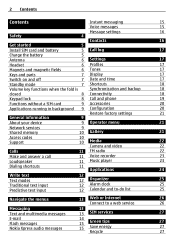
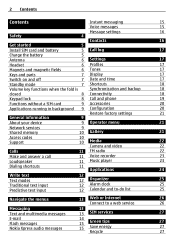
...magnetic fields
6 Tones
17
Keys and parts
7 Display
17
Switch on and off
7 Date and time
17
Standby mode
7 Shortcuts
18
Volume key functions when the fold is
Synchronization and backup
...18
closed
8 Connectivity
18
Keypad lock
8 Call and phone
19
Functions without a SIM ...
User Guide - Page 4


... danger. ROAD SAFETY COMES FIRST Obey all local laws. Do not connect incompatible products. SWITCH ON SAFELY
Do not switch the device on when wireless phone use is not water-resistant. Switch the device off in aircraft, near medical equipment, fuel, chemicals, or blasting areas.
ACCESSORIES AND BATTERIES Use only approved...
User Guide - Page 5


... to a wall outlet. 2 Connect the charger to charge the battery for a specific length of the phone, and remove it charges. Always switch the device off and disconnect the charger before any calls can be...careful when handling, inserting, or removing the card.
1 Press and slide the back cover towards the bottom of time, and you can be easily damaged by scratches or bending, so be made. ...
User Guide - Page 7
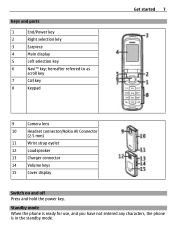
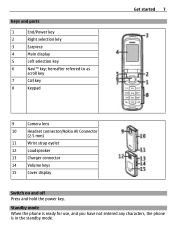
...
Wrist strap eyelet
12
Loudspeaker
13
Charger connector
14
Volume keys
15
Cover display
Switch on and off Press and hold the power key. Standby mode When the phone is ready for use, and you have not entered any characters, the phone is in the standby mode. Keys and parts
1
End/Power key...
User Guide - Page 8
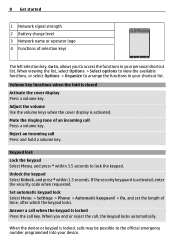
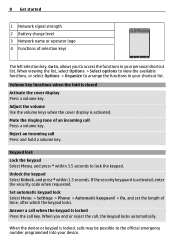
... official emergency number programmed into your device. If the security keyguard is closed Activate the cover display Press a volume key. When the device or keypad is locked, calls may be possible...keypad locks automatically. Set automatic keypad lock Select Menu > Settings > Phone > Automatic keyguard > On, and set the length of time, after which the keypad locks. When you to arrange the functions...
User Guide - Page 9
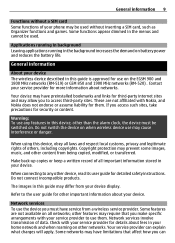
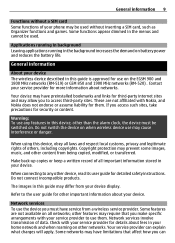
... on the EGSM 900 and 1800 MHz networks (RM-519) or GSM 850 and 1900 MHz networks (RM-520) . Network services involve transmission of your phone may be used . Your service provider can Applications running in background Leaving applications running in your service provider for third-party internet sites and may...
User Guide - Page 10
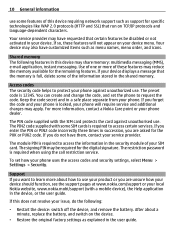
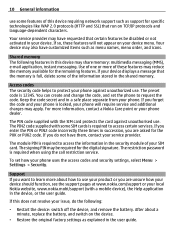
... more information, contact a Nokia Care point or your phone against unauthorised use . If you enter the PIN or PIN2 code incorrectly three times in the user guide. After about how to access ...with a mobile device), the Help application in the device, or the user guide.
To set the phone to learn more of the information stored in a safe place separate from your phone.
Your...
User Guide - Page 11
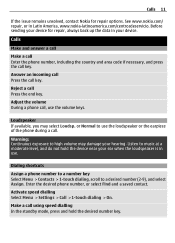
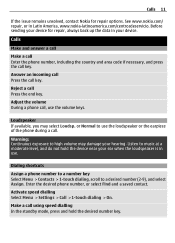
...music at a moderate level, and do not hold the desired number key. Enter the desired phone number, or select Find and a saved contact. Answer an incoming call Press the call using ...device near your device. Reject a call key.
Listen to use the volume keys. Dialing shortcuts
Assign a phone number to a number key Select Menu > Contacts > 1-touch dialing, scroll to high volume may select ...
User Guide - Page 13


... service (MMS), contact your device or PC. Navigate the menus 13
Navigate the menus
The phone functions are sent as two or more space, and limit the number of messages needed to send... the receiving device. Select Exit or Back to a multimedia message when a file is attached. Your phone automatically changes a text message to exit the current level of menu. Not all menu functions or option...
User Guide - Page 14
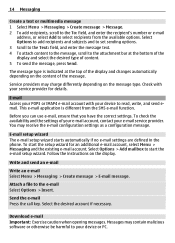
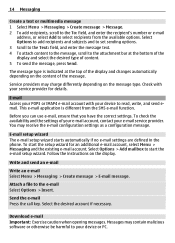
... your e-mail account, contact your device or PC. E-mail setup wizard The e-mail setup wizard starts automatically if no e-mail settings are defined in the phone. Download e-mail Important: Exercise caution when opening messages. 14 Messaging
Create a text or multimedia message 1 Select Menu > Messaging > Create message > Message. 2 To add recipients, scroll...
User Guide - Page 17


... > Date and time. Send a business card Select Names, search for the contact whose information you can change the profile settings Timed - Note: The actual invoice for calls and services from your service provider may vary, depending on your contacts, to select how the names and numbers in the Profiles menu. Settings
Profiles Your phone...
User Guide - Page 18


..., SIM access, and serial port.
Check with the manufacturers of date & time (network service). Synchronize or copy selected data between your phone and another phone.
18 Settings
Set the date and time Select Date and time settings. Set the phone to update the time and date automatically according to the current time zone Select Auto-update of other devices to the desired...
User Guide - Page 19
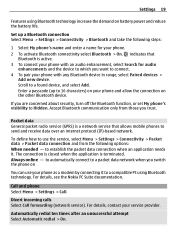
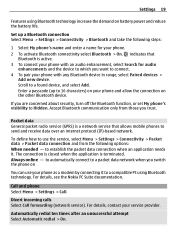
..., see the Nokia PC Suite documentation.
indicates that
Bluetooth is a network service that allows mobile phones to establish the packet data connection when an application needs it to 16 characters) on your service provider. Automatically redial ten times after an unsuccessful attempt Select Automatic redial > On.
The connection is closed when the application...
User Guide - Page 20
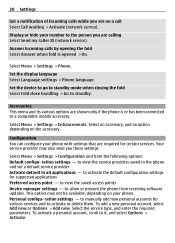
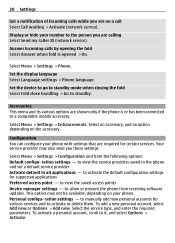
... incoming calls by opening the fold Select Answer when fold is or has been connected to a compatible mobile accessory. Set the display language Select Language settings > Phone language. to view the service providers saved in the phone and set a default service provider Activate default in all applications - Select the service type, and enter...
User Guide - Page 25


... > Alarm clock.
The current day is in Gallery instead of memory available for the snooze time-out period, then resumes.
If you on selected days of the week Select Repeat:. downloads. Your phone supports J2ME™ Java applications. Set the time for the snooze alert Select Snooze timeout:. Stop the alarm Select Stop.
User Guide - Page 26


... the note as Web or Internet in the standby mode, press and hold 0. Depending on your phone, the web browsing function may be able to the service, you can access various internet services with...Follow the text guides on the web pages. View the to the date, and select Options > Make a note. For the availability of the phone keys may vary due to as a configuration message from the calendar...
User Guide - Page 27
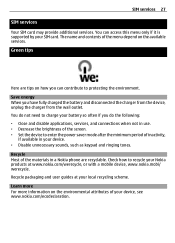
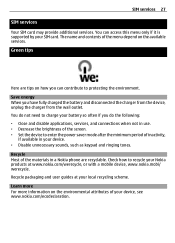
... 27
SIM services
Your SIM card may provide additional services. The name and contents of inactivity,
if available in a Nokia phone are tips on the available services. Green tips
Here are recyclable. You do not need to charge your battery so often ... from the wall outlet. Recycle packaging and user guides at www.nokia.com/werecycle, or with a mobile device, www.nokia.mobi/ werecycle.
User Guide - Page 30
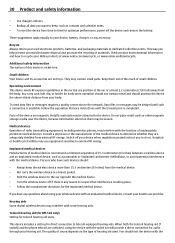
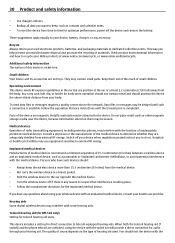
...defibrillator, to avoid potential interference with the function of radio transmitting equipment, including wireless phones, may interfere with an implanted medical device, consult your health care provider. Keep ...device, such as contacts and calendar notes. • To reset the device from time to time for audio through your device when regulations posted instruct you want to keep the ...
User Guide - Page 31
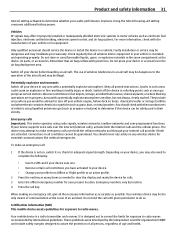
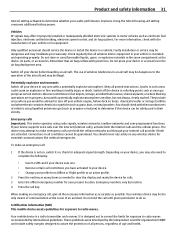
...Emergency numbers vary by international guidelines. Certification information (SAR) This mobile device meets guidelines for adequate signal strength.
Do not place ...active profile. 2 Press the end key as many times as possible. It is mounted and operating properly. or... calls over both the internet calls and the cellular phone.
You should service the device or install the device...
User Guide - Page 32
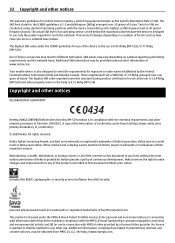
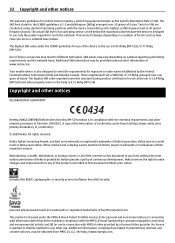
... contents in this RM-519 product is licensed under product information at http://www.nokia.com/ phones/declaration_of_conformity/. © 2009 Nokia. That amount changes depending on the body is 0.96 W/kg... may vary depending on national reporting and testing requirements and the network band.
Your mobile device is 2.0 watts/kilogram (W/kg) averaged over one gram of part or all...
Similar Questions
How Can I Get A Charger For This Phone
i need a charger so i can use it
i need a charger so i can use it
(Posted by josefstarvish 11 years ago)
I Lost All A Certificates Of My Mobile How Can I Instal Agian
(Posted by Rashiddard1 11 years ago)
I Cannot Call Out Auto Disconnect Had Phone For A Year And Just Started This
(Posted by neil90212 11 years ago)

