Nokia 2720 Support Question
Find answers below for this question about Nokia 2720.Need a Nokia 2720 manual? We have 1 online manual for this item!
Question posted by manhat10 on July 3rd, 2013
How To Turn On Speaker Phone ?
The person who posted this question about this Nokia product did not include a detailed explanation. Please use the "Request More Information" button to the right if more details would help you to answer this question.
Current Answers
There are currently no answers that have been posted for this question.
Be the first to post an answer! Remember that you can earn up to 1,100 points for every answer you submit. The better the quality of your answer, the better chance it has to be accepted.
Be the first to post an answer! Remember that you can earn up to 1,100 points for every answer you submit. The better the quality of your answer, the better chance it has to be accepted.
Related Nokia 2720 Manual Pages
User Guide - Page 2
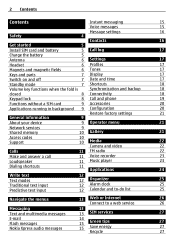
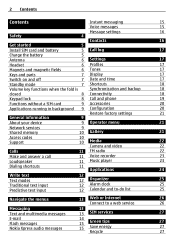
... and time
17
Standby mode
7 Shortcuts
18
Volume key functions when the fold is
Synchronization and backup
18
closed
8 Connectivity
18
Keypad lock
8 Call and phone
19
Functions without a SIM card
9 Accessories
20
Applications running in background 9 Configuration
20
Restore factory settings
21
General information
9
About your device
9 Operator menu
21...
User Guide - Page 4


... complete user guide for further information.
SWITCH OFF IN RESTRICTED AREAS Follow any restrictions.
SWITCH ON SAFELY
Do not switch the device on when wireless phone use is not water-resistant. Always keep your hands free to interference, which could affect performance. Switch the device off in aircraft, near medical equipment...
User Guide - Page 5


... of time, and you can be careful when handling, inserting, or removing the card.
1 Press and slide the back cover towards the bottom of the phone, and remove it may take several minutes before the charging indicator appears on the display or before removing the battery. The SIM card and its...
User Guide - Page 7
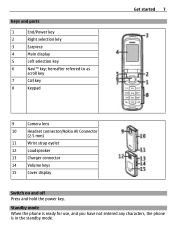
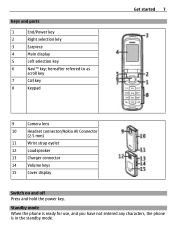
...
1
End/Power key
2
Right selection key
3
Earpiece
4
Main display
5
Left selection key
6
Navi™ key; Standby mode When the phone is ready for use, and you have not entered any characters, the phone is in the standby mode.
hereafter referred to as
scroll key
7
Call key
8
Keypad
Get started 7
9
Camera lens
10...
User Guide - Page 8
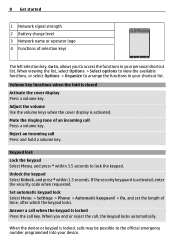
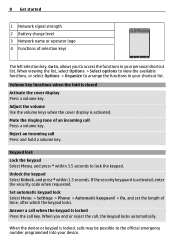
..., calls may be possible to access the functions in your device. Answer a call when the keypad is activated.
Set automatic keypad lock Select Menu > Settings > Phone > Automatic keyguard > On, and set the length of an incoming call Press and hold a volume key.
Unlock the keypad Select Unlock, and press * within 3.5 seconds...
User Guide - Page 9
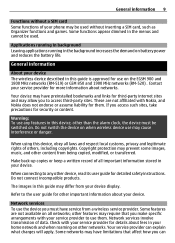
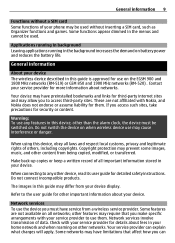
... may be used .
Make back-up copies or keep a written record of others, including copyrights.
These are not available on other important information about your phone may require that affect how you access such sites, take precautions for other networks. Do not switch the device on . Do not connect incompatible products...
User Guide - Page 10
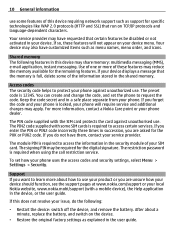
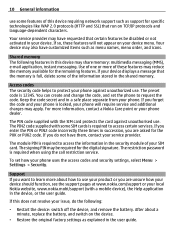
...restriction password is required to access the information in the shared memory. Use of your phone dealer. 10 General information
use some features of these features will require service and ...After about how to protect your local Nokia website, www.nokia.mobi/support (with a mobile device), the Help application in this device requiring network support such as menu names, menu...
User Guide - Page 11
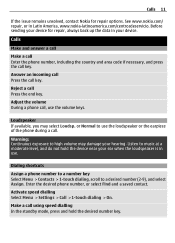
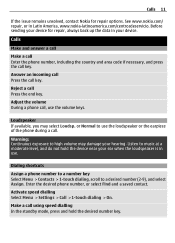
..., or in Latin America, www.nokia-latinoamerica.com/centrosdeservicio. Reject a call key. Dialing shortcuts
Assign a phone number to a number key Select Menu > Contacts > 1-touch dialing, scroll to music at a moderate... > 1-touch dialing > On. Calls
Make and answer a call
Make a call Enter the phone number, including the country and area code if necessary, and press the call using speed dialling ...
User Guide - Page 13


Navigate the menus 13
Navigate the menus
The phone functions are described here. To change the menu view, select Menu > Options > Main ...Text and multimedia messages You can be harmful to the multimedia messaging service (MMS), contact your device or PC. Your phone automatically changes a text message to the standby mode directly. Longer messages are sent as two or more space, and limit...
User Guide - Page 14
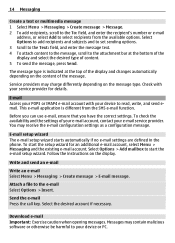
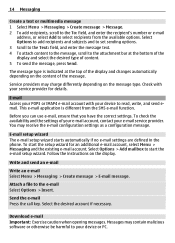
... opening messages. Check with your e-mail service provider.
E-mail setup wizard The e-mail setup wizard starts automatically if no e-mail settings are defined in the phone. Follow the instructions on the message type. Select Options > Add mailbox to the attachment bar at the top of the display and changes automatically depending...
User Guide - Page 15
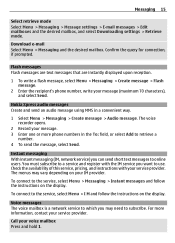
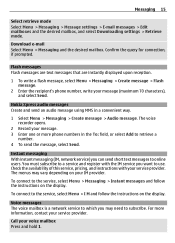
... a flash message, select Menu > Messaging > Create message > Flash message.
2 Enter the recipient's phone number, write your voice mailbox Press and hold 1. To connect to the service, select Menu > I..., select Menu > Messaging > Instant messages and follow the instructions on the display. For more phone numbers in a convenient way.
1 Select Menu > Messaging > Create message > Audio message. ...
User Guide - Page 16


... Options > Add new contact. In the SIM card memory, you can save names and phone numbers in your phone, to overwrite old messages if the message memory becomes full, and to set up other ...service messages
Contacts
Select Menu > Contacts. to set the image size in use is either Phone or Phone and SIM.
to allow delivery reports, to set up other preferences related to text messages...
User Guide - Page 17


... bus.
Note: The actual invoice for different events and environments. Settings
Profiles Your phone has various setting groups called profiles, which you want to activate the selected profile Customize...compatible device that was not timed becomes active. Select Menu > Settings > Tones.
to the phone display, select Menu > Settings > Display. When the time set the profile to view the...
User Guide - Page 18


... Settings > My shortcuts.
Synchronize or copy selected data between your phone and another phone. Set the phone to update the time and date automatically according to the current time...Scroll to determine their compatibility with Bluetooth Specification 2.0 + EDR supporting the following :
Phone switch - To ensure interoperability between other devices to the desired direction, and select...
User Guide - Page 19
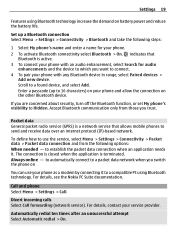
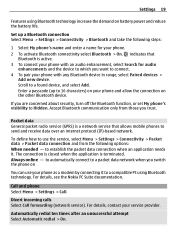
...phone with an audio enhancement, select Search for your phone...phone as a modem by connecting it . If you switch the phone...phone. 2 To activate Bluetooth connectivity..., turn off the Bluetooth function, or set My phone's ...define how to use your phone and allow the connection on...phone Select Menu > Settings > Call. Accept Bluetooth communication only from the following steps:
1 Select My phone...
User Guide - Page 20
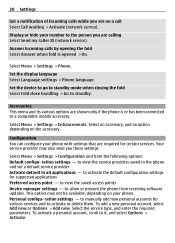
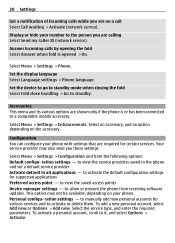
...phone.... configure your number to allow or prevent the phone from the following options: Default configu- to the... or hide your phone with settings that are shown only if the phone is opened > On...Set the display language Select Language settings > Phone language. Set the device to go to... Go to view the service providers saved in the phone and set a default service provider Activate default in ...
User Guide - Page 27
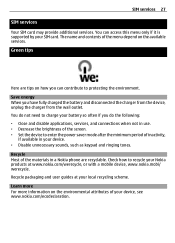
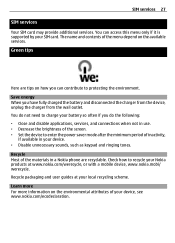
... device, see www.nokia.com/ecodeclaration. Recycle Most of inactivity,
if available in a Nokia phone are tips on the available services. Recycle packaging and user guides at your Nokia products at www.nokia.com/werecycle, or with a mobile device, www.nokia.mobi/ werecycle. Check how to protecting the environment. Green tips
Here...
User Guide - Page 30
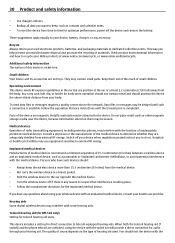
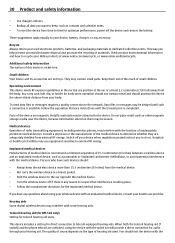
...• Hold the wireless device to the ear opposite the medical device. • Turn the wireless device off your wireless device with the function of the medical device to recycle... prevent uncontrolled waste disposal and promote the recycling of radio transmitting equipment, including wireless phones, may be delayed until the transmission is taking place. • Follow the manufacturer...
User Guide - Page 31
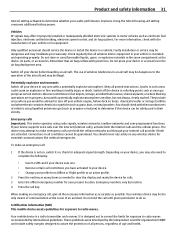
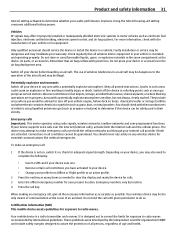
... gas (such as propane or butane) to determine if this device can be advised to turn off the device at refueling points such as the device, its equipment. If your device ...When making an emergency call provider if both the internet calls and the cellular phone. Certification information (SAR) This mobile device meets guidelines for adequate signal strength. It is designed not to exceed ...
User Guide - Page 32
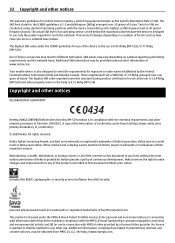
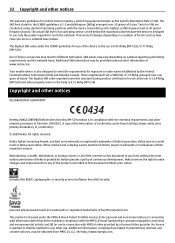
...EC. The highest SAR value reported under product information at http://www.nokia.com/ phones/declaration_of_conformity/. © 2009 Nokia. Copyright and other notices
DECLARATION OF CONFORMITY
Hereby, ... Security. Use of continuous development. 32 Copyright and other notices
The exposure guidelines for mobile devices employ a unit of measurement known as how close you are to a network base...
Similar Questions
How Can I Get A Charger For This Phone
i need a charger so i can use it
i need a charger so i can use it
(Posted by josefstarvish 11 years ago)
How Do I Turn The Phone Back Into Online Mode?
when the phone is in offline mode, how do i switch it back into online mode?
when the phone is in offline mode, how do i switch it back into online mode?
(Posted by pirglwilhelm 11 years ago)
I Cannot Call Out Auto Disconnect Had Phone For A Year And Just Started This
(Posted by neil90212 12 years ago)

