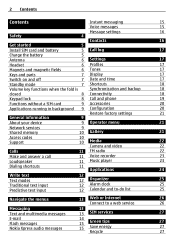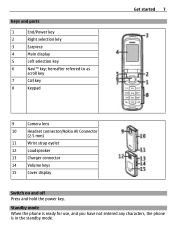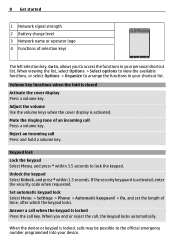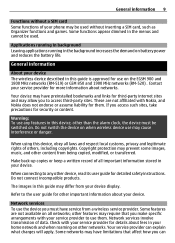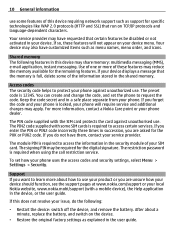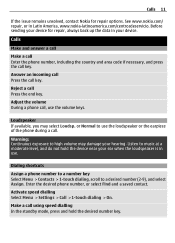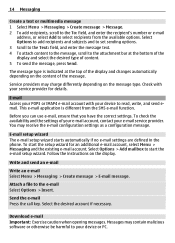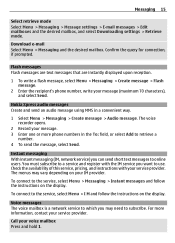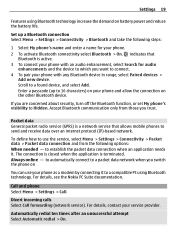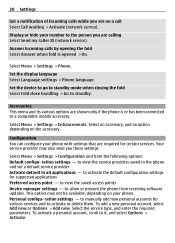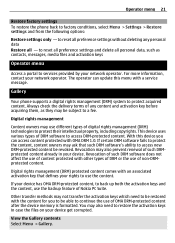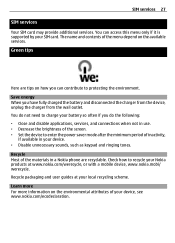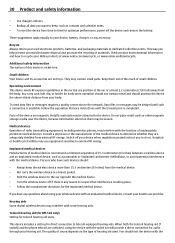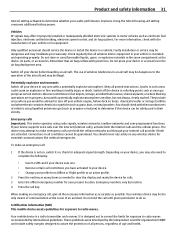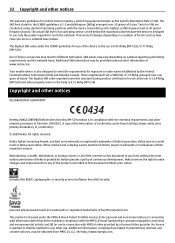Nokia 2720 Support Question
Find answers below for this question about Nokia 2720.Need a Nokia 2720 manual? We have 1 online manual for this item!
Question posted by gkaphirikwete on September 6th, 2013
How Do I Format Nokia 2720a-2b To Get It Back To Factory Settings?
The person who posted this question about this Nokia product did not include a detailed explanation. Please use the "Request More Information" button to the right if more details would help you to answer this question.
Current Answers
Answer #1: Posted by tony9 on September 10th, 2013 8:40 AM
Click to the link below to se how do you format you phone Go to Menu > Settings > Reset device > selectRestore all(You can selectRestore settings onlyif you wish to restore only settings)
You will see a warning messageNokia X3 Blue
Allows you to restore settings and delete personal data. SelectContin.by pressing center key.
You can format your Nokia 2720 fold device by typing: * + 3 + call + Power on. Before the device is reset, you need to provide the lock code. The default lock code is 12345.
If it is not working try this code:
You can format your device by typing *#7370# in standby mode. Before the device is reset, you need to provide the lock code. The default lock code is 12345
You will see a warning messageNokia X3 Blue
Allows you to restore settings and delete personal data. SelectContin.by pressing center key.
You can format your Nokia 2720 fold device by typing: * + 3 + call + Power on. Before the device is reset, you need to provide the lock code. The default lock code is 12345.
If it is not working try this code:
You can format your device by typing *#7370# in standby mode. Before the device is reset, you need to provide the lock code. The default lock code is 12345
Related Nokia 2720 Manual Pages
Similar Questions
Unlock My Nokia 2720a-2b
please my uncle send me nokia 2720a-2b when send he told me that it takes sim card when i pulled my ...
please my uncle send me nokia 2720a-2b when send he told me that it takes sim card when i pulled my ...
(Posted by napolijordan17 4 years ago)
How To Restore Factory Setting For Nokia C1 01 Mobile If We Forgot Password
(Posted by racilibi 10 years ago)
Need Unlock Code For Nokia 2720a-2b Locked To T..mobile So That I Can Use It In
(Posted by gkaphirikwete 10 years ago)
Will Nokia 2720a-2b Work In Europe (sweden)?
will nokia 2720a-2b work in europe (sweden)? Thanks
will nokia 2720a-2b work in europe (sweden)? Thanks
(Posted by judynow 11 years ago)
Restore Factory Settings Security Code
kindly send restore factory settings security code
kindly send restore factory settings security code
(Posted by mohamedmansour471 13 years ago)