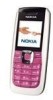Nokia 2626 Support Question
Find answers below for this question about Nokia 2626 - Cell Phone - GSM.Need a Nokia 2626 manual? We have 1 online manual for this item!
Question posted by azmiar62 on March 14th, 2013
Pls Give Me A Soluion Nokia 2626 Contact Servise Problam
Nokia 2626 Phone On But Shoing Disply Contact Servise.pls Give Me A Soluion.
Current Answers
There are currently no answers that have been posted for this question.
Be the first to post an answer! Remember that you can earn up to 1,100 points for every answer you submit. The better the quality of your answer, the better chance it has to be accepted.
Be the first to post an answer! Remember that you can earn up to 1,100 points for every answer you submit. The better the quality of your answer, the better chance it has to be accepted.
Related Nokia 2626 Manual Pages
User Guide - Page 2
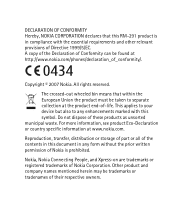
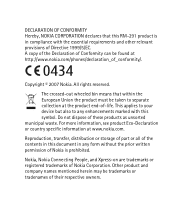
....
This applies to your device but also to separate collection at www.nokia.com. DECLARATION OF CONFORMITY Hereby, NOKIA CORPORATION declares that within the European Union the product must be found at http://www.nokia.com/phones/declaration_of_conformity/.
0434
Copyright © 2007 Nokia. Reproduction, transfer, distribution or storage of part or all of the contents...
User Guide - Page 3


....
Tegic Communications, Inc.
TO THE MAXIMUM EXTENT PERMITTED BY APPLICABLE LAW, UNDER NO CIRCUMSTANCES SHALL NOKIA OR ANY OF ITS LICENSORS BE RESPONSIBLE FOR ANY LOSS OF DATA OR INCOME OR ANY SPECIAL,...INDIRECT DAMAGES HOWSOEVER CAUSED. US Patent No 5818437 and other pending patents. Nokia reserves the right to make changes and improvements to any of ongoing development.
T9 text input ...
User Guide - Page 4


... THE RIGHT TO REVISE THIS DOCUMENT OR WITHDRAW IT AT ANY TIME WITHOUT PRIOR NOTICE. This device complies with the Nokia dealer nearest to law is prohibited.
9254766/Issue 1 Please check with Directive 2002/95/EC on the restriction of the use of particular products may ...
User Guide - Page 10
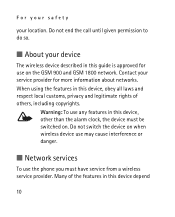
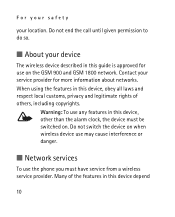
Contact your service provider for use on when wireless device use may cause interference or danger.
■ Network services
To use any features in this device depend
10 Do not switch the device on the GSM 900 and GSM...given permission to do so.
■ About your location. Warning: To use the phone you must be switched on. For your safety
your device
The wireless device described in ...
User Guide - Page 11
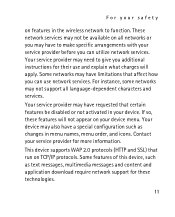
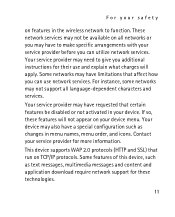
... your safety
on features in the wireless network to give you additional instructions for their use network services. These network services may need to function.
Contact your service provider for these features will apply. If so, these technologies.
11 Your service provider may not be disabled or not activated in menu...
User Guide - Page 12
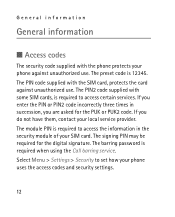
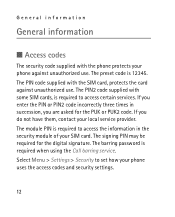
...General information
General information
■ Access codes
The security code supplied with the phone protects your phone against unauthorized use . The module PIN is required to access certain services....Settings > Security to access the information in succession, you do not have them, contact your phone uses the access codes and security settings.
12 The barring password is 12345. The...
User Guide - Page 13
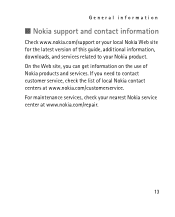
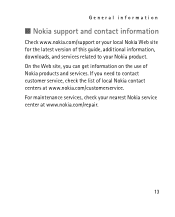
..., you need to your nearest Nokia service center at www.nokia.com/customerservice. General information
■ Nokia support and contact information
Check www.nokia.com/support or your local Nokia Web site for the latest version of this guide, additional information, downloads, and services related to contact customer service, check the list of Nokia products and services. For...
User Guide - Page 14
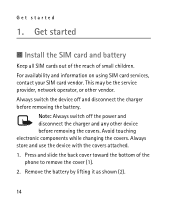
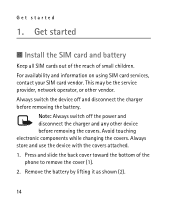
... network operator, or other device before removing the battery. Get started
1. For availability and information on using SIM card services, contact your SIM card vendor.
Press and slide the back cover toward the bottom of small children. Note: Always switch off and ...■ Install the SIM card and battery
Keep all SIM cards out of the reach of the phone to remove the cover (1). 2.
User Guide - Page 15
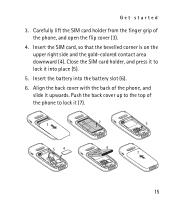
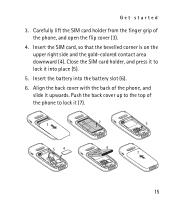
...the finger grip of the phone to lock it upwards. Align the back cover with the back of the phone, and
slide it into ...the battery slot (6). 6. Get started
3. Close the SIM card holder, and press it to lock it (7).
15 Insert the battery into place (5).
5. Insert the SIM card, so that the bevelled corner is on the upper right side and the gold-colored contact...
User Guide - Page 16


This device is intended to use with this particular model. Connect the charger to the phone.
16 Check the model number of any approval or warranty, and may invalidate any charger before use... your dealer. 1. Get started
■ Charge the battery
Warning: Use only batteries, chargers, and enhancements approved by Nokia for use when supplied with power from ACP-7, ACP-12 or AC-2 charger.
User Guide - Page 17
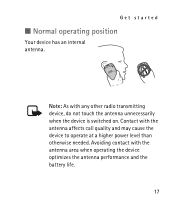
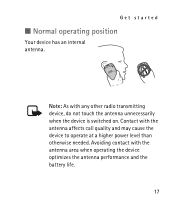
Contact with any other radio transmitting device, do not touch the antenna unnecessarily when the device is switched on. Note: As ...operate at a higher power level than otherwise needed. Get started
■ Normal operating position
Your device has an internal antenna.
Avoiding contact with the antenna area when operating the device optimizes the antenna performance and the battery life.
17
User Guide - Page 19
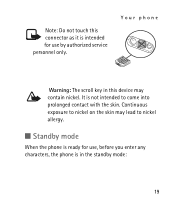
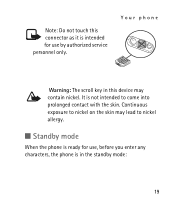
... connector as it is in this device may lead to come into prolonged contact with the skin. It is not intended to nickel allergy.
■ Standby mode
When the phone is ready for use, before you enter any characters, the phone is intended for use by authorized service personnel only. Continuous exposure to...
User Guide - Page 26
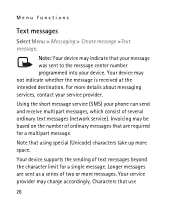
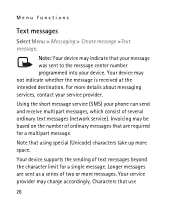
... device. Longer messages are required for a single message. Characters that using special (Unicode) characters take up more messages. For more details about messaging services, contact your phone can send and receive multipart messages, which consist of two or more space.
Using the short message service (SMS) your service provider. Note: Your device...
User Guide - Page 29


The recorder opens. To retrieve a phone number from Contacts, select Add > Contact.
29
Menu functions
Flash messages
Flash messages (network service) are instantly displayed. To view the available options, select Options. Multimedia messaging service must be activated before you finish recording an audio message, enter the recipient's phone number in the To: field to create...
User Guide - Page 30


...Play; Select Options to the message later, select Exit.
The audio message is shown. Contact your phone receives audio messages, 1 audio message received or the number of messages and the text... select Options > Loudspeaker to choose loudspeaker to access your compatible e-mail account from your phone. You
30 Voice messages
The voice mailbox is received, select Show > Play. or if...
User Guide - Page 32


... view the available options of each folder.
■ Contacts
You can save contacts with numbers and text items. Names and numbers saved in the SIM card memory. To search a contact, select Menu >Contacts > Names > Options > Search. The phone memory may save names and phone numbers in the phone memory and in the SIM card memory, are searching...
User Guide - Page 33
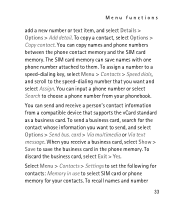
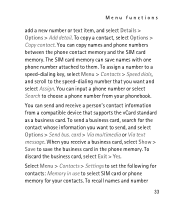
... them. You can save the business card in use to set the following for contacts: Memory in the phone memory. card > Via multimedia or Via text message. Select Menu > Contacts > Settings to select SIM card or phone memory for the contact whose information you want to the speed-dialing number that supports the vCard standard...
User Guide - Page 34


..., received, and dialed call , edit or delete the phone number from both memories, select Phone and SIM. The network must support these functions, and the phone must be switched on your service provider may vary, depending
34 To select how the names and numbers in Contacts, or send a message to the number.
You can...
User Guide - Page 37
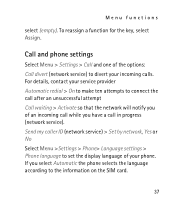
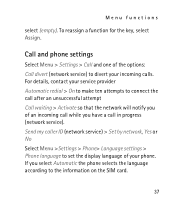
... waiting > Activate so that the network will notify you select Automatic the phone selects the language according to connect the call in progress (network service). To reassign a... function for the key, select Assign. For details, contact your incoming calls. Menu functions
select (empty). Call and phone settings
Select Menu > Settings > Call and one of the options: ...
User Guide - Page 38
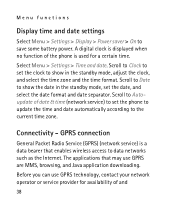
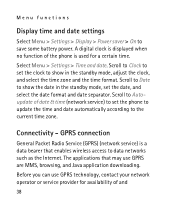
...network service) to set the clock to the current time zone. Scroll to Clock to set the phone to update the time and date automatically according to show the date in the standby mode, adjust... Select Menu > Settings > Time and date.
Scroll to Autoupdate of the phone is a data bearer that may use GPRS technology, contact your network operator or service provider for a certain time.
Similar Questions
Nokia 1221 Cell Phone
Does Nokia cell phone have a sim card , & if so how do you change it ? Thanks
Does Nokia cell phone have a sim card , & if so how do you change it ? Thanks
(Posted by biking20042003 8 years ago)
Nokia 2626 Contact Service Solution
(Posted by rasmiranjan414 9 years ago)
Would Like To Review An Owner Manual For A Nokia 6682rvi Cell Phone
My daughter has MS and is legally blind as well as balance problems and hand tremmors. We were think...
My daughter has MS and is legally blind as well as balance problems and hand tremmors. We were think...
(Posted by bnbbarry 10 years ago)
Nokia 2626 Contact Service Problem How Can Solve
nokia 2626 contact service solution how i can repair it ?
nokia 2626 contact service solution how i can repair it ?
(Posted by seaocean 10 years ago)