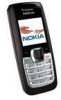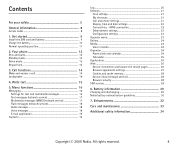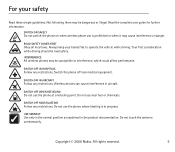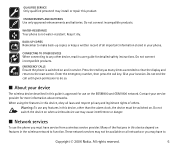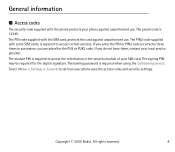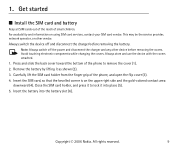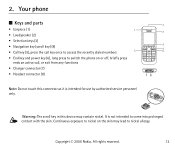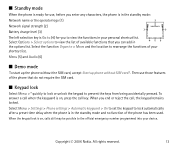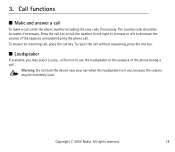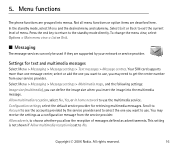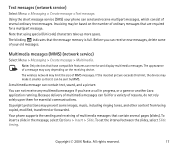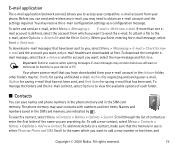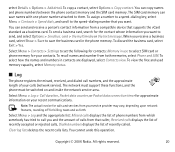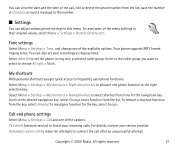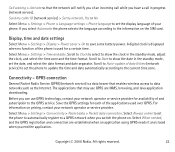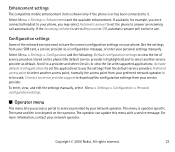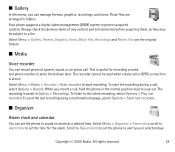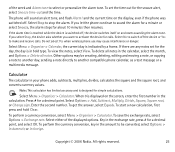Nokia 2610 Support Question
Find answers below for this question about Nokia 2610 - Cell Phone 3 MB.Need a Nokia 2610 manual? We have 1 online manual for this item!
Question posted by tjonok on January 23rd, 2020
Does This Phone Has French Language
does this phone has french language
Current Answers
Related Nokia 2610 Manual Pages
Similar Questions
Nokia 2610 Hindi Language Set How To
Nokia 2610 Hindi Language Not Show How To Set In Handset Hindi Language
Nokia 2610 Hindi Language Not Show How To Set In Handset Hindi Language
(Posted by alirizwan1345 7 years ago)
Nokia 1221 Cell Phone
Does Nokia cell phone have a sim card , & if so how do you change it ? Thanks
Does Nokia cell phone have a sim card , & if so how do you change it ? Thanks
(Posted by biking20042003 8 years ago)
Where Can I Get A Cute Cover For My Nokia 2610 Cell Phone? I Can't Find Them
need to replace the protective cover for my Nokia 2610 ... cannot find them anywhere
need to replace the protective cover for my Nokia 2610 ... cannot find them anywhere
(Posted by debideimling 9 years ago)
How To Change Language On Phone
How does one change the language from chinese to English?
How does one change the language from chinese to English?
(Posted by adamdavis10 12 years ago)