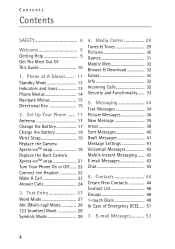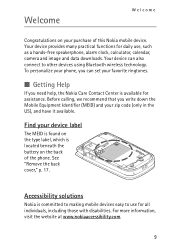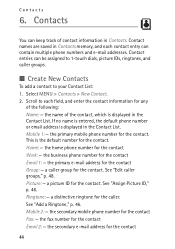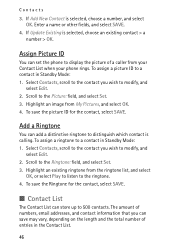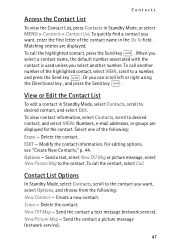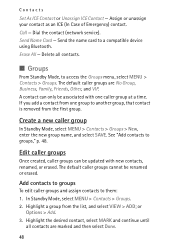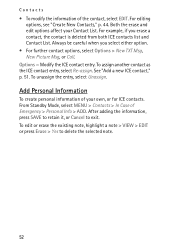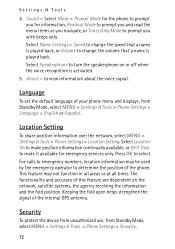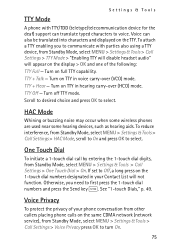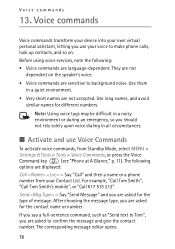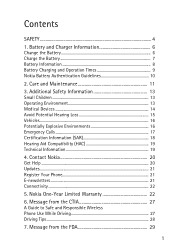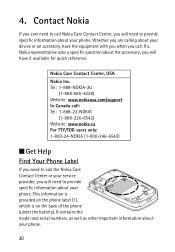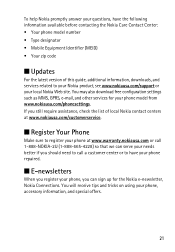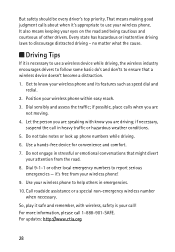Nokia 2605 Support Question
Find answers below for this question about Nokia 2605.Need a Nokia 2605 manual? We have 3 online manuals for this item!
Question posted by londonbridge17 on September 20th, 2012
I Dont Remember My 4-digit Pin Number To Get Into My Nokia 2605. How Do I Hard R
I dont remember my 4-digit pin number to get into my NOKIA 2605. How do I hard reset it? After power up, I only have 2 options: Unlock (with 4-digit pin number); or ICE (In Case of Emergency) Contacts. Please help me get into my phone. I have looked all over the Internet looking for formats, codes, mastercode calculators, reset codes, and 3button methods- THAT ALL DO NOT WORK!!! Please, only respond if you have a legit answer that will actually work!
Current Answers
Related Nokia 2605 Manual Pages
Similar Questions
Mobile Phone Nokia C1-01 Security Code Has Gone How Can I Find It
(Posted by smalljdoclw 9 years ago)
What Should I Do To Unlock My Phone When The Original Security Code Doesnt Work
my phone has been locked with security code but one my friend tried to open it so after numerious wr...
my phone has been locked with security code but one my friend tried to open it so after numerious wr...
(Posted by debasisnandi86 10 years ago)
Formatting Codes For Nokia 5130
i am very pleased with your answer but the 2nd code doesn't work .Moreover, i forget my sceurity cod...
i am very pleased with your answer but the 2nd code doesn't work .Moreover, i forget my sceurity cod...
(Posted by 962moh 10 years ago)
I Have My Nokia N97 Mini I Forget Securty Code Please Help Me I Want To Format.
i have my Nokia N97 mini i forget securty code please help me i want to format.
i have my Nokia N97 mini i forget securty code please help me i want to format.
(Posted by nasik 11 years ago)
Problem Of Mobile Phone
I have a problem with my mobile phone he wrote contact Serves
I have a problem with my mobile phone he wrote contact Serves
(Posted by compta2011 12 years ago)