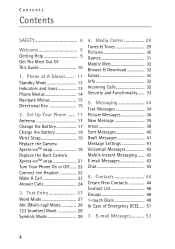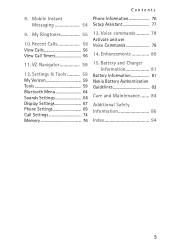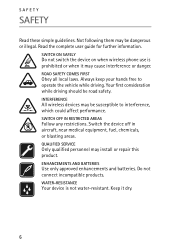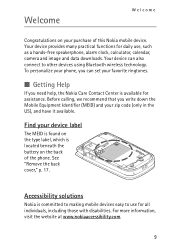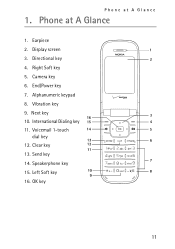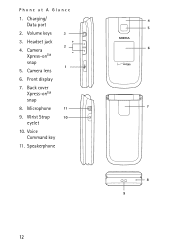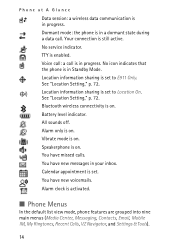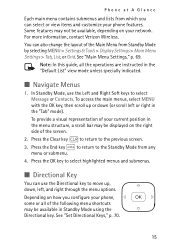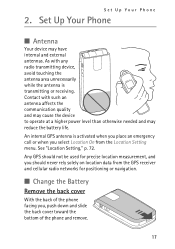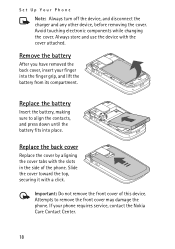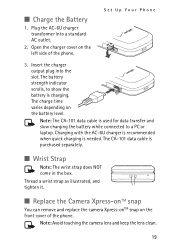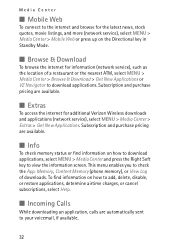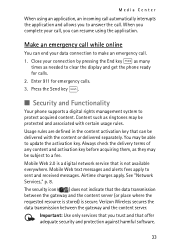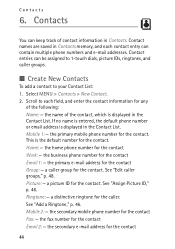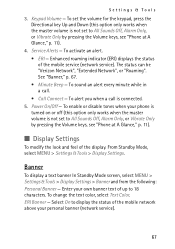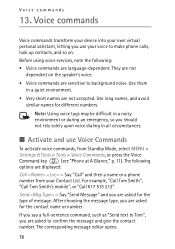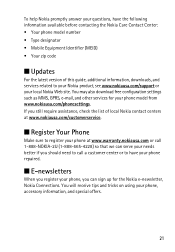Nokia 2605 Support Question
Find answers below for this question about Nokia 2605.Need a Nokia 2605 manual? We have 3 online manuals for this item!
Current Answers
Related Nokia 2605 Manual Pages
Similar Questions
No Display In Mobile Phone
I have a Nokia mobile phone model 6070 the display is not working when I try to switch on it
I have a Nokia mobile phone model 6070 the display is not working when I try to switch on it
(Posted by Swagatdash1978 3 years ago)
I Dont Remember My 4-digit Pin Number To Get Into My Nokia 2605. How Do I Hard R
I dont remember my 4-digit pin number to get into my NOKIA 2605. How do I hard reset it? After power...
I dont remember my 4-digit pin number to get into my NOKIA 2605. How do I hard reset it? After power...
(Posted by londonbridge17 11 years ago)
I Have Brought A Nokia 7205 Intrigue Mobile Phone From Us. To Make It Work In In
I have brought a nokia 7205 intrigue mobile phone from USA. To make it work, I approached many servi...
I have brought a nokia 7205 intrigue mobile phone from USA. To make it work, I approached many servi...
(Posted by man1150 11 years ago)
How I Can Change Picture Resolution In Nokia C5 03 Mobile Phone
HOW I CAN CHANGE PICTURE RESOLUTION IN NOKIA C5-03 MOBILE PHONE
HOW I CAN CHANGE PICTURE RESOLUTION IN NOKIA C5-03 MOBILE PHONE
(Posted by josekp 11 years ago)
Problem Of Mobile Phone
I have a problem with my mobile phone he wrote contact Serves
I have a problem with my mobile phone he wrote contact Serves
(Posted by compta2011 12 years ago)