Nokia 2600 Support Question
Find answers below for this question about Nokia 2600 - Cell Phone - GSM.Need a Nokia 2600 manual? We have 1 online manual for this item!
Question posted by vickykashyap004 on August 30th, 2014
Nokia 2600 Reset Code
The person who posted this question about this Nokia product did not include a detailed explanation. Please use the "Request More Information" button to the right if more details would help you to answer this question.
Current Answers
There are currently no answers that have been posted for this question.
Be the first to post an answer! Remember that you can earn up to 1,100 points for every answer you submit. The better the quality of your answer, the better chance it has to be accepted.
Be the first to post an answer! Remember that you can earn up to 1,100 points for every answer you submit. The better the quality of your answer, the better chance it has to be accepted.
Related Nokia 2600 Manual Pages
User Guide - Page 2
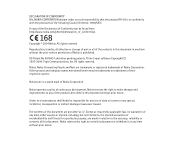
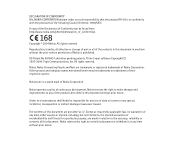
... of the products described in conformity with the provisions of this document in this document are provided "as required by applicable law, no circumstances shall Nokia be found from http://www.nokia.com/phones/declaration_of_conformity/. Under no warranties of Nokia Corporation. Nokia reserves the right to any special, incidental, consequential or indirect damages howsoever caused...
User Guide - Page 4


Menu functions 26
Copyright © 2004 Nokia. All rights reserved.
4 Call functions 21
Making a call ...21 Making a conference call ...21 Redialling...22 Speed dialling...22
Answering a call ...22 In-call ...messages ...23 Locking the keypad ...23
3. Writing text 24
4. Contents
FOR YOUR SAFETY 7
General information 11
Stickers in the sales package ...11 Access codes ...11
1.
User Guide - Page 5


... messages ...34 Message counter ...34 Message settings...34 Service com. editor ...36 No. All rights reserved.
5 screening...36 Contacts (Menu 2) ...37 Searching for a name and phone number 37 Settings for Contacts ...38 Call register(Menu 3)...39 Recent calls lists...39 Call timers ...39 Message counter ...40 Settings (Menu 4)...40 Tones...40...
User Guide - Page 7
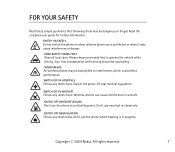
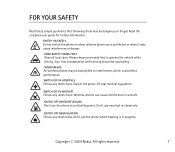
.... Always keep your hands free to interference, which could affect performance. SWITCH OFF IN HOSPITALS
Follow any restrictions. Switch the phone off near fuel or chemicals.
SWITCH OFF WHEN REFUELLING
Don't use near medical equipment. Copyright © 2004 Nokia. All rights reserved.
7
Wireless devices can cause interference in progress. Don't use the...
User Guide - Page 8
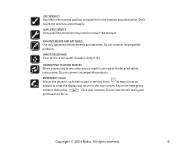
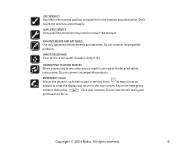
... as many times as explained in the product documentation.
EMERGENCY CALLS
Ensure the phone is not water resistant. Do not end the call until given
permission to ...instructions. Do not connect incompatible products.
Key in service. Copyright © 2004 Nokia.
WATER RESISTANCE
Your phone is switched on and in the emergency
number, then press
. All rights reserved...
User Guide - Page 9
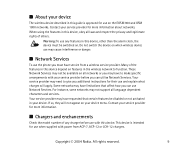
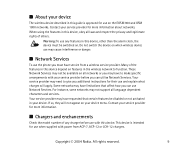
...phone you can utilise Network Services.
This device is approved for use any charger before use when supplied with your service provider before you can use Network Services. Copyright © 2004 Nokia... networks may have limitations that certain features be available on the EGSM 900 and GSM 1800 networks.
Many of others. Some networks may have to function. When using...
User Guide - Page 11
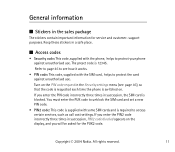
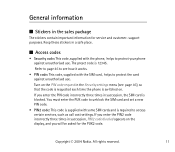
... protect the card against unauthorised use .
The preset code is required to protect your phone against unauthorised use . If you will be asked for service and customer- Copyright © 2004 Nokia. I Stickers in the Security settings menu (see how it works.
• PIN code: This code, supplied with some SIM cards and is 12345.
If...
User Guide - Page 12
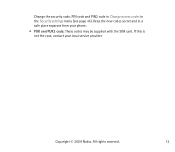
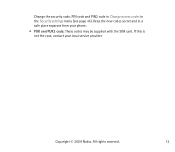
Copyright © 2004 Nokia. Change the security code, PIN code and PIN2 code in Change access codes in a safe place separate from your local service provider.
All rights reserved.
12 If this is not the case, contact your phone.
• PUK and PUK2 code: These codes may be supplied with the SIM card. Keep the new codes secret and in the Security settings menu (see page 46).
User Guide - Page 21
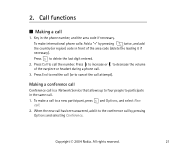
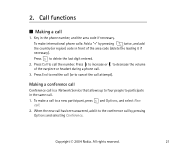
... call by pressing
twice, and add
the country (or region) code in the same call to decrease the volume of the area code (delete the leading 0 if
necessary). To make a call ....is a Network Service that allows up to four people to call attempt). To make international phone calls: Add a "+" by pressing Options and selecting Conference. Press to cancel the call the number. Call ...
User Guide - Page 28
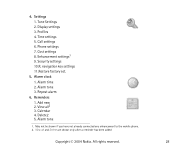
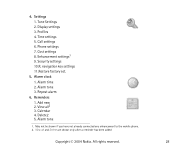
...Nokia. View all2 3. Display settings 3. Time settings 5. Enhancement settings1 9. Repeat alarm
6. Delete2 5. Settings 1. Alarm time 2. Alarm tone 3. All rights reserved.
28 Cost settings 8. Security settings 10.R. Phone... settings 7. Alarm tone
1. May not be shown if you have not already connected any enhancement to the mobile phone. 2. 4. Tone ...
User Guide - Page 36
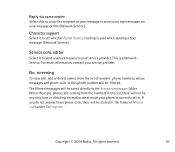
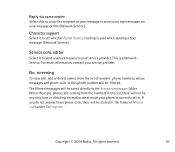
...send a service request to this phone number will be any ring tone or vibrating, no matter what mode your phone is currently set whether Full or Reduced coding is a Network Service. If ...com. When there are phone calls coming from the list of Missed calls under Call register.
This is used when sending a text message (Network Service). Copyright © 2004 Nokia. For more information, ...
User Guide - Page 39


... select Call register, and Missed calls, Received calls or Dialled numbers. Copyright © 2004 Nokia.
The phone registers missed and received calls if it from the recent calls list. When you press Options, you want to reset. To reset the recent calls lists, first select Delete recent calls lists and then select the lists...
User Guide - Page 40
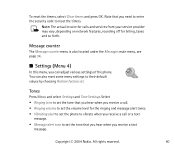
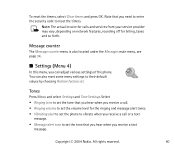
... to reset the timers. Message counter
The Message counter menu is also located under the Messages main menu, see page 34. You can adjust various settings of the phone.
Note...rights reserved.
40
Copyright © 2004 Nokia.
I Settings (Menu 4)
In this menu, you receive a text
message. Note that you need to enter the security code to their default values by choosing Restore factory...
User Guide - Page 41
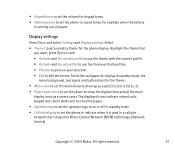
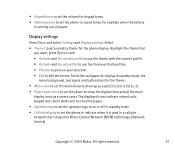
...• Power saver clock to set the phone to indicate when it is used in standby mode. • Cell info display to set the phone to sound tones, for the phone display. Select the wallpaper for display in ...(MCN) technology. (Network Service)
Copyright © 2004 Nokia. Display settings
Press Menu and select Settings and Display settings. Select • Themes to edit the theme....
User Guide - Page 44
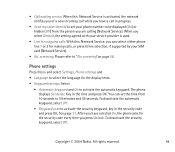
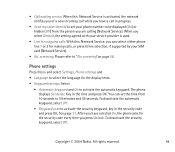
.... Key in the security code and press OK. You can set the time from the person you can select either phone line 1 or 2 for the security code every time you have a... the display texts.
• Keyguard settings. The phone displays Set delay:. See page 11. Please refer to activate the automatic keyguard. Copyright © 2004 Nokia.
To deactivate the security keyguard, select Off. All...
User Guide - Page 46
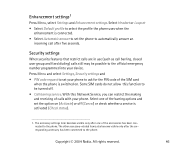
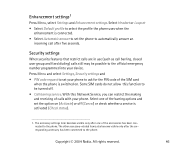
... select the profile the phone uses when the
enhancement is connected.
• Select Automatic answer to set the phone to be possible to ask for the PIN code of calls with your... Call barring service. Copyright © 2004 Nokia.
Select one of the barring options and set your phone to the official emergency number programmed into your phone. The other accessory-related items also become ...
User Guide - Page 47
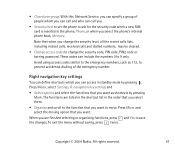
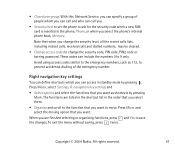
... ask for the security code when a new SIM card is inserted in standby mode by pressing Mark. Press Move and select the moving option that you can access in the phone, Phone, or when you want as 112, to save the changes.
Copyright © 2004 Nokia. With this Network Service, you want .
All rights...
User Guide - Page 48


...Alarm clock and Alarm time. Do not press Yes when wireless phone use may cause interference or danger. Copyright © 2004 Nokia.
Select Alarm tone to their original values, press Menu and ... in the security code and press OK.
All rights reserved.
48 Restore factory settings
To reset some of the menu settings to select the tone for the alarm. The names and phone numbers saved in 10...
User Guide - Page 52
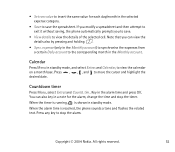
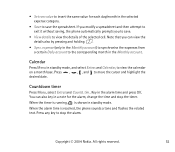
... © 2004 Nokia. Press , , , and to view the calendar on a month base.
tim.. If you modify a spreadsheet and then attempt to exit it without saving, the phone automatically prompts you ...can also key in a note for each day/month in the selected expense category.
• Save to save .
• View details to view the details of the selected cell...
User Guide - Page 61
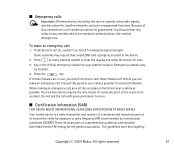
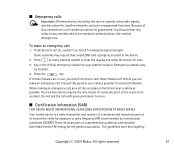
... Emergency numbers vary by
Copyright © 2004 Nokia. These limits are in use, you may first...Do not end the call :
1. I Emergency calls
Important: Wireless phones, including this , connections in all the necessary information as accurately ...SAR)
THIS DEVICE MEETS INTERNATIONAL GUIDELINES FOR EXPOSURE TO RADIO WAVES
Your mobile device is properly inserted in the device.
2. You should never ...
Similar Questions
I Forget My Phone Reset Code My Phone Imei No. Is 326984049975217
english
english
(Posted by Rishikaushik3 10 years ago)
What Are The Keyguard Code Of 2600?
(Posted by Anonymous-102562 11 years ago)
Want To Connect To Computer With My Nokia 2600 Classic Mobile????
(Posted by waleedhameed 11 years ago)
What Is The Reset Code Nokia Phone Modelx2-1.1 Reset To Factory Settings
(Posted by bcpcjh 12 years ago)

