Nokia 2330 Classic Support Question
Find answers below for this question about Nokia 2330 Classic.Need a Nokia 2330 Classic manual? We have 1 online manual for this item!
Question posted by mbob6 on February 9th, 2013
Emai Access On Nokia 2330c
How do i get the E (edge) symbol on nokia 2330c to come on all the time instead of G as this might give me better email and internet access
Current Answers
There are currently no answers that have been posted for this question.
Be the first to post an answer! Remember that you can earn up to 1,100 points for every answer you submit. The better the quality of your answer, the better chance it has to be accepted.
Be the first to post an answer! Remember that you can earn up to 1,100 points for every answer you submit. The better the quality of your answer, the better chance it has to be accepted.
Related Nokia 2330 Classic Manual Pages
Nokia 2330 classic User Guide in US English and Spanish - Page 5
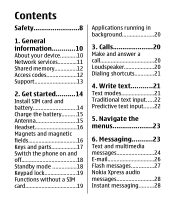
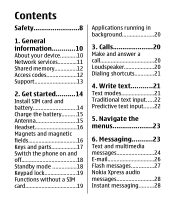
...5. Contents
Safety 8
1. General information............10 About your device...........10 Network services 11 Shared memory 12 Access codes 12 Support 13
2. Navigate the menus 23
6. Calls 20 Make and answer a call 20... Antenna 15 Headset 16 Magnets and magnetic fields 16 Keys and parts 17 Switch the phone on and off 18 Standby mode 18 Keypad lock 19 Functions without a SIM card...
Nokia 2330 classic User Guide in US English and Spanish - Page 8
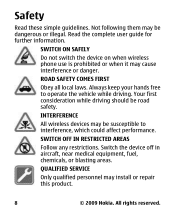
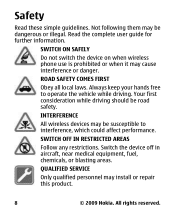
...phone use is prohibited or when it may install or repair this product.
8
© 2009 Nokia....
Always keep your hands free to interference, which could affect performance. Your first consideration while driving should be susceptible to operate the vehicle while driving.
Switch the device off in aircraft, near medical equipment, fuel, chemicals, or blasting areas. ROAD SAFETY COMES...
Nokia 2330 classic User Guide in US English and Spanish - Page 10
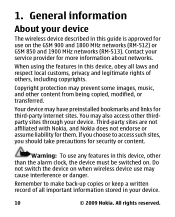
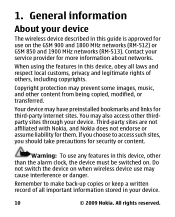
... for security or content.
All rights reserved. Contact your service provider for third-party internet sites. Your device may prevent some images, music, and other than the alarm clock...sites are not affiliated with Nokia, and Nokia does not endorse or assume liability for use may also access other thirdparty sites through your device.
10
© 2009 Nokia.
When using the features in...
Nokia 2330 classic User Guide in US English and Spanish - Page 12


... this case, delete some of one or more information, contact a Nokia Care point or your phone dealer.
12
© 2009 Nokia. Access codes
The security code helps to request the code. You can create and change the code, and set the phone to protect your phone will require service and additional charges may display a message that...
Nokia 2330 classic User Guide in US English and Spanish - Page 13
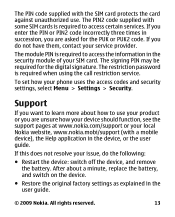
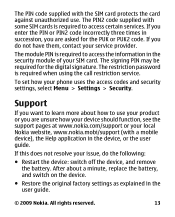
... If you enter the PIN or PIN2 code incorrectly three times in the user guide.
© 2009 Nokia. Support
If you want to access the information in the device, or the user guide. All...required to use .
The PIN2 code supplied with a mobile device), the Help application in the security module of your local Nokia website, www.nokia.mobi/support (with some SIM cards is required when using...
Nokia 2330 classic User Guide in US English and Spanish - Page 19


...functions of your phone may be used.
© 2009 Nokia. Functions without... inserting a SIM card, such as Organizer functions and games. All rights reserved.
19
When the device or keypad is locked, press the call , the keypad locks automatically.
When you end or reject the call key.
To set the keypad to lock automatically after a preset time when the phone...
Nokia 2330 classic User Guide in US English and Spanish - Page 20
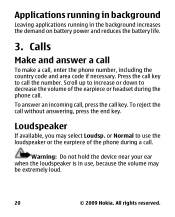
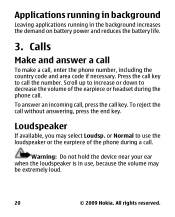
... reduces the battery life.
3.
Loudspeaker
If available, you may be extremely loud.
20
© 2009 Nokia. Calls
Make and answer a call
To make a call .
or Normal to call . Applications running... Loudsp. Scroll up to increase or down to decrease the volume of the phone during the phone call , enter the phone number, including the country code and area code if necessary. To answer an...
Nokia 2330 classic User Guide in US English and Spanish - Page 21


...text, press and hold #.
© 2009 Nokia.
The character cases are supported by , , and . All rights reserved.
21
Dialing shortcuts
To assign a phone number to one of the number keys, 2 ... traditional text input, indicated by , and predictive text input, indicated by . Enter the desired phone number, or select Find and a saved contact. To change from the number to the letter ...
Nokia 2330 classic User Guide in US English and Spanish - Page 22


... to 9. The available characters depend on a built-in the dictionary.
22
© 2009 Nokia.
character is displayed after the word, the word you can also add new words.
1. ...input is located on the same key as the present one letter.
2.
All rights reserved. To access the list of special characters, press *.
To set the writing language, select Options > Writing language....
Nokia 2330 classic User Guide in US English and Spanish - Page 26
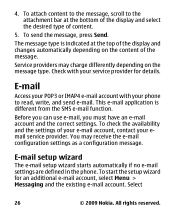
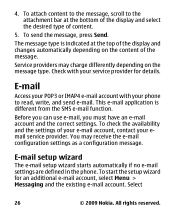
... setup wizard for details. To send the message, press Send. Select
26
© 2009 Nokia. 4.
Check with your email service provider.
E-mail setup wizard
The e-mail setup wizard starts automatically if no e-mail settings are defined in the phone.
You may charge differently depending on the content of content.
5. This e-mail application is...
Nokia 2330 classic User Guide in US English and Spanish - Page 34


... features that allow you can get quick access to transmit and receive data.
34
© 2009 Nokia.
All rights reserved. Synchronization and backup
Select Menu > Settings > Sync and backup and from the list. Shortcuts
With personal shortcuts, you to connect to other devices to frequently used phone functions. Synchronize or copy selected data...
Nokia 2330 classic User Guide in US English and Spanish - Page 35
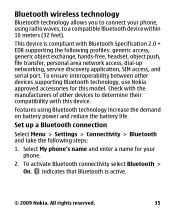
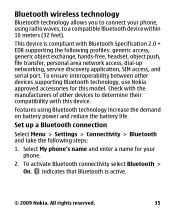
... following steps:
1. All rights reserved.
35
This device is active.
© 2009 Nokia. Set up networking, service discovery application, SIM access, and serial port. Check with the manufacturers of other devices supporting Bluetooth technology, use Nokia approved accessories for your phone, using Bluetooth technology increase the demand on battery power and reduce the battery...
Nokia 2330 classic User Guide in US English and Spanish - Page 36
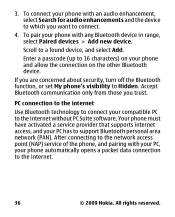
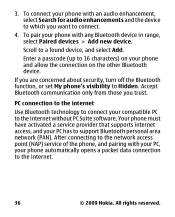
.... To pair your compatible PC to the internet.
36
© 2009 Nokia.
After connecting to the network access point (NAP) service of the phone, and pairing with your PC, your PC has to Hidden. If you trust. Your phone must have activated a service provider that supports internet access, and your phone automatically opens a packet data connection to the...
Nokia 2330 classic User Guide in US English and Spanish - Page 37
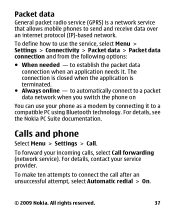
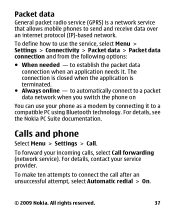
...using Bluetooth technology. For details, see the Nokia PC Suite documentation. To make ten attempts to send and receive data over an internet protocol (IP)-based network. to automatically ... is a network service that allows mobile phones to connect the call after an unsuccessful attempt, select Automatic redial > On.
© 2009 Nokia.
Calls and phone
Select Menu > Settings > Call.
Nokia 2330 classic User Guide in US English and Spanish - Page 38


...whether to show your phone, select Menu > Settings > Phone > Language settings > Phone language.
Select Menu > Settings > Configuration and from the following options:
38
© 2009 Nokia. Select Menu > ....
Configuration
You can configure your phone with settings that are shown only if the phone is or has been connected to a compatible mobile accessory. Your service provider may also...
Nokia 2330 classic User Guide in US English and Spanish - Page 39
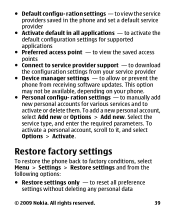
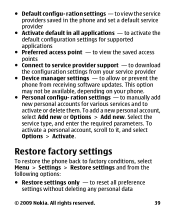
...; Preferred access point - To add a new personal account, select Add new or Options > Add new. to reset all applications -
to allow or prevent the phone from your phone.
●...; Personal configu- to it, and select Options > Activate. Select the service type, and enter the required parameters. ration settings - to view the saved access points...
Nokia 2330 classic User Guide in US English and Spanish - Page 40
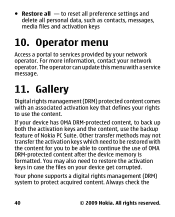
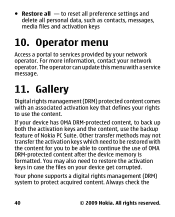
...Access .... All rights reserved. Gallery
Digital rights management (DRM) protected content comes with an associated activation key that defines your network operator. For more...Nokia PC Suite. ● Restore all personal data, such as contacts, messages, media files and activation keys
10. Other transfer methods may also need to be restored with a service message.
11. Your phone...
Nokia 2330 classic User Guide in US English and Spanish - Page 46


... sort the to mark the note as Web.
46
© 2009 Nokia.
The current day is in the calendar, select Options > Delete notes > Delete all notes in bold.
To delete all notes. Web or Internet
You can access various internet services with your phone, the web browsing function may vary due to -do list, select...
Nokia 2330 classic User Guide in US English and Spanish - Page 47


... against harmful software. For the availability of the menu depend on the phone display. Follow the text guides on the available services.
© 2009 Nokia. For more information, contact your service provider.
SIM services
Your SIM card...you make a connection to the service, you trust and that you can access this menu only if it is supported by your service provider.
Nokia 2330 classic User Guide in US English and Spanish - Page 63
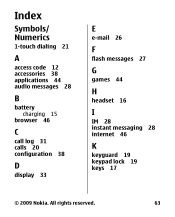
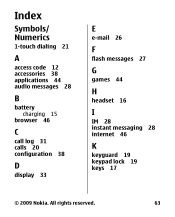
All rights reserved.
63 Index
Symbols/ Numerics
1-touch dialing 21
A
access code 12 accessories 38 applications 44 audio messages 28
B
battery charging 15
browser 46
C
call log 31 calls 20 configuration 38
D
display 33
E
e-mail 26
F
flash messages 27
G
games 44
H
headset 16
I
IM 28 instant messaging 28 internet 46
K
keyguard 19 keypad lock 19 keys 17
© 2009 Nokia.
Similar Questions
No Display In Mobile Phone
I have a Nokia mobile phone model 6070 the display is not working when I try to switch on it
I have a Nokia mobile phone model 6070 the display is not working when I try to switch on it
(Posted by Swagatdash1978 3 years ago)
Reinstal Java Settings On Nokia 2330
I need to re instal java settings on my phone Nokia 2330 as my child was playing with it and now I c...
I need to re instal java settings on my phone Nokia 2330 as my child was playing with it and now I c...
(Posted by vandenbergchrissie 11 years ago)
How To Keep Memoty Card In Nokia 2330 Mobile
(Posted by Anonymous-85099 11 years ago)
Usb Lead For Nokia 2330 Classic?
Is a USB lead available for this mobile phone, and can you transfer pictures to your PC useing this ...
Is a USB lead available for this mobile phone, and can you transfer pictures to your PC useing this ...
(Posted by dave12234 11 years ago)
How I Can Change Picture Resolution In Nokia C5 03 Mobile Phone
HOW I CAN CHANGE PICTURE RESOLUTION IN NOKIA C5-03 MOBILE PHONE
HOW I CAN CHANGE PICTURE RESOLUTION IN NOKIA C5-03 MOBILE PHONE
(Posted by josekp 12 years ago)

