Nokia 2300 Support Question
Find answers below for this question about Nokia 2300 - Cell Phone - GSM.Need a Nokia 2300 manual? We have 1 online manual for this item!
Question posted by ekawale on February 2nd, 2012
How To Reset The Operator Logo In Nokia 2300 ?
How to reset the operator logo in Nokia 2300 ?
Current Answers
There are currently no answers that have been posted for this question.
Be the first to post an answer! Remember that you can earn up to 1,100 points for every answer you submit. The better the quality of your answer, the better chance it has to be accepted.
Be the first to post an answer! Remember that you can earn up to 1,100 points for every answer you submit. The better the quality of your answer, the better chance it has to be accepted.
Related Nokia 2300 Manual Pages
User Guide - Page 2
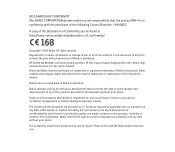
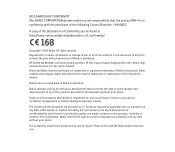
..., are made in relation to revise this document in this document or withdraw it at http://www.nokia.com/phones/declaration_of_conformity/. Nokia tune is a sound mark of continuous development. Nokia operates a policy of Nokia Corporation. Except as is".
Nokia reserves the right to the accuracy, reliability or contents of this document. Reproduction, transfer, distribution or storage...
User Guide - Page 3


...
1. Call functions 18
Making a call ...18 Making a call using the phone book 18 Making a conference call ...18 Redialling...19 Speed dialling...19 Answering a call...20 In-call operations...20 Listening to voice messages...20 Locking the keypad...20
Copyright © 2004 Nokia. All rights reserved.
3 Contents
FOR YOUR SAFETY 7
General information 10
Stickers...
User Guide - Page 8


..., press End. Give your local service provider if you can take advantage
Copyright © 2004 Nokia. These are called Network Services. Enter the
emergency number, then press
(Call). Before you arrange ...Ensure the phone is not water-resistant. Press
as many times as
needed (e.g. All rights reserved.
8 WATER-RESISTANCE
Your phone is switched on the EGSM 900 and GSM 1800 networks...
User Guide - Page 15
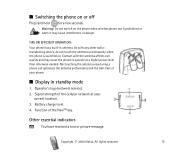
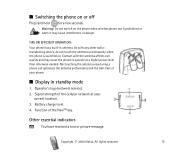
... OPERATION: Your phone has a built-in standby mode
1. Not touching the antenna area during a phone call quality and may cause interference or danger. Battery charge level. 4. Operator's logo ...phone is prohibited or when it may cause the phone to operate at your phone.
■ Display in antenna.
Warning! Copyright © 2004 Nokia. Do not switch on the phone when wireless phone...
User Guide - Page 20


...
To change the voice mailbox number, see Call divert in standby mode. In-call operations
Depending on the phone call, some of the following operations can be performed
during a call by pressing
and then Options: Mute or Unmute,... call
In standby mode, press Answer. Copyright © 2004 Nokia. Answering a call .
To divert calls to voice messages
The voice mailbox is a network service.
User Guide - Page 29


...9632; Messages (Menu 01)
You can view the number of SMS messages sent from your phone. Note that the message has been received at the intended destination.
Note: When sending messages... defined by your phone to the message centre number programmed into your phone with your phone may affect the invoicing for submenus. Copyright © 2004 Nokia. The Nokia 2300 allows you want to...
User Guide - Page 32
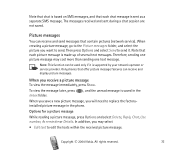
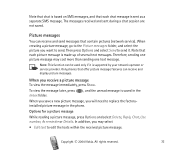
...factoryinstalled picture message in the phone. Copyright © 2004 Nokia. When you will need to... send.
To view the message later, press Inbox folder.
, and the unread message is supported by your network operator or service provider.
Note that each chat message is sent as a separate SMS message.
Note: This function can be used only if it . Only phones...
User Guide - Page 34


...was not sent
successfully. Smileys
You can be displayed. Copyright © 2004 Nokia. If one or more sending operations fail during the process, a report listing the number of failures, successes and...those names which no longer exist in your phone book) will be used for writing a message. While sending the message to the recipients, the phone displays the progress with the number of ...
User Guide - Page 40
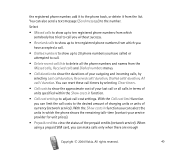
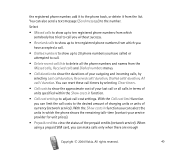
... desired amount of charging units or units of the prepaid credits (network service). You can reset these call timers by selecting Last call duration, Received calls' duration, Dialled calls' duration... calls to show up to 20 phone numbers you can make calls only when there are enough
Copyright © 2004 Nokia. the registered phone number, add it to the phone book, or delete it from the...
User Guide - Page 42


... profile to be active for the profile expires, the previous non-timed profile becomes active.
Copyright © 2004 Nokia. If you can adjust various phone settings. All rights reserved.
42
You can also reset some menu settings to 24 hours, select Timed and set the end time. To use the selected profile, select...
User Guide - Page 45
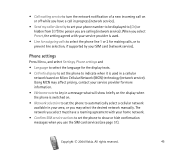
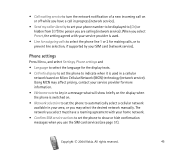
...phone to show briefly on the display when the phone is used .
• Line for outgoing calls to select the phone line 1 or 2 for the display texts.
• Cell info display to set the phone... will show or hide confirmation messages when you are calling (network service). Copyright © 2004 Nokia. • Call waiting service to turn the network notification of a new incoming call on or...
User Guide - Page 49
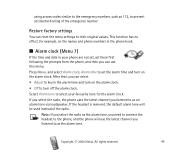
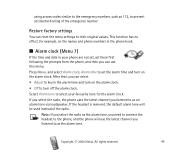
... prevent accidental dialling of the radio.
Copyright © 2004 Nokia.
All rights reserved.
49 using access codes similar to the emergency numbers, such as an alarm tone via loudspeaker. If you select the radio, the phone uses the latest channel you can reset the menu settings to their original values.
Note: If you...
User Guide - Page 56


... When the timer is running the stopwatch consumes the battery, so be activated if the phone is activated. Press any note. For example, press for this alarm will start the ...this alarm, or ignore it run unintentionally in the background.
Copyright © 2004 Nokia. Press Options, and select Reset to reset the stopwatch value so that you want to edit and key in the notes. ...
User Guide - Page 58


When the operating time ...but it is damaged. Short-circuiting the terminals may
Copyright © 2004 Nokia. Temperature extremes can be charged and discharged hundreds of the battery (metal ... Never use . A phone with the chargers approved by the phone manufacturer and recharge your pocket or purse. Battery information
■ Charging and Discharging
Your phone is achieved only after...
User Guide - Page 60


...and warp or melt certain plastics. • Do not store the phone in hot areas. Its moving parts and prevent proper operation. • Use only the supplied or an approved replacement antenna.... or store the phone in dusty, dirty areas. The suggestions below will assist you to fulfil any accessory. When it . • Do not drop, knock or shake the phone. Copyright © 2004 Nokia.
User Guide - Page 61


... by the earpiece. Copyright © 2004 Nokia. Parts of the phone are magnetic. Important Safety Information
■ Traffic Safety
Do not use it, or when it can break loose in a collision or sudden stop. do not place the phone on them may cause interference or danger. Always secure the phone in its normal operating positions.
User Guide - Page 62


...phone is switched on; • Should not carry the phone in these areas instruct you have any radio transmitting equipment, including cellular phones, may interfere with the pacemaker. Other medical devices
Operation...do so.
Copyright © 2004 Nokia. Hearing aids
Some digital wireless phones may interfere with pacemakers: • Should always keep the phone more than 20 cm (6 inches) ...
User Guide - Page 63


... storage and distribution areas), chemical plants or where blasting operations are advised to turn off your vehicle. Vehicles
RF ...phone when at a refuelling point (service station). Users are reminded of any other area where you would normally be advised to switch off in any area with a potentially explosive atmosphere are often but not always clearly marked. Copyright © 2004 Nokia...
User Guide - Page 64


... essential communications (e.g. Emergency calls may not be dangerous and may invalidate any warranty which may be dangerous to the operation of telephone services to the unit. Copyright © 2004 Nokia. Using your phone while in an aircraft may apply to the offender, or legal action or both installed or portable wireless equipment in...
User Guide - Page 67


... or rapid changes in equipment other change or amendment to such operator for unlocking or locking of Nokia.
4. This limited warranty replaces all cases that the Product has...or other similar personalized parts. Nokia Corporation, Nokia Mobile Phones ("Nokia") warrants that the battery was short-circuited or seals of the battery enclosure or cells were broken or show evidence...
Similar Questions
Nokia 2300 All Ringtone Name List
(Posted by Anonymous-169546 2 years ago)
Nokia 2300 Service Provider
How can i get to use my phone since its saying i contact service provider?
How can i get to use my phone since its saying i contact service provider?
(Posted by bernardwambua43 6 years ago)
Nokia 1221 Cell Phone
Does Nokia cell phone have a sim card , & if so how do you change it ? Thanks
Does Nokia cell phone have a sim card , & if so how do you change it ? Thanks
(Posted by biking20042003 8 years ago)
Security Code On Nokia Cell Phone.
Have used my Nokia cell phone for several months. All of a sudden it is asking for my security code....
Have used my Nokia cell phone for several months. All of a sudden it is asking for my security code....
(Posted by gailstrnad 12 years ago)

