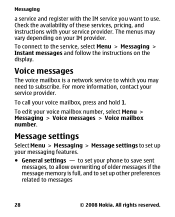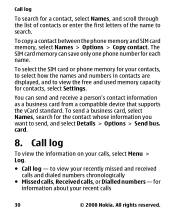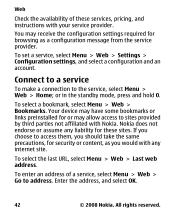Nokia 1680 Support Question
Find answers below for this question about Nokia 1680 - Classic Cell Phone.Need a Nokia 1680 manual? We have 1 online manual for this item!
Question posted by todorpl on August 10th, 2012
Not Enough Memory To Create An E-mail Account
Hello there,
I have 1.3 MB free space on my Nokia 1680c internal storage and the the phone don't allow me to create an e-mail account. It says "Cannot add new mailbox. Memory full". Please help me - how much memory should I delete to be enough for the e-mail creating? Thanks
Current Answers
Related Nokia 1680 Manual Pages
Similar Questions
Nokia 1221 Cell Phone
Does Nokia cell phone have a sim card , & if so how do you change it ? Thanks
Does Nokia cell phone have a sim card , & if so how do you change it ? Thanks
(Posted by biking20042003 8 years ago)
Why Does Mi Nokia X2-01 Cell Phone Do Not Allow Me To Get Internet
(Posted by psafstt 9 years ago)
Where Can I Find The Case Of Memory Card
(Posted by Anonymous-96862 11 years ago)
My Phone Puk
please help me my cell phone model1680 have a PUK code , how can i open it ? :(
please help me my cell phone model1680 have a PUK code , how can i open it ? :(
(Posted by jhoan24reyes 11 years ago)