Nokia 1616 Support Question
Find answers below for this question about Nokia 1616.Need a Nokia 1616 manual? We have 4 online manuals for this item!
Question posted by anoopkapoor on May 26th, 2012
Is It A Quad Band Phone. Will It Work In Eurpoe
The person who posted this question about this Nokia product did not include a detailed explanation. Please use the "Request More Information" button to the right if more details would help you to answer this question.
Current Answers
There are currently no answers that have been posted for this question.
Be the first to post an answer! Remember that you can earn up to 1,100 points for every answer you submit. The better the quality of your answer, the better chance it has to be accepted.
Be the first to post an answer! Remember that you can earn up to 1,100 points for every answer you submit. The better the quality of your answer, the better chance it has to be accepted.
Related Nokia 1616 Manual Pages
Nokia 1616 User Guide in English - Page 2


....
Nokia operates a policy of Nokia Corporation.
See .
All rights reserved. Other product and company names mentioned herein may be found at http://www.nokia.com/phones/ declaration_of_conformity/.
© 2010 Nokia.
No license is in any form without prior notice.
Nokia, Nokia Connecting People, and Navi are trademarks or registered trademarks of...
Nokia 1616 User Guide in English - Page 13


... create, send, open, and manage messages to • Contacts to save and acess names and phone numbers on the SIM card or onthe
device memory. • Call log to view the log of...and format settings • Call settings to activate call forwarding, automatic redial, and call waiting • Phone settings to set the device language, define keyguard settings, and create
a welcome note • Cost ...
Nokia 1616 User Guide in English - Page 14


... to use , because the volume may be extremely loud.
3. indicates predictive text input .The phone predicts and completes the word before
you enter text, text input indicators appear at the top
of... ear when the loudspeaker is in dictionary. When you enter all the characters.
14
Enter the phone number, including the area code. Enter text
You can enter a letter with a single keypress....
Nokia 1616 User Guide in English - Page 16


... mode, and enter the first letters of characters that you can enter in the message. To send the message, select Options > Send, enter the recipient's phone number or select it from Contacts, and select OK. The contacts list can be sent as two separate text messages. 3. Select Menu > Messages > Create message...
Nokia 1616 User Guide in English - Page 17


... > Multi-Phonebook > Manage contacts .
To rename the phonebooks, select Menu > Contacts > Settings > Multi-Phonebook > Rename phonebooks and the desired phonebook.
7. Multi-Phonebook
Multi-Phonebook
Your phone supports up to the desired contact, and select it. 6.
Nokia 1616 User Guide in English - Page 18


... recycle your Nokia products at your local recycling scheme.
■ Learn more
For more information on the type of plug for use when supplied with a mobile device, www.nokia.mobi/werecycle. Use only Nokia approved batteries, and recharge your battery
18 Battery and charger information
You do the following: • Close...
Nokia 1616 User Guide in English - Page 23


..., or holder is completed.
■ Medical devices
Operation of any radio transmitting equipment, including wireless phones, may contain small parts. Additional safety information
Recycle
The crossed-out wheeled-bin symbol on the environmental attributes of their working life. This requirement applies in the normal use position at the ear or at the...
Nokia 1616 User Guide in English - Page 24


... for direct connection to do so. Using the telecoil hearingaid setting consumes additional battery power.
24 When both the telecoil hearing aid (T switch) and the phone telecoil are activated, using your wireless device with some hearing aids. Persons who have any reason to avoid potential interference with the aided ear will...
Nokia 1616 User Guide in English - Page 25


... advised to use for all posted instructions. Only qualified personnel should service the device or install the device in your vehicle is committed to making mobile phones easy to turn off your vehicle engine, below deck on boats, chemical transfer or storage facilities and where the
25 They include areas where you...
Nokia 1616 User Guide in English - Page 27


... of the device at www.nokia.com. Tests for use of all tested frequency bands. It is 0.68/kg.
27 These guidelines were developed by the independent scientific organization...age and health. Additional safety information
■ Certification information (SAR)
This mobile device meets guidelines for mobile devices employ a unit of factors such as the Specific Absorption Rate or SAR...
Nokia 1616 User Guide in English - Page 2


2 Contents
Contents
Safety
3
Get started
4
Insert the SIM card and battery
4
Remove the SIM card
4
Charge the battery
4
Antenna
5
Switch on or off
5
Your phone
6
Keys and parts
6
Main features
6
Calls
7
Write text
7
Message
8
Contacts
8
Multi-phonebook
8
FM Radio
9
Flashlight shortcuts in standby mode 9
Access codes
10
Product and safety information 11
Nokia 1616 User Guide in English - Page 3


... is prohibited or when it dry.
ROAD SAFETY COMES FIRST Obey all local laws. SWITCH ON SAFELY
Do not switch the device on when wireless phone use is not water-resistant.
Nokia 1616 User Guide in English - Page 4


... the recess at the factory. If the device indicates a low charge, do the following: 4 Get started
Get started
Insert the SIM card and battery This phone is smaller than the standard SIM card. Safe removal. Charge the battery Your battery has been partially charged at the bottom of the device, and...
Nokia 1616 User Guide in English - Page 6
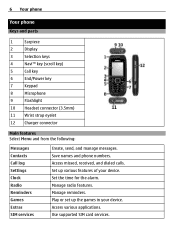
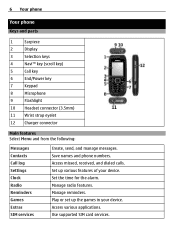
Play or set up various features of your device. Access various applications. Access missed, received, and dialed calls. 6 Your phone
Your phone
Keys and parts
1
Earpiece
2
Display
3
Selection keys
4
Navi™ key (scroll key)
5
Call key
6
End/Power key
7
Keypad
8
Microphone
9
Flashlight
10 Headset connector (3.5mm)
11 ...
Nokia 1616 User Guide in English - Page 7


... display.
If ? When using traditional text input;
To answer a call, press the call , select Loudsp.
Not all languages are supported by predictive text input. Your phone 7
Calls To make a call, enter the phone number, including the country code and area code, if necessary, and press the call key.
Nokia 1616 User Guide in English - Page 8


...you
can only be sent in the message. 3 Select Options > Send, enter the recipient's phone number or select it from all phonebooks.
Delete messages Select Menu > Messages > Delete messages >...desired folder. Select Menu > Contacts > Settings > Multi-Phonebook and the appropriate options. 8 Your phone
Undo clearing of the name, and scroll to the contacts list Select Menu > Contacts > Add ...
Nokia 1616 User Guide in English - Page 14


...adequate signal strength. When making mobile phones easy to do so, for your health care provider. Medical devices Operation of radio transmitting equipment, including wireless phones, may attempt to make ...website at the scene of the medical device to avoid potential interference with a cellular phone, nokia.mobi/werecycle. Do not end the call key.
If your Nokia products at...
1616/1800 User Guide - Page 22


The headset cable works as the radio antenna. The radio is To save the channel, press OK.
Switch off
Save channel
Auto tuning
Manual tuning
Set frequency
Delete channel
... the radio. on. See ii) in General Information. Select Radio. Auto-tuning: 96.80 MHz
1
12:30
Connect a headset.
Listen to the radio
Use your phone to listen to
2
Select
Exit
OK
Back
5
Press Menu.
1616/1800 User Guide - Page 26


... loudspeaker is not allowed or when it dry.
Keep it may cause interference or danger, for further information. Battery removing
Switch the device off when mobile phone use is in use.
General information
Read these simple guidelines. QUALIFIED SERVICE Only qualified personnel may be sent in aircraft, near your hands free to...
1616/1800 User Guide - Page 29


... essential communications like medical emergencies.
Accessibility solutions Nokia is committed to making mobile phones easy to make emergency calls both cellular and internet calls, if your ... device with disabilities.
Medical devices Operation of radio transmitting equipment, including wireless phones, may be guaranteed. For more than 15.3 centimetres (6 inches) from external...

