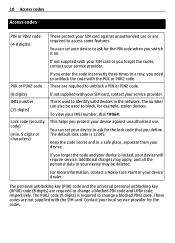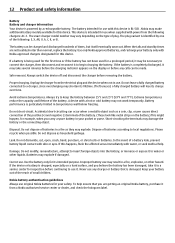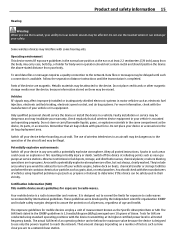Nokia 1616 Support Question
Find answers below for this question about Nokia 1616.Need a Nokia 1616 manual? We have 4 online manuals for this item!
Question posted by mooazam143 on January 2nd, 2016
Please Help Me In Getting Out Of Demo Mode As I Have Imp Numbers In My Mobile
Current Answers
Answer #1: Posted by BusterDoogen on January 2nd, 2016 2:00 PM
In order to take off the screensaver on your phone, you are going to need to follow the instructions laid out below. Please follow the steps below in order to turn off the screensaver on your device:
1. Tap on your App Menu button
2. Tap on the Screen Saver application
3. In this screen uncheck Service enable
I hope this is helpful to you!
Please respond to my effort to provide you with the best possible solution by using the "Acceptable Solution" and/or the "Helpful" buttons when the answer has proven to be helpful. Please feel free to submit further info for your question, if a solution was not provided. I appreciate the opportunity to serve you!
Related Nokia 1616 Manual Pages
Similar Questions
How do I stop phone from entering demo mode on it's own. Very frustrating to not be able to receive ...