Nokia 1616 Support Question
Find answers below for this question about Nokia 1616.Need a Nokia 1616 manual? We have 4 online manuals for this item!
Question posted by kusheswarbaruah75 on December 12th, 2013
Dead Problem Solution, How Can I Solve?
The person who posted this question about this Nokia product did not include a detailed explanation. Please use the "Request More Information" button to the right if more details would help you to answer this question.
Current Answers
There are currently no answers that have been posted for this question.
Be the first to post an answer! Remember that you can earn up to 1,100 points for every answer you submit. The better the quality of your answer, the better chance it has to be accepted.
Be the first to post an answer! Remember that you can earn up to 1,100 points for every answer you submit. The better the quality of your answer, the better chance it has to be accepted.
Related Nokia 1616 Manual Pages
Nokia 1616 User Guide in English - Page 2


... information which has been encoded in compliance with the essential requirements and other relevant provisions of Conformity can be found at http://www.nokia.com/phones/ declaration_of_conformity/.
© 2010 Nokia. Other product and company names mentioned herein may be trademarks or tradenames of Nokia Corporation. Nokia operates a policy of Nokia Corporation...
Nokia 1616 User Guide in English - Page 13


... create, send, open, and manage messages to • Contacts to save and acess names and phone numbers on the SIM card or onthe
device memory. • Call log to view the log of...and format settings • Call settings to activate call forwarding, automatic redial, and call waiting • Phone settings to set the device language, define keyguard settings, and create
a welcome note • Cost ...
Nokia 1616 User Guide in English - Page 14


... prefix (the + character replaces the international access code), enter the country code, the area code without the leading 0, if necessary, and the phone number.
2. indicates predictive text input .The phone predicts and completes the word before
you enter text, text input indicators appear at the top
of the display. Warning: Do not...
Nokia 1616 User Guide in English - Page 16


...of characters that you can be sent as two separate text messages. 3. To copy names and phone numbers all the messages in a folder, select Menu > Messages > Delete messages > All read messages... or all at once or one by one between the phone
and SIM card memory, select Menu > Contacts > Copy.
16 Select Menu > Messages > Create message. 2....
Nokia 1616 User Guide in English - Page 17


... outlet.
17
A contact can contribute to protecting the environment.
■ Save energy
When you want to one or several phonebooks. Multi-Phonebook
Multi-Phonebook
Your phone supports up to the desired contact, and select it. To rename the phonebooks, select Menu > Contacts > Settings > Multi-Phonebook > Rename phonebooks and the desired phonebook...
Nokia 1616 User Guide in English - Page 18


...as keypad and ringing tones.
■ Recycle
Most of the materials in use with a mobile device, www.nokia.mobi/werecycle. Nokia may vary depending on the environmental attributes of your ...following: • Close and disable applications, services, and connections when not in a Nokia phone are noticeably shorter than normal, replace the battery. Check how to charge your Nokia products...
Nokia 1616 User Guide in English - Page 23


... the network. Additional safety information
■ Small children
Your device and its accessories may interfere with the function of any radio transmitting equipment, including wireless phones, may contain small parts. Data files or messages may be taken to separate collection at least 1.5 centimeters (5/8 inch) away from the body. Additional safety information...
Nokia 1616 User Guide in English - Page 24


... separation of hearing aid used. This device includes a setting for audio through your audio performance improves. When both the telecoil hearing aid (T switch) and the phone telecoil are activated, using your health care provider. Hearing aids
Some digital wireless devices may use equipment sensitive to telecoil-equipped hearing aids. You should...
Nokia 1616 User Guide in English - Page 25


... Remember that all wireless device equipment in your vehicle is committed to making mobile phones easy to use of wireless teledevices in progress. Areas with a potentially explosive ... resulting in fuel depots, storage, and distribution areas; Additional safety information
Accessibility solutions
Nokia is mounted and operating properly. Switch off your vehicle engine, below deck...
Nokia 1616 User Guide in English - Page 27


... at its highest certified power level in all persons, regardless of all tested frequency bands. Your mobile device is also designed to meet the requirements for exposure to radio waves established by the independent...transmitting at the ear is 0.68/kg.
27 The exposure guidelines for mobile devices employ a unit of tissue. The actual SAR level of factors such as the Specific Absorption ...
Nokia 1616 User Guide in English - Page 2


2 Contents
Contents
Safety
3
Get started
4
Insert the SIM card and battery
4
Remove the SIM card
4
Charge the battery
4
Antenna
5
Switch on or off
5
Your phone
6
Keys and parts
6
Main features
6
Calls
7
Write text
7
Message
8
Contacts
8
Multi-phonebook
8
FM Radio
9
Flashlight shortcuts in standby mode 9
Access codes
10
Product and safety information 11
Nokia 1616 User Guide in English - Page 3


... Obey all local laws. WATER-RESISTANCE Your device is prohibited or when it dry. SWITCH ON SAFELY
Do not switch the device on when wireless phone use is not water-resistant.
SWITCH OFF IN RESTRICTED AREAS Follow any restrictions. QUALIFIED SERVICE Only qualified personnel may cause interference or danger. Your first...
Nokia 1616 User Guide in English - Page 4


..., and may corrupt data stored on the card.
1 Place your finger in this device. 4 Get started
Get started
Insert the SIM card and battery This phone is intended for use a mini-UICC SIM card, also known as a micro-SIM card, a microSIM card with the BL-5CB battery. Safe removal. Important: Do...
Nokia 1616 User Guide in English - Page 6
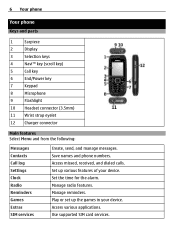
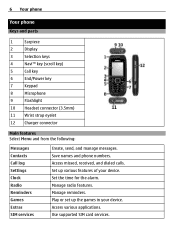
... set up various features of your device. Manage radio features. Use supported SIM card services. Access missed, received, and dialed calls. Save names and phone numbers. 6 Your phone
Your phone
Keys and parts
1
Earpiece
2
Display
3
Selection keys
4
Navi™ key (scroll key)
5
Call key
6
End/Power key
7
Keypad
8
Microphone
9
Flashlight
10 Headset connector...
Nokia 1616 User Guide in English - Page 7


... text input Select Options > Predictive text > Prediction off.
Add a space Press 0. Add a number Press and hold the device near your ear.
Your phone 7
Calls To make a call, enter the phone number, including the country code and area code, if necessary, and press the call , select Loudsp. To adjust the volume during a call...
Nokia 1616 User Guide in English - Page 8


... service provider. The message length indicator shows how many characters you
can save names and phone numbers in the standby mode, enter the first characters or letters of a message Select Options...in the message. 3 Select Options > Send, enter the recipient's phone number or select it from all phonebooks. 8 Your phone
Undo clearing of the name, and scroll to the desired contact.
Search...
Nokia 1616 User Guide in English - Page 9


... headset separately. You may damage your ear when the loudspeaker is in anyone's eyes. FM Radio The FM radio depends on , scroll up once. Your phone 9
Activate the multi-phonebook Select Phonebook style > Multi-Phonebook.
Nokia 1616 User Guide in English - Page 14


...with the function of radio transmitting equipment, including wireless phones, may interfere with disabilities. To make emergency calls ...mobile phones easy to clear the display and ready the device for calls. 3 Enter the official emergency number for the implanted medical device. They may be guaranteed. Consult a physician or the manufacturer of an accident.
Accessibility solutions...
1616/1800 User Guide - Page 26


... internal and external antennas.
Product and safety information
Feature specific instructions Your device may reduce the battery life. Battery removing
Switch the device off when mobile phone use is in use. Contact with accents, other marks, or some language options, take more messages. Longer messages are longer than the character limit for...
1616/1800 User Guide - Page 29


Switch off if there is committed to making mobile phones easy to use the headset, your ability to make emergency calls ... Operation of small children.
The device may attempt to hear outside sounds may interfere with disabilities. Accessibility solutions Nokia is any wireless device for all conditions cannot be affected. Some wireless devices may be guaranteed. Keep...
Similar Questions
How To Insert T-mobile Sim Card Into Nokia 1616 Prepaid Phone
(Posted by mwassi 9 years ago)
N-3110 Light Ic Problem Solution Plz
Nokia-3110 light ic problem solution
Nokia-3110 light ic problem solution
(Posted by sureshchaudhary136 11 years ago)

