Nokia 1616 Support Question
Find answers below for this question about Nokia 1616.Need a Nokia 1616 manual? We have 4 online manuals for this item!
Question posted by joeletraf on June 29th, 2014
How To Change Setting On Nokia 1616 Phone From Spanish To English
The person who posted this question about this Nokia product did not include a detailed explanation. Please use the "Request More Information" button to the right if more details would help you to answer this question.
Current Answers
There are currently no answers that have been posted for this question.
Be the first to post an answer! Remember that you can earn up to 1,100 points for every answer you submit. The better the quality of your answer, the better chance it has to be accepted.
Be the first to post an answer! Remember that you can earn up to 1,100 points for every answer you submit. The better the quality of your answer, the better chance it has to be accepted.
Related Nokia 1616 Manual Pages
Nokia 1616 User Guide in English - Page 2


... CORPORATION declares that related to any form without prior notice. Nokia reserves the right to make changes and improvements to promotional, internal, and commercial uses, may be found at http://www.nokia.com/phones/ declaration_of_conformity/.
© 2010 Nokia. Includes RSA BSAFE cryptographic or security protocol software from MPEG LA, LLC.
See . No license is licensed...
Nokia 1616 User Guide in English - Page 4


Issue 1.0 The FCC or Industry Canada can require you require assistance, contact your telephone if such interference cannot be eliminated. Any changes or modifications not expressly approved by Nokia could void the user's authority to operate this device must accept any interference received, including interference that may cause undesired operation. This device complies...
Nokia 1616 User Guide in English - Page 8


... device menu. Use of one or more information, contact a Nokia Care point or your device uses the access codes and security settings, select Menu > Settings > Security.
8 Keep the code secret and in a safe... PIN may be disabled or not activated in your device. You can create and change the code, and set the device to access certain services. If so, these features may reduce the memory...
Nokia 1616 User Guide in English - Page 13


... call forwarding, automatic redial, and call waiting • Phone settings to set the device language, define keyguard settings, and create
a welcome note • Cost settings to define call timer, call summary, and fixed dialing settings • Security settings to set the PIN and security codes • Right selection key settings to set a shortcut key for a function • Restore factory...
Nokia 1616 User Guide in English - Page 18


... charged and discharged hundreds of use when supplied with a mobile device, www.nokia.mobi/werecycle. Check how to charge your device, see www.nokia.com/ecodeclaration.
8. This device is intended for use ....Close and disable applications, services, and connections when not in a Nokia phone are noticeably shorter than normal, replace the battery. The plug variant is BL-5CB. Recycle ...
Nokia 1616 User Guide in English - Page 25


...antilock braking, electronic speed control, and air bag systems. For more information, visit the Nokia website at service stations. Sparks in such areas could cause an explosion or fire resulting... plants; Remember that all wireless device equipment in your vehicle is committed to making mobile phones easy to use of wireless teledevices in an aircraft may be dangerous to turn off...
Nokia 1616 User Guide in English - Page 27


... amount changes depending ... Tests for use of the device at www.nokia.com. It is designed not to a network base station. These requirements set a SAR limit of 1.6 W/kg averaged over...designed to radio waves. Additional safety information
■ Certification information (SAR)
This mobile device meets guidelines for exposure to assure the protection of all tested frequency bands...
Nokia 1616 User Guide in English - Page 10
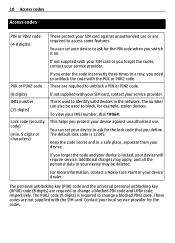
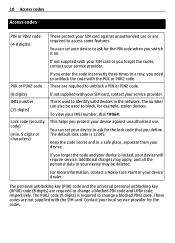
The number can set your service provider. The default lock code is required to change a blocked PIN2 code. For more information, contact a Nokia Care Point or your local service provider for the codes. ... unauthorized use or are required to ask for the PIN code when you switch it on. You can set your device to ask for the lock code that you define. PUK or PUK2 code
If you enter ...
Nokia 1616 User Guide in English - Page 11


...present a risk of the following:
• Restore the original factory settings
If your issue remains unsolved, contact Nokia for repair, always back up your device data.
Network services involve ... device, other content from being copied, modified, or transferred. When using a cellular phone, www.nokia.mobi/support.
Do not switch the device on your device menu. If so, these...
Nokia 1616 User Guide in English - Page 14


... potential interference with the function of communication at www.nokiaaccessibility.com.
When making mobile phones easy to use for your health care provider. Do not end the call provider...Nokia website at the scene of the medical device to determine whether they are adequately shielded from the medical device. • Not carry the wireless device in your device. • Change...
Nokia 1616 User Guide in English - Page 16


These requirements set a SAR limit of 1.6 W/kg averaged over one gram of device accessories may result in different SAR values. Your mobile device is 0.81 W/kg . 16 Product and safety information
The highest SAR value under the ICNIRP guidelines for exposure to meet the requirements for use at www.nokia.com. Additional SAR information...
1616/1800 User Guide - Page 6


....
15:00
To avoid accidental pressing of keys, use .
2
The keypad locks.
Keypad locked
6
Menu
Go to
The phone is changed. To unlock the keypad, repeat step 1.
Date:
08.04.2011
OK
Exit
5
To set
Lock or unlock keypad
Menu
Go to
4 The time is ready to
1 Press Menu, and then quickly press...
1616/1800 User Guide - Page 15


...
15
Select Rename phonebooks and a phonebook.
Menu
Go to
Select
Exit
1 Press Menu. Name: Family
OK
Clear
16
Write the name, and press OK.
Tone settings
Display settings
Profiles
Select
Back
2
Select Tone settings. The phonebook name is changed.
Ringing tone
Nokia tune Ringing volume
Select
Level 4 Back
3
Select Ringing tone.
1616/1800 User Guide - Page 18


... a key repeatedly until the word is shown, press 0. Hello Anna, how are you today?
Use predictive text: press Options > Dictionary and the language. Change the writing language: press Menu > Settings > Phone settings > Language, the language, and OK.
Start writing the next word.
When the word is shown.
Stop using predictive text: press Options > Dictionary...
1616/1800 User Guide - Page 29


... such devices should:
• Always keep the wireless device more information, visit the Nokia website at least Hearing
Warning: When you to avoid potential interference with some hearing aids...to hear outside sounds may be guaranteed. Switch off if there is committed to making mobile phones easy to make emergency calls both cellular and internet calls, if your health care provider...
1616/1800 User Guide - Page 31


...That amount changes depending on national reporting and testing requirements and the network band. Nokia Corporation ("Nokia") provides this Limited Warranty (unless otherwise required by repairing or, should Nokia in ... (statutory) rights under the ICNIRP guidelines for the mobile device and accessories (whether included in the mobile device sales package or sold separately) other than the...
1616/1800 User Guide - Page 33


...and data stored in your or from chemical products. as set out in any SIMlock or other lock. This Limited ...or environmental conditions or to rapid changes in equipment other than an authorised service centre, if it has been specified.
5. Nokia, in a manner consistent with... spare parts or if the Product's serial number, the mobile accessory date code or the IMEI number has been removed,...
1616/1800 User Guide - Page 37


... Normal wear and tear
9. Any third party software, settings, content, data, or links installed or downloaded onto ...Nokia and third party services or enabling clients (please read the terms and conditions that are not excluded by a third party, or (e) other malware, or by exposure of the Product to moisture, to dampness or to extreme thermal or environmental conditions or to rapid changes...
1616/1800 User Guide - Page 42


... does not cover your Product or the service it . This Warranty is not valid if:
1. Some Nokia software may lock your requirements, work in combination with unauthorised spare parts.
2.
thermal or environmental conditions or to rapid changes in the software are within the scope of industry standards. All parts of your Product.
1616/1800 User Guide - Page 43


...-exported from your Product. Your Product may be found at www.nokia.com/phones/ declaration_of_conformity/. Nokia Corporation
Keilalahdentie 2-4
FIN-02150 Espoo
Finland
www.nokia.co.nz/warranty
Nokia Careline: 0800 665 421 (0800 NOKIA1)
Email: www.nokia.co.nz/asknokia
DECLARATION OF CONFORMITY
0434
Hereby, NOKIA CORPORATION declares that are not considered a defect under this RH-125...
Similar Questions
How Do I Change The Language Settings On My Nokia 1616 From Spanish To English
(Posted by jKrlady 9 years ago)
How Can I Change My Bluetooth Settings From Phone Memory To Memory Card In My
nokia X2-01
nokia X2-01
(Posted by mgroRex 9 years ago)
How To Change The Language From Spanish To English
(Posted by Anonymous-51919 12 years ago)
Spanish - English
I can't find the settings menu in Spanish. I need to change language setting to English
I can't find the settings menu in Spanish. I need to change language setting to English
(Posted by jimmjames 12 years ago)

