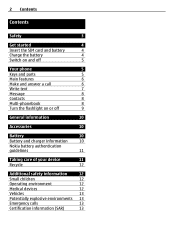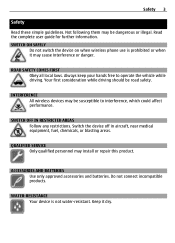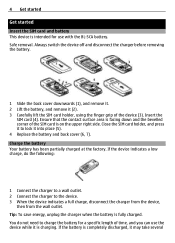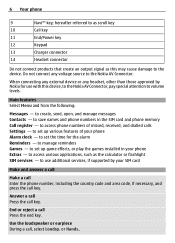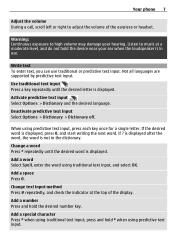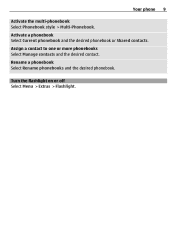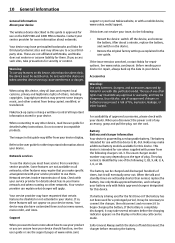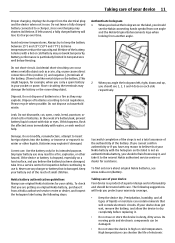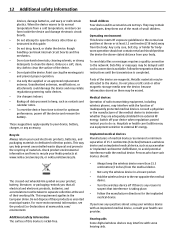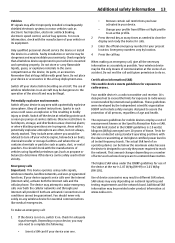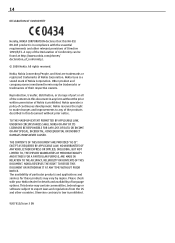Nokia 1200 Support Question
Find answers below for this question about Nokia 1200 - Cell Phone 4 MB.Need a Nokia 1200 manual? We have 1 online manual for this item!
Question posted by johnsdeser on March 2nd, 2014
How To Transfer Messages From Nokia 1200 To Sim
The person who posted this question about this Nokia product did not include a detailed explanation. Please use the "Request More Information" button to the right if more details would help you to answer this question.
Current Answers
Related Nokia 1200 Manual Pages
Similar Questions
Format Phone Setting Nokia 1200
I want to ask how to format Nokia 1200 mobile. i've tried all the method also i checked out on net b...
I want to ask how to format Nokia 1200 mobile. i've tried all the method also i checked out on net b...
(Posted by sayiamali 9 years ago)
How To Copy All Phone Contacts To Sim Card Nokia 1200
(Posted by DeaKptnN 10 years ago)
How To Transfer Messages Xpressmusic 5130 To Sim
(Posted by benaani 10 years ago)
Can You Help Me Unlock My Nokia 1200 Mobile Phone
(Posted by russellcarter673 11 years ago)
How To Save Archived Messages In Sim In Nokia X201
how to save ARCHIVED messages in sim in nokia x201
how to save ARCHIVED messages in sim in nokia x201
(Posted by preetykindi 11 years ago)