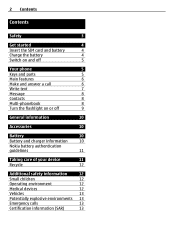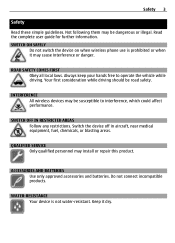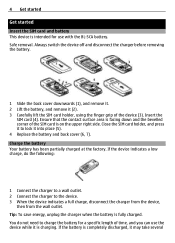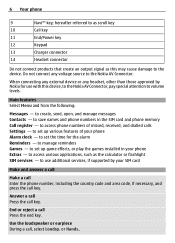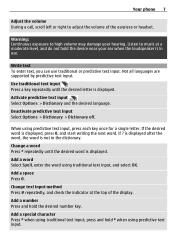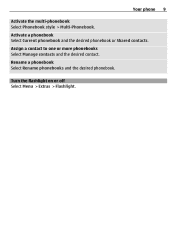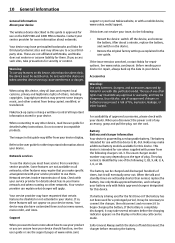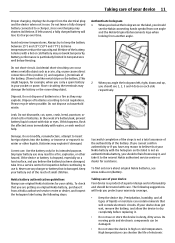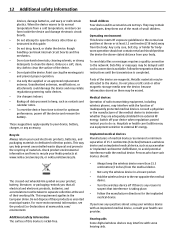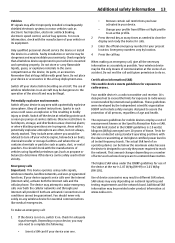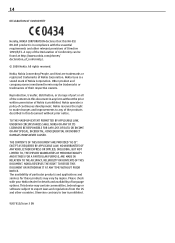Nokia 1200 Support Question
Find answers below for this question about Nokia 1200 - Cell Phone 4 MB.Need a Nokia 1200 manual? We have 1 online manual for this item!
Question posted by shalom89music on July 26th, 2014
Why Is My Nokia 1200 Not Starting?
when i put it on, it just displays 'NOKIA' without background light n hangs there, after some time it goes off by itself. what might have happened?
Current Answers
Answer #1: Posted by TechSupport101 on July 26th, 2014 4:51 AM
Hi. If the backlight is missing, then the issue may be more hardware related as opposed to software. What you can do is to try and update/reinstall your Nokia device's firmware. For reinstalling or flashing, go here.
Related Nokia 1200 Manual Pages
Similar Questions
Nokia 1221 Cell Phone
Does Nokia cell phone have a sim card , & if so how do you change it ? Thanks
Does Nokia cell phone have a sim card , & if so how do you change it ? Thanks
(Posted by biking20042003 8 years ago)
Format Phone Setting Nokia 1200
I want to ask how to format Nokia 1200 mobile. i've tried all the method also i checked out on net b...
I want to ask how to format Nokia 1200 mobile. i've tried all the method also i checked out on net b...
(Posted by sayiamali 9 years ago)
Would Like To Review An Owner Manual For A Nokia 6682rvi Cell Phone
My daughter has MS and is legally blind as well as balance problems and hand tremmors. We were think...
My daughter has MS and is legally blind as well as balance problems and hand tremmors. We were think...
(Posted by bnbbarry 10 years ago)
My Nokia 1200 Phone Is Asking For Puk Code
(Posted by prabhashithawije 10 years ago)
Can You Help Me Unlock My Nokia 1200 Mobile Phone
(Posted by russellcarter673 11 years ago)