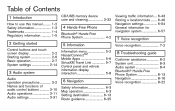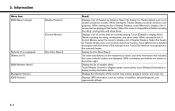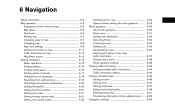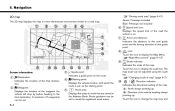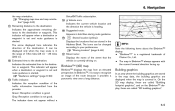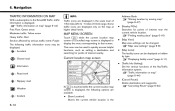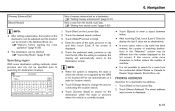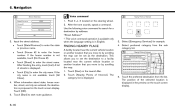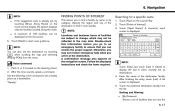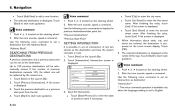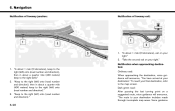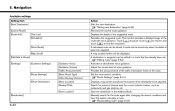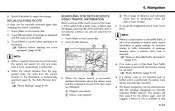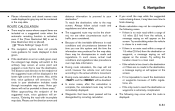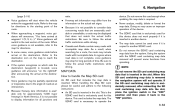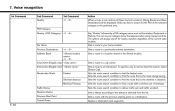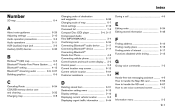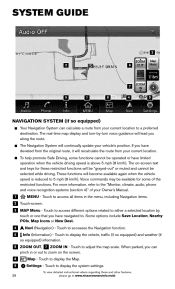2015 Nissan Murano Support Question
Find answers below for this question about 2015 Nissan Murano.Need a 2015 Nissan Murano manual? We have 7 online manuals for this item!
Question posted by jj06vett on October 8th, 2016
Cancel Route When Finished With Navigation
when your route us finished and you arrive at destination a voice says you have arrived at your destination and your route guidance is finished. However whenn you go back to navigation to enter new request it shows that I am still on previous route
Current Answers
Answer #1: Posted by kbohrer on October 12th, 2016 11:30 AM
If your phone has been updated to iOs10 service by Apple then when you are in your Navigation application, you will need to click on the bottom of the screen, it should be a black rectangle that has details about your distance, time of arrival, etc. If you click on that, it will pop up with an option in a red box that says end route. Clicking that will cancel out of your old route and allow to proceed with a different one.
Related Manual Pages
Similar Questions
2.4ltr Serpentene Belt Routing
belt routing diagram 2.4 ltr serpentine belt
belt routing diagram 2.4 ltr serpentine belt
(Posted by diener51 10 years ago)
2011 Nissan Murano How To Reset Home In Navigation
(Posted by BradSURRA 10 years ago)
I Need A Map For The Brake Line Routs On A 2001 V6 Frontier
(Posted by mdlfngr 10 years ago)
What Fuse On A 2006 Murano Controls The Navigation And Stereo
(Posted by srgavbst 10 years ago)