2013 Nissan Pathfinder Support Question
Find answers below for this question about 2013 Nissan Pathfinder.Need a 2013 Nissan Pathfinder manual? We have 7 online manuals for this item!
Question posted by MCordon36 on November 7th, 2013
My Reverse Light
My Reverse light wont on when i reverse my 1996 pathefinder
Current Answers
There are currently no answers that have been posted for this question.
Be the first to post an answer! Remember that you can earn up to 1,100 points for every answer you submit. The better the quality of your answer, the better chance it has to be accepted.
Be the first to post an answer! Remember that you can earn up to 1,100 points for every answer you submit. The better the quality of your answer, the better chance it has to be accepted.
Related Manual Pages
Navigation System Owner's Manual - Page 87


... push . 3.
Push to return to the previous screen.
"Using turn list" (page 5-19) [Preview]: The system will trace the planned route going forward or in reverse. Time] (purple): Prioritizes by the shortest distance. Freeway] (orange): Minimizes the use of 5 routes can be different. The 3 routes may not always be stored. Highlight...
Navigation System Owner's Manual - Page 103


... buttons, pushing the slide switch upward or downward or rotating the center dial. 3.
Highlight the preferred item and push . Pushing the slide switch except in reverse. "Using route preview" (page 5-19) [Simulation]: Simulate the suggested route. "Confirming route by scrolling the screen pushing the up /down switches of 5 routes can be...
Navigation System Owner's Manual - Page 217


... by law or otherwise, including but subject to use or results to incorrect results. You agree not to otherwise reproduce, copy, modify, decompile, disassemble or reverse engineer any portion of this Data with vehicles, capable of Warranty: HITACHI AND ITS LICENSORS (INCLUDING THEIR LICENSORS AND SUPPLIERS) DISCLAIM ANY WARRANTIES, EXPRESS OR...
Owner's Manual - Page 136


... window, lift the switch up to re-initialize the power window auto-reverse system. MOONROOF (if so equipped) Auto-reverse function
The auto-reverse function can be activated when a window is closed position which cannot be... vehicle's battery is disconnected, replaced, or jump started, the power window auto-reverse function may be activated if an impact or load similar to something caught in...
Owner's Manual - Page 137


... the moonroof occurs.
When closing . Depending on the environment or driving conditions, the auto-reverse function may be thrown from the vehicle through an open ᭺ release it happens; WARNING... their body out of the moonroof opening or tilting up , first close gradually. Auto-reverse function (when closing the moonroof.
2-54 Instruments and controls
To stop the roof, push...
Owner's Manual - Page 139


...deform it. WARNING
There are some small distances immediately before closing the sunshade)
The auto-reverse function can be activated when the sunshade is placed in the OFF position.
Press and ...your hands, etc., as this may result.
5. Release the sunshade close switch. 3.
Auto-reverse function (when closing the sunshade. Make sure that all of time after the ignition switch is...
Owner's Manual - Page 143


...these features increases the risk of a closing garage door and then automatically stop and reverse features as required by federal safety standards. (These standards became effective for opener ...your HomeLink® buttons, refer to a "rapidly flashing blink".
The rapidly flashing light indicates successful programming. that people or objects are clear of the hand-held transmitter...
Owner's Manual - Page 146


.... The HomeLink® Universal Transceiver provides a convenient way to consolidate the functions of a closing garage door and then automatically stop and reverse features as garage doors, gates, home and office lighting, entry door locks and security systems. ● Is powered by your garage door or security gate will retain all programming. Otherwise...
Owner's Manual - Page 166


... switch in the ON position. ● Locking the doors with automatic operation. The interior light illuminates for longer than 3 seconds after pressing the ● Opening any doors. ●...9679; Switching the room light switch to the OFF position. ● Switching the Auto Room Lamp to simultaneously open the rear liftgate.
All doors will reverse.
button again for longer ...
Owner's Manual - Page 175


...from the fully open operation. the liftgate opener switch ᭺ A warning chime will reverse direction immediately during a power open position to indicate the power open sequence has been ...keyfob, instrument panel or liftgate switch is A is in approximately 5 - 8 seconds. The hazard lights flash and a chime sounds to the secondary position.
The power open feature can be in P ...
Owner's Manual - Page 176


...WARNING
There are some small distances immediately before closing the liftgate.
Auto Reverse: If an obstacle is detected during power open or power close, a warning chime will sound and the... liftgate will reverse direction and return to the full open or full close , the liftgate will reverse direction and return to the full open position. Make sure ...
Owner's Manual - Page 185


... switch ᭺
Manual folding outside mirrors
Pull the outside mirror control switch to the left Move the small switch ᭺ mirror. Reverse tilt-down feature (if so equipped)
The reverse tilt-down feature will operate only when the ignition switch is in the ON position, turn the selected outside mirror on the...
Owner's Manual - Page 187


...to R (Right). After the indicator light goes off , the keyfob is stored... light will move to operate the automatic drive positioner. 4. After the indicator light ...in step 3. ● The indicator light for the pushed memory switch will come ...brake. 2. While the indicator light for the memory switch being...light for the pushed memory switch will come on ... the indicator light goes off,...
Owner's Manual - Page 230


...ON position, press the CAMERA button or move the shift selector to the R (Reverse) position to strong reflected light from those of the actual color of the objects. With the ignition switch in.... This is designed as slot parking or parallel parking. This is shifted to the R (Reverse) position, the display screen automatically changes to the driver in objects on the screen. AROUND ...
Owner's Manual - Page 239
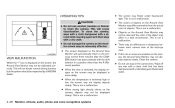
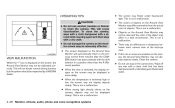
... after the CAMERA button has been pressed with the shift selector in a position other than the R (Reverse) position. ● When the view is switched, the display images on the screen may be displayed...● There may not display objects clearly. This is not a malfunction. ● When strong light directly shines on the camera, objects may not be clear and the color of the object may differ...
Owner's Manual - Page 375


...or mud, or the like. Your vehicle could cause loss of control of alcohol. Apply brakes lightly and use , unlike a conventional off or other physical condition.
● Do not drive across...or you and your vehicle is committed to the top of alcohol. Always back straight down in R (Reverse) gear and apply brakes to change the tire or see "Changing a flat tire" in an accident...
Owner's Manual - Page 395


...feel a pulsation in increased stopping distances. This is operating properly. If the ABS warning light illuminates during hard braking or when braking on slippery surfaces. Self-test feature
The ABS ... anti-lock assistance. For detailed information, see "Wheels and tires" in forward or reverse. By preventing each time you may indicate that tests the system each wheel from locking...
Owner's Manual - Page 396


... loss of vehicle control in all driving situations. See "Slip indicator light" and "Vehicle Dynamic Control (VDC) OFF indicator light" in the instrument panel. When the self-test occurs, you start the engine and move the vehicle forward or in reverse at individual wheels and engine output to monitor driver inputs and vehicle...
Owner's Manual - Page 452
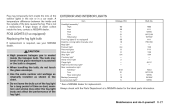
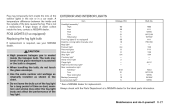
...* High Low Park Turn Sidemarker Front fog lights (if so equipped) Daytime running lights (Canada only) Map light* Footwell light Personal lights Glove box light* Step light Courtesy light* Vanity mirror light Cargo light High-mounted stop light* Rear combination light Tail/Stop* Turn Rear sidemarker Backup (reversing)* License plate light* Wattage (W) 60 55 5 21 5 55 19 - 3.4 8 8 3.4 - 2 - - 5/21...
Quick Reference Guide - Page 4


... 2 seconds. 2. Within 5 seconds press and hold the engine start
The engine will start. The parking lights will turn off and all doors must be closed and locked. Press the button 01 . new s y s t e...be in park with the ignition off . Repeat steps 1 and 2 to the R (REVERSE) position. When CAMERA button 01 is pressed again the front view & front-side view screen ...
Similar Questions
Nissan Pathfinder High Beam Indicator Light Wont Shut Off
(Posted by donjatarri 9 years ago)
My Door Ajar Light Wont Turn Off On My Pathfinder 1998
(Posted by anbrand 9 years ago)
Transmission - Reverse Gear
What Is The Problem When You Park The Vehicle For A While Then Try To Reverse It And It Works And It...
What Is The Problem When You Park The Vehicle For A While Then Try To Reverse It And It Works And It...
(Posted by teciarich 10 years ago)
I Have A 95 Pathfinder That Wont Go Into 3 Gears. 2nd, 4th, And Reverse..
(Posted by cnobles1980 11 years ago)
A/t Oil Temp Light On Suv Wont Turn Over But Has Power.
For 3 days now the A/T oil temp indicater has been lighting up off and on. It seems to happen when t...
For 3 days now the A/T oil temp indicater has been lighting up off and on. It seems to happen when t...
(Posted by atagainstallodds 13 years ago)

