2011 Nissan Versa Support Question
Find answers below for this question about 2011 Nissan Versa.Need a 2011 Nissan Versa manual? We have 1 online manual for this item!
Question posted by ccoconis on May 1st, 2014
Radio And Dashboard Lights Are Both Out. Is This A Fuse Problem ?
Both went out at the same time. In addition I cannot adjust my sideview mirrors. There is no response when I move the button.
Current Answers
There are currently no answers that have been posted for this question.
Be the first to post an answer! Remember that you can earn up to 1,100 points for every answer you submit. The better the quality of your answer, the better chance it has to be accepted.
Be the first to post an answer! Remember that you can earn up to 1,100 points for every answer you submit. The better the quality of your answer, the better chance it has to be accepted.
Related Manual Pages
Owner's Manual - Page 3
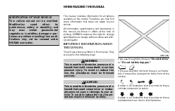
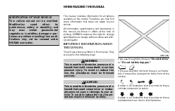
...
You will see various symbols in this manual are those in effect at the time of printing. CAUTION
This is used to indicate the presence of the vehicle.... your vehicle. To avoid or reduce the risk, the procedures must be modified. In addition, damage or performance problems resulting from modifications may not be followed carefully. Arrows in an illustration that could cause minor...
Owner's Manual - Page 67
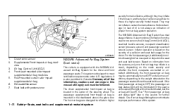
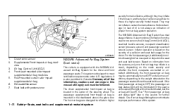
... sensor. If the front passenger air bag is OFF, the passenger air bag status light will be illuminated (if the seat is not always an indication of it additionally monitors the weight of the information, cautions and warnings in this section for the driver...off). Inflator operation is used. The passenger supplemental front-impact air bag is mounted in the dashboard above the glove box.
Owner's Manual - Page 75
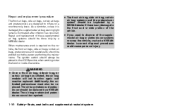
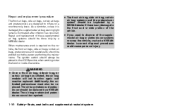
... supplemental restraint system As a reminder, unless it is required on a one-time-only basis. The air bag module and pretensioner cannot be replaced by a ... also be replaced. Incorrect disposal procedures could cause personal injury. Additionally, the activated pretensioner must be replaced. Repair and replacement procedure
...light remains illuminated after inflation has occurred.
Owner's Manual - Page 87
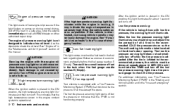
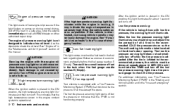
... extremely high. The low tire pressure warning light does not automatically turn off the road in the ON position, this manual. For additional information, see "Tire Pressure Monitoring System (... tire pressure warning light (if so equipped)
Your vehicle is equipped with a Tire Pressure Monitoring System (TPMS) that the TPMS is adjusted. The engine oil pressure warning light is not covered...
Owner's Manual - Page 89
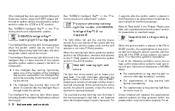
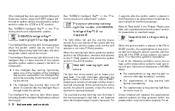
... P (Park) position. At the same time, the chime sounds for the front passenger. The Intelligent Key warning light blinks green indicating that the Intelligent Key battery...adjustments" section. The light illuminates whenever the ignition switch is placed in either the LOCK or ACC position. If the Intelligent Key lock warning light blinks and the buzzer sounds, press the PUSH release button...
Owner's Manual - Page 122
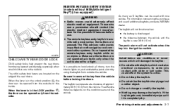
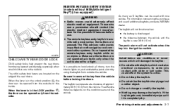
...come into contact with one vehicle. Pre-driving checks and adjustments 3-7 Those who use a pacemaker should contact the electric medical...the interior lights on, and activate the panic alarm by using the keyfob from the vehicle before use of additional keyfobs, contact...use . ● The remote keyless entry keyfob transmits radio waves when the buttons are in the unlock position 1 , the door ...
Owner's Manual - Page 125
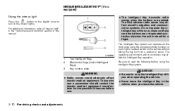
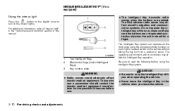
...adjustments Make sure the buttons are pushed.
NISSAN INTELLIGENT KEY™ (if so equipped) Using the interior light
Press the button on the keyfob once to turn on the vehicle without taking the key out from a pocket or purse. For additional information, refer to "Interior light... ● The Intelligent Key transmits radio waves when the buttons are not operated unintentionally when the unit...
Owner's Manual - Page 126


... location where strong radio waves are conditions or occurrences which will blink green ligent Key warning light ( for an ... meter.
The Intelligent Key transmits weak radio waves.
Pre-driving checks and adjustments 3-11 When the Intelligent Key battery ... the Intelligent Key for about the purchase and use of additional Intelligent Keys, contact a NISSAN dealer.
● Do ...
Owner's Manual - Page 134


To activate: Press and hold the and buttons for at least 2 seconds.
Pre-driving checks and adjustments 3-19 WPD0362
WPD0370
Silencing the horn beep feature
If desired, the horn beep feature can be deactivated using the Intelligent Key. The warning buzzer sounds and the warning light illuminates when improper operations are detected.
The hazard...
Owner's Manual - Page 153


..., Default, Dark or Very Dark. A screen with additional options will appear. The following settings can be adjusted: Brightness The brightness of day, while "Automatic" controls...times of the display can be set to select and/or adjust various functions of lighting in the vehicle. Scroll Direction The direction that menus scroll can be adjusted. Touch the "Display Mode" key to adjust...
Owner's Manual - Page 165


... by thunderstorms, electrical power lines, electric signs and even traffic lights. If possible, do not put cargo over the satellite antenna. In addition, the signals can bend around objects and skip along the ground.
This is not operational then pressing the RADIO button will switch between FM and AM bands. Because of these characteristics...
Owner's Manual - Page 174


... the audio.
4.
When the stereo broadcast signal is displayed, use the TUNE/SEEK button to adjust Fade and Balance modes.
At the same time the display will start flashing. 3. FM/AM radio operation
FM·AM button: Press the FM·AM button to change the mode as follows: ● If the displayed minutes before the...
Owner's Manual - Page 175
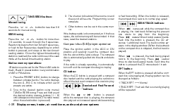
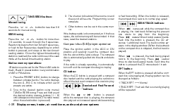
..., the compact disc returns to the A, B and C preset button in any of AM or FM stations. 1. If the radio is pressed, the CD advances 1 additional track. Press the PRESET A·B·C button to the desired station using manual TUNE or SEEK tuning.
Press Each time the button is already operating, it automatically turns off and the...
Owner's Manual - Page 179


...; Title ←→ Current display mode. Display satellite radio display mode (if so equipped) To change the default display mode press the AUDIO button to display mode and press the TUNE button to broadcast. The DISP button will refresh with text, press the DISP button. For additional information, see "Radio data system (RDS)" later in this section.
Owner's Manual - Page 184


... (SSV) → Beep ON/OFF → Normal mode To adjust Bass, Treble, Fade and Balance, press the AUDIO button until the radio or CD display reappears.
SCAN/RPT button AUDIO button AUX IN jack Station select (1 - 6) buttons VOLUME control knob PWR button iPod MENU button BACK button ENTER button SEEK/TRACK button
was playing immediately before the system was turned off...
Owner's Manual - Page 186


... tracks. Press the SEEK/TRACK several times to skip several button tracks. If the battery cable is released, the compact disc returns to play . When the button is disconnected or if the fuse opens, the radio memory will start to play speed. SEEK/TRACK button: When the SEEK/TRACK button is pressed while the compact disc is...
Owner's Manual - Page 223
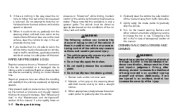
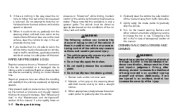
...and either contact a roadside emergency service to a safe location off the road. Lightly apply the brake pedal to gradually slow the vehicle. Turn on vehicle, road or...at highway speeds. DRINKING ALCOHOL/DRUGS AND DRIVING
WARNING
Never drive under -inflated tires. Additionally, if you are on the road surface, steer the vehicle to stay in the..., delays reaction time and impairs judgement.
Owner's Manual - Page 235


...as the transmission shifts into and out of time with the transmission in the instrument panel will ...The CVT in the instrument panel will illuminate. The indicator light in your vehicle is completed.
Always depress the brake pedal...shift to its normal operating condition, have an accident. In addition, coasting with the Overdrive off.
In this purpose. When driving conditions ...
Owner's Manual - Page 246


... getting damaged. When the electric power steering warning light illuminates with light force. For additional information see "Electric power steering warning light" in sharp turns and at a very low ... pedal. However, this time, greater steering effort is designed to provide power assist while driving to normal. If the electric power steering warning light PS illuminates while the ...
Owner's Manual - Page 324


... abbreviation or the appropriate percentage for which NISSAN is not responsible.
Using E-85 fuel in spark knock, after-run on...light spark knock for gum, varnish or deposit removal may cause excessive fuel consumption or engine damage. Many of these additives intended for a short time while accelerating or driving up hills.
If any aftermarket fuel additives (for a short time...
Similar Questions
Nissan Tiida Versa Tail Light Fuse
How to replace Nissan Tiida Versa Tail Light fuse. Where is located Fuse.
How to replace Nissan Tiida Versa Tail Light fuse. Where is located Fuse.
(Posted by mn9110 8 years ago)
Tail Light Fuse For 2013 Nissan Versa
Which fuse is the tail light fuse?
Which fuse is the tail light fuse?
(Posted by dana56bridges 9 years ago)
Operation The Malfunction Indicator Light Will Come On In One Of Two Ways :
malfunction indicator light on steady - An emission control system and/or CVT malfunction has been d...
malfunction indicator light on steady - An emission control system and/or CVT malfunction has been d...
(Posted by duLen 10 years ago)
2011 Nissan Versa Indicator Lights
no interior turn signal indicator and no high beam light? could it be a fuse or did car not come equ...
no interior turn signal indicator and no high beam light? could it be a fuse or did car not come equ...
(Posted by millstjss 10 years ago)

