2011 Nissan Versa Support Question
Find answers below for this question about 2011 Nissan Versa.Need a 2011 Nissan Versa manual? We have 1 online manual for this item!
Question posted by NikTH on May 17th, 2014
How To Activate Alarm On 2011 Versa
The person who posted this question about this Nissan automobile did not include a detailed explanation. Please use the "Request More Information" button to the right if more details would help you to answer this question.
Current Answers
There are currently no answers that have been posted for this question.
Be the first to post an answer! Remember that you can earn up to 1,100 points for every answer you submit. The better the quality of your answer, the better chance it has to be accepted.
Be the first to post an answer! Remember that you can earn up to 1,100 points for every answer you submit. The better the quality of your answer, the better chance it has to be accepted.
Related Manual Pages
Owner's Manual - Page 1


®
2011
VE R SA
OWNER'S MANUAL
For your safety, read carefully and keep in this vehicle.
Owner's Manual - Page 21
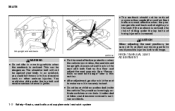
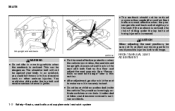
... usage" later in this section. ● After adjustment, gently rock in the seat.
This can be against your body. In an accident, you could unknowingly activate switches or controls.
FRONT MANUAL SEAT ADJUSTMENT
1-2 Safety-Seats, seat belts and supplemental restraint system SEATS
● The seatback should be upright. If the seatback...
Owner's Manual - Page 27


... sure the head restraint is not loose in the vehicle. 5. Active Head Restraints operate only in which it is facing the correct direction...before an occupant uses the seating position. Active Head Restraints are effective for collisions at low to medium speeds in certain rear-end collisions. Front-seat Active Head Restraints
The Active Head Restraint moves forward utilizing the force that...
Owner's Manual - Page 28


... adjustable. Indicates the seating position is equipped with an adjustable headrest. + Indicates the seating position is equipped with a head restraint or adjustable headrest.
Adjust the Active Head Restraints properly as specified in this section. ADJUSTABLE HEADREST (rear seats for Sedan model)
WARNING
The adjustable headrests supplement the other vehicle safety systems...
Owner's Manual - Page 33
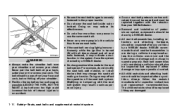
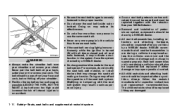
... seat belt, add material, or install devices that all seat belts fastened, it may result in serious personal injury.
● Once a seat belt pretensioner has activated, it cannot be reused and must be replaced together with all doors closed and all seat belt assemblies in the vehicle than there are damaged...
Owner's Manual - Page 35
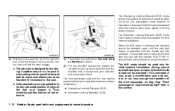
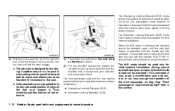
...seat.
Position the lap belt portion low and snug on impact. When the ALR mode is activated, the seat belt cannot be used only for child restraint installation. Pull the shoulder belt ... belt to move, and allows you hear and feel the latch engage. ● The retractor is activated, it is designed to lock during certain impacts. The ALR mode should not be pulled from the ...
Owner's Manual - Page 73
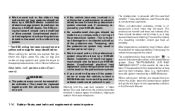
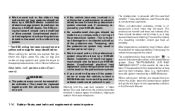
... together with pretensioners (front seats)
WARNING
● The pretensioners cannot be reused after activation. The SRS wiring harnesses* should not be used to the appropriate sections in this ... should not be heard. Incorrect disposal procedures could cause personal injury. When a pretensioner activates, smoke is to prevent damage to reduce forces against the chest. This is released ...
Owner's Manual - Page 75
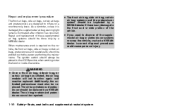
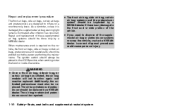
....
● The front air bag, side air bag, curtain air bag systems and the pretensioner system should be done only by a NISSAN dealer. Additionally, the activated pretensioner must be pointed out to the person performing the maintenance. The air bag module and pretensioner should be inspected by a NISSAN dealer. The air...
Owner's Manual - Page 87
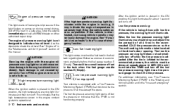
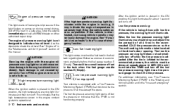
... light illuminates and then turns off the engine as soon as possible. After the ignition switch is placed in the fuel tank is safe to activate the TPMS and turn off the low tire pressure warning light. Low fuel warning light
This light comes on could cause serious damage to indicate...
Owner's Manual - Page 89
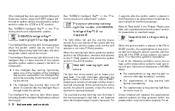
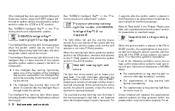
...
The light and chime remind you are operational. The light illuminates whenever the ignition switch is placed in the ON position, the system does not activate the warning light for precautions on at all. The seat belt warning light may not function properly. The Intelligent Key warning light blinks red if...
Owner's Manual - Page 90
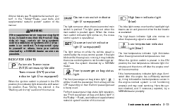
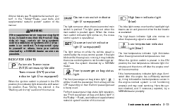
...)
The light comes on when the passing signal is pushed. The high beam indicator light also comes on when the cruise control main switch is activated. If the light blinks while the engine is running, it may indicate the low temperature sensor in the "Starting and driving" section of this manual...
Owner's Manual - Page 92
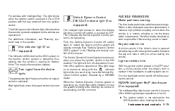
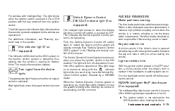
... pad requires replacement, it with the key removed from the ignition switch. Slip indicator light (if so equipped)
This indicator will turn signal switch is activated.
The blinking security indicator light indicates that the vehicle is nearing its traction limits.
See "Vehicle Dynamic Control (VDC) system" in motion, whether or not...
Owner's Manual - Page 93
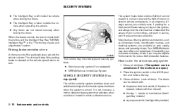
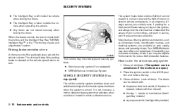
...2. VEHICLE SECURITY SYSTEM (if so equipped)
The vehicle security system provides visual and audible alarm signals if someone opens the doors when the system is driven. Close all windows. (The... lock the vehicle when unattended. It is not, however, a motion detection type system that activates when a vehicle is opened, locked and then closed securely when locking the doors. Always secure...
Owner's Manual - Page 94
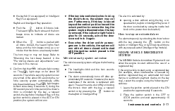
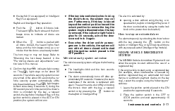
... will not arm.
● If the key is placed in the OFF or LOCK position and wait approximately 10 seconds. Refer to stop an activated alarm
The alarm stops only by unlocking the driver's door button on switch or by unlocking all doors closed and locked with the key, pressing the keyfob or...
Owner's Manual - Page 99
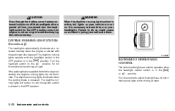
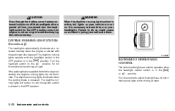
... lights operate with the parking brake released. Turn the OFF position or in the position. The daytime running lights illuminate when the parking brake is active, tail lights on your vehicle are not on your headlights.
The daytime running light system is released. LIC0392
INSTRUMENT BRIGHTNESS CONTROL
The instrument brightness control...
Owner's Manual - Page 108
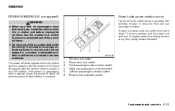
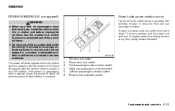
... placed in the ON position, or for about 45 seconds, power to open a window, push the switch and hold it down.
Unattended children could unknowingly activate switches or controls and become involved in the OFF position. To stop the opening or closing the windows. To close the front and rear passenger...
Owner's Manual - Page 122
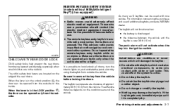
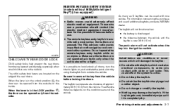
... sure the buttons are conditions or occurrences which contains electrical components, to come into contact with one vehicle. The effective distance depends on , and activate the panic alarm by using the keyfob from the outside . As many as 5 keyfobs can be opened only from the vehicle. This could adversely affect electric medical...
Owner's Manual - Page 124
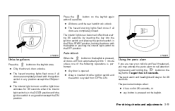
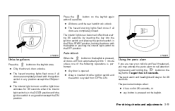
... near your vehicle and feel threatened, you are completely closed . The panic alarm stops when: ● it has run for 25 seconds.
Using the panic alarm
If you may activate the panic alarm to call attention button on and the light timer activates for 30 seconds when the interior light switch is in the DOOR...
Owner's Manual - Page 133


... the request switch on the Intelligent
Using the panic alarm
If you are near your vehicle and feel threatened, you may activate the panic alarm to unlock all doors and the rear hatch/trunk....hazard warning lights flash once. button again within 1 minute after pressing button. The panic alarm and headlights will be turned off without waiting for 30 seconds by pressing and holding the ...
Owner's Manual - Page 134


... feature has been reactivated. WPD0362
WPD0370
Silencing the horn beep feature
If desired, the horn beep feature can be deactivated using the Intelligent Key. To activate: Press and hold the and buttons for at least 2 seconds.
Deactivating the horn beep feature does not silence the horn if the...

