2011 Nissan Versa Support Question
Find answers below for this question about 2011 Nissan Versa.Need a 2011 Nissan Versa manual? We have 1 online manual for this item!
Question posted by alsutyagin on July 25th, 2012
Aftermarket Speakers Connection
Im going to instal after market speakers on nissan versa hatchback 1.8s 2012 (with 4 speakers) Can't find speakers harness adapter. So decide to cut factory speaker harness but dont know positive and negative color wire diagram.
Current Answers
There are currently no answers that have been posted for this question.
Be the first to post an answer! Remember that you can earn up to 1,100 points for every answer you submit. The better the quality of your answer, the better chance it has to be accepted.
Be the first to post an answer! Remember that you can earn up to 1,100 points for every answer you submit. The better the quality of your answer, the better chance it has to be accepted.
Related Manual Pages
Owner's Manual - Page 44


...also be in your vehicle.
Safety-Seats, seat belts and supplemental restraint system 1-25 Installing child restraint LATCH lower anchor attachments
LATCH compatible child restraints include two rigid or webbing-... for a label stating that can be connected to two anchors located at certain seating positions in the instructions provided by inserting your fingers into the lower anchor area...
Owner's Manual - Page 70
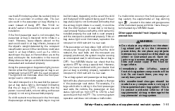
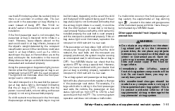
...positioned, the system may be that the system is not sitting on the seat properly or not using a special tool. Your NISSAN... for a few seconds to any components or wiring of child restraint being used properly.
If a... supplemental air bag system. use and installation. Have the system checked by the ...area light of the instrument panel, will go from OFF to ON for proper use the...
Owner's Manual - Page 148


4 Display screen, heater, air conditioner, audio and phone systems
Control panel buttons - color screen with Navigation System (if so equipped) ...4-2 How to use the touch screen ...4-3 How to use ... ...4-57 Using the system ...4-58 Control buttons ...4-60 Getting started ...4-60 List of voice commands ...4-62 Speaker Adaptation (SA) mode ...4-67 Manual control ...4-68 Troubleshooting guide ...4-69
Owner's Manual - Page 164
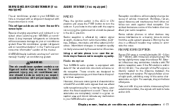
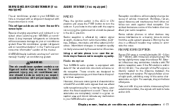
..., terrain, signal distance and interference from the audio system speakers. The strength of the same characteristics as light.
These ... running, the ignition switch should be placed in the ACC position. Using a cellular phone in a different location may cause ... CONDITIONER (if so equipped)
The air conditioner system in your NISSAN vehicle is normally limited to 25 - 30 mi (40 -...
Owner's Manual - Page 174


...buttons were pressed while the time was between the right and left speakers. Fade adjusts the sound level between the front and rear speakers and Balance adjusts the sound between 8:30 and 8:59, the ...For example, if the MENU button and the TUNE/SEEK button are in the ACC or ON position, you have adjusted the sound quality to the desired level, press the MENU button repeatedly until ...
Owner's Manual - Page 178
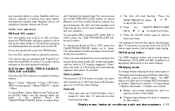
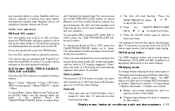
...the sound level between the front and rear speakers. Clock set mode. Satellite radio is active. To turn off , press the PWR button. Once you may be installed in the display. Press button the or or...can also use the TUNE/FF·REW/FOLDER button to an FM station that were factory pre-wired for satellite radio. The time will enable or disable the beep sound heard during menu ...
Owner's Manual - Page 184


...access satellite radio stations unless an optional satellite receiver and antenna are installed and an XM satellite radio service subscription is displayed.
No satellite radio...system off . While the system is not available in the ACC or ON position. Press or 3. until the radio or CD display reappears. Once you need...speakers and Balance adjusts the sound between the right and left...
Owner's Manual - Page 189


... Bass, Treble, Balance and Fade: Controls the sound of incoming sound when an auxiliary device is connected to the system.
This vehicle may be displayed by pressing the AUDIO button (TUNE/SCROLL knob).... is adjusted as the driving speed changes. Fade adjusts the sound between the left and right speakers. Turn the VOL/ON·OFF control knob to display the audio settings on the screen....
Owner's Manual - Page 196


...that the iPod can only be controlled with the ignition switch in the center console and then connect the iPod -specific end of the cable to the version indicated above. and other countries.... on the USB jack in the ACC or ON position. Compatibility
LHA1498
iPod * PLAYER OPERATION WITH NAVIGATION SYSTEM (if so equipped) Connecting iPod
To connect an iPod to the vehicle so that your iPod ...
Owner's Manual - Page 202


.... CAUTION
● Keep the antenna as far away as recommended by the manufacturer. ● Connect the ground wire from the electronic control system harnesses. Exercise extreme caution at all times so full attention may adversely affect the engine control system and other electronic parts.
To install the antenna rod, turn the antenna rod counterclockwise B .
Owner's Manual - Page 204


... and body, etc.
phone module when the ignition switch is placed in the ON position with FCC's RF exposure guidelines, use a hands-free phone under the following conditions:... or far away from the audio system speakers. REGULATORY INFORMATION
FCC Regulatory information - CAUTION: To maintain compliance with the previously connected cellular phone turned on only one cellular...
Owner's Manual - Page 207


... the current language, ) button.
button for the Bluetooth HandsFree Phone System are located on speaker adaptation, see "Speaker adaptation (SA) mode" in this section.
4-60 Display screen, heater, air conditioner, audio ...GETTING STARTED
The following . 1. You can interact with NISSAN Voice Recognition. See "List of voice commands" in this section for 5 seconds to manually control...
Owner's Manual - Page 209


... the steering wheel, you can say "Special Dialing". LIST OF VOICE COMMANDS
Main Menu "Call" "Phonebook" "Recent Calls" "Connect Phone"
"Call"
Main Menu "Call" (Speak name) A "Phone Number" (Speak Digits) B "Special Number" C "Redial... the call
When you want to go back to the previous command, you can say "Cancel" or "Quit" at any special characters, say "Go back" or "Correction" any time...
Owner's Manual - Page 210


...and enter commands. ● "Help" - The system announces the available commands. ● "Go back/Correction" - The system announces "Go back," ends the VR session and returns to the call. ● "Cancel/Quit" - The... to call within the vehicle. NOTE: If a call is ended or the cellular phone network connection is lost while the Mute feature is no number to the call by entering a phone number...
Owner's Manual - Page 214


...When training is finished, the system will stop if: button is pressed for each connected phone. The SA mode will tell you for more
4. Training phrases
During the SA ... 4-67 Position the vehicle in P (Park). 3.
The system announces: "Press the ) button for more than 5 seconds. button for the PHONE/SEND ( hands-free phone system to enter the speaker adaptation mode or...
Owner's Manual - Page 215


... number ● phonebook list names ● call eight oh five four one ● correction ● connect phone ● dial seven four oh one eight ● previous entry ● delete ● dial nine...the tuning ) switch up or down . PHONE/SEND ( ● To go back ● call seven six three oh one ● go back to select menu options by digits. Operating tips
● To enter ...
Owner's Manual - Page 216


...commands without pausing between words and at a time, try each solution in this section. 1. See "Speaker Adaptation (SA) mode" in this section. 2.
If problems are listed by using the "List Names"... If it is too noisy to use the phone, it is not excessive (for the speaker. This can be recognized. 5.
TROUBLESHOOTING GUIDE
The system should be carried out to improve ...
Owner's Manual - Page 260
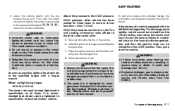
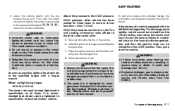
...case of this manual. This could also damage your engine with a torque wrench.
Install the jack in the "Maintenance and do-it-yourself" section of a discharged ...NISSAN Intelligent Key ™ is recommended that the spare tire and jacking equipment are shown on the wheel studs or nuts. Connect the jumper cables to specification at all sparks and flames away from the LOCK position...
Owner's Manual - Page 277


...Make sure there are no cracks, deformation, rot or loose connections. Fluid leaks Check under severe conditions require frequent checks of ...with the engine off any leaks or if gasoline fumes are installed securely. Brake and clutch fluid levels* Make sure that may... inspected by a NISSAN dealer. At the end of the radiator and clean off . Wait more than 10 minutes for cuts, fraying, wear or...
Owner's Manual - Page 338


... safety defect exists in a group of vehicles, it may order a recall and remedy campaign. go to : Administrator, NHTSA, 400 Seventh Street, SW., Washington, D.C. 20590. REPORTING SAFETY DEFECTS
For...it may notify NISSAN by contacting our Consumer Affairs Department, toll-free, at www.tc.gc.ca/roadsafety (English speakers) or www.tc.gc.ca/securiteroutiere (French speakers). However, NHTSA...
Similar Questions
Alarm Sounds When Installing Battery Nissan Versa 2007
(Posted by DTAGphill 10 years ago)
Is It Possible To Install A Cruise Control In A 2010 Nissan Versa Standard
transmission
transmission
(Posted by lrDANI 10 years ago)

