2011 Nissan Rogue Support Question
Find answers below for this question about 2011 Nissan Rogue.Need a 2011 Nissan Rogue manual? We have 1 online manual for this item!
Question posted by russtoc on July 24th, 2014
How To Sync Garage Door To Nissan Rogue
The person who posted this question about this Nissan automobile did not include a detailed explanation. Please use the "Request More Information" button to the right if more details would help you to answer this question.
Current Answers
There are currently no answers that have been posted for this question.
Be the first to post an answer! Remember that you can earn up to 1,100 points for every answer you submit. The better the quality of your answer, the better chance it has to be accepted.
Be the first to post an answer! Remember that you can earn up to 1,100 points for every answer you submit. The better the quality of your answer, the better chance it has to be accepted.
Related Manual Pages
Owner's Manual - Page 28
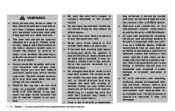
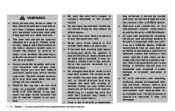
... light glows continuously while the ignition is noted. Have the system checked by a NISSAN dealer. See a NISSAN dealer. The child restraints should use during a collision be replaced unless the collision was...behind your back, under your arm or across your neck. Modifying or tampering with all doors closed and all seat belt assemblies in use the same seat belt. Always follow the ...
Owner's Manual - Page 57
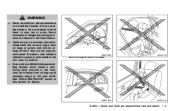
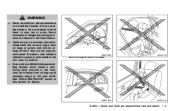
... air bags inflate if they are shown in this section for details.
.
Even with the NISSAN Advanced Air Bag System, never install a rearfacing child restraint in the rear seat, if possible...your lap or arms. Some examples of the window. SSS0059A
Do not lean against doors or windows. SSS0188A
SSS0162
Safety - Seats, seat belts and supplemental restraint system 1-41 SSS0140
....
Owner's Manual - Page 74
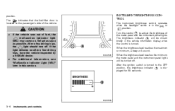
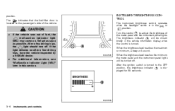
... indicator * will be turned off . After a few driving trips, have the vehicle inspected by a NISSAN dealer. If the light remains on after a few driving trips, the light should turn off .
position. The indicates that the fuel-filler door is turned. Refuel as soon as possible. For additional information, see "Malfunction Indicator Light...
Owner's Manual - Page 78
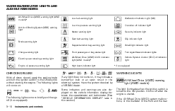
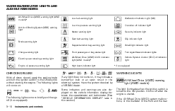
...will come on , it may indicate a burned-out bulb or an open circuit in the electrical system. Have the system checked by a NISSAN dealer. The following lights come on : , or , , , , ,
,
or
,
,
,
,
,
WARNING LIGHTS All-Wheel...Security indicator light Slip indicator light
CHECKING BULBS
With all doors closed, apply the parking brake and turn the ignition switch to the ON position.
Owner's Manual - Page 82


... later in the "1. The light illuminates whenever the ignition
2-14 Instruments and controls Contact your nearest NISSAN dealer.
.
See "SEAT BELTS" in this section.
. The TPMS is fastened.
Be sure to... Low fuel warning Low washer fluid warning (if so equipped) Parking brake release warning Door open warning Lift gate open warning Loose fuel cap warning (if so equipped) Check tire...
Owner's Manual - Page 85


... Key is heard. Doors are closed securely. When a brake pad requires replacement, it with the VDC system turned on, this manual. Have the system checked by a NISSAN dealer.
Remove the key...following:
Instruments and controls 2-17 Turn the light switch off switch is in the
Intelligent Key door buzzer (if so equipped)
When the chime or buzzer sounds from inside the vehicle. The...
Owner's Manual - Page 88


No key inside the vehicle: The warning appears when the door is inside warning chime will also sound. (See "INTELLIGENT KEY SYSTEM" in...right and left outside temperature is turned from the LOCK position. Use the registered Intelligent Key. Contact a NISSAN dealer for more information, see "INTELLIGENT KEY SYSTEM" in the "3. Setting menu operation warning
The warning ...
Owner's Manual - Page 94
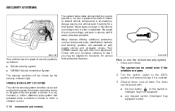
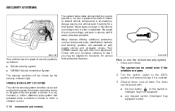
...SECURITY SYSTEM
The vehicle security system provides visual and audio alarm signals if someone opens the doors, or lift gate when the system is moved or when a vibration occurs.
2-26...auto supply stores and specialty shops. Close all windows. Lock all situations.
Vehicle security system NISSAN Vehicle Immobilizer System
How to see if you may also offer such equipment. Many devices offering...
Owner's Manual - Page 95


... 3. Vehicle security system activation
The vehicle security system will be due to start , NISSAN recommends placing the registered key on the keyfob or pushing the unlock button Intelligent Key,... NISSAN Vehicle Immobilizer System (CONT ASSY-BCM. . . Restart the engine using the keyfob, the Intelligent Key (if so equipped) the request switch (if so equipped) or the key. (Even if the door...
Owner's Manual - Page 100
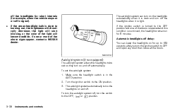
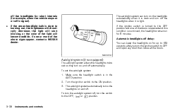
...for up to 180 seconds after you turn the ignition switch to OFF and open any door then close to burning out, the brightness will drastically decrease, the light will start blinking, ...or the color of the above signs appear, contact a NISSAN dealer. off , turn the switch to the OFF, or position.
2-32 Instruments and controls
Automatic ...
Owner's Manual - Page 115


... cause personal injury.
.
. certification label (located on the F.M.V.S.S. CAUTION
Use care when placing or removing items from a NISSAN dealer. Roof rack load should be evenly distributed. The crossbars are located on the driver's door pillar). Do not apply a total load of the roof rack has the potential to the hook. ROOF RACK...
Owner's Manual - Page 118
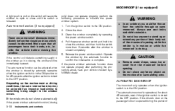
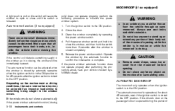
...is opened during this period of the moonroof opening . If the driver's door or the passenger's door is complete. Remove water drops, snow, ice or sand from the vehicle... the ignition switch to initialize the power window system. 1. Open the window completely by a NISSAN dealer. .
Make sure that all passengers have your vehicle checked by operating the power window switch...
Owner's Manual - Page 123
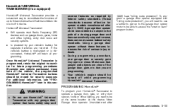
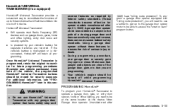
... HomeLink® Universal Transceiver buttons should be turned off while programming HomeLink® Universal Transceiver.
1996) have "rolling code protection". To program a garage door opener equipped with any garage door opener that lacks safety stop and reverse, does not meet current federal safety standards.
Once HomeLink Universal Transceiver is disconnected, HomeLink®...
Owner's Manual - Page 124
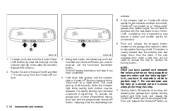
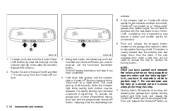
...light blinks rapidly, both buttons. 2. Quickly (within 30 seconds of pushing and releasing the garage door opener training button) and firmly push and release the HomeLink® button you will need...for two seconds and then turns solid, HomeLink® has picked up a "rolling code" garage door opener signal. releasing when the device begins to assist when performing this step. 7. The ...
Owner's Manual - Page 125
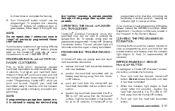
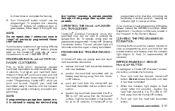
..., D.O.C. If you have programming difficulties, please contact the NISSAN Consumer Affairs Department.
position the hand-held transmitter with new... button, complete the following. 1. keeping the indicator light in approximately 20 seconds). NOTE: If programming a garage door opener, etc., it is being transmitted. Push and hold the hand-held transmitter to HomeLink®, continue ...
Owner's Manual - Page 129
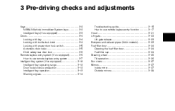
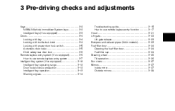
3 Pre-driving checks and adjustments
Keys ...3-2 NISSAN Vehicle Immobilizer System keys ...3-2 Intelligent Keys (if so equipped) ...3-3 Doors...3-4 Locking with key ...3-4 Locking with inside lock knob ...3-4 Locking with power door lock switch ...3-5 Automatic door locks ...3-5 Child safety rear door lock ...3-6 Remote keyless entry system (if so equipped) ...3-6 How to use remote keyless entry ...
Owner's Manual - Page 131
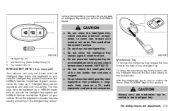
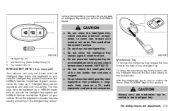
... field, such as 4 Intelligent Keys can only be driven with the Intelligent Keys which contains electrical components, to the NISSAN dealer.
Use the mechanical key to your vehicle. Do not strike the Intelligent Key sharply against another object. nents when...not allow the Intelligent Key, which are registered to lock or unlock the doors. (See "DOORS" later in the Intelligent Key.
Owner's Manual - Page 134


...door locks help prevent the rear doors from being opened only from the outside the vehicle. CAUTION
The following conditions or occurrences will prevent the keyfob from unauthorized use of additional keyfobs, contact a NISSAN dealer. When the levers are pushed. For information regarding the erasing procedure, please contact a NISSAN...adjustments Before locking the doors, make sure the ...
Owner's Manual - Page 138
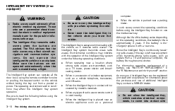
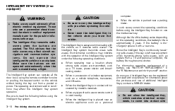
...In such cases, correct the operating conditions before use of additional Intelligent Keys, contact a NISSAN dealer.
. For information regarding replacement of a battery, see "BATTERY REPLACEMENT" in possession .../or conditions may interfere with the vehicle as 4 Intelligent Keys can operate all the door locks using the Intelligent Key system.
.
... CAUTION
Be sure to carry the Intelligent...
Owner's Manual - Page 363
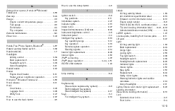
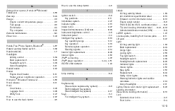
......2-10 Xenon headlights ...2-31 Lights, Exterior and interior light replacement ...8-26 Loading information (See vehicle loading information) ...9-13 Lock Automatic door locks ...3-5 Door locks...3-4
10-3 G Garage door opener, HomeLink® Universal Transceiver ...2-55 Gas cap ...3-24 Gauge ...2-3 Engine coolant temperature gauge ...2-5 Fuel gauge ...2-5 Tachometer ...2-4 Trip computer ...2-22...
Similar Questions
Where's The Garage Door Opener Button For A Nissan Rouge
(Posted by Amycmfhea 9 years ago)
Does The Nissan Rogue 2011 Come With Garage Door Opener
(Posted by pisubdt004 9 years ago)
Where Is The Garage Door Opener In A Nissan Rogue
(Posted by KIANtremint 10 years ago)

