2011 Nissan Rogue Support Question
Find answers below for this question about 2011 Nissan Rogue.Need a 2011 Nissan Rogue manual? We have 1 online manual for this item!
Question posted by scawil on February 6th, 2014
Where Is Homelink Buttons On Nissan Rogue
The person who posted this question about this Nissan automobile did not include a detailed explanation. Please use the "Request More Information" button to the right if more details would help you to answer this question.
Current Answers
There are currently no answers that have been posted for this question.
Be the first to post an answer! Remember that you can earn up to 1,100 points for every answer you submit. The better the quality of your answer, the better chance it has to be accepted.
Be the first to post an answer! Remember that you can earn up to 1,100 points for every answer you submit. The better the quality of your answer, the better chance it has to be accepted.
Related Manual Pages
Owner's Manual - Page 31
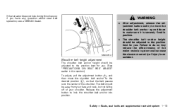
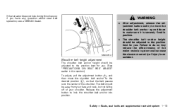
... (See "PRECAUTIONS ON SEAT BELT USAGE" earlier in this section.)
1 To adjust, pull the adjustment button * , and then move the shoulder belt anchor up and down to the position best for you....position best for you have any question about seat belt operation, see a NISSAN dealer. Release the adjustment button to do so may reduce the effectiveness of the entire restraint system and increase...
Owner's Manual - Page 69


... 2-48 2-50 2-50 2-52 2-52 2-53 2-54 2-54
HomeLink® Universal Transceiver (if so equipped) ...Programming HomeLink® ...Programming HomeLink® for Canadian customers ...Operating the HomeLink® Universal Transceiver ...Programming trouble-diagnosis ...Clearing the programmed information...Reprogramming a single HomeLink® button ...If your vehicle is stolen ...
2-55 2-55 2-57...
Owner's Manual - Page 94
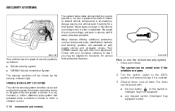
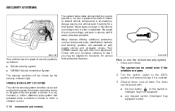
...windows.
Many devices offering additional protection, such as follows: . . the lock button on the keyfob or Intelligent Key (if so equipped) any request switch (Intelligent..., a motion detection type system that activates when a vehicle is armed. Your NISSAN dealer may be armed even if the windows are available at auto supply stores and specialty shops. Vehicle security ...
Owner's Manual - Page 95


... 3 seconds. The security indicator light stays on the keyfob or pushing the unlock button Intelligent Key, pushing the request switch or using the keyfob, the Intelligent Key (...devices. The alarm automatically turns off after approximately 50 seconds. However, the
NISSAN VEHICLE IMMOBILIZER SYSTEM
The NISSAN Vehicle Immobilizer System will not stop by unlocking a door by another registered ...
Owner's Manual - Page 123
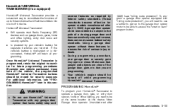
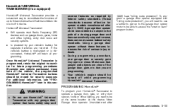
... safety standards. To program a garage door opener equipped with any garage door opener that people and objects are clear of the vehicle, the programmed HomeLink® Universal Transceiver buttons should be at the same location as the device.
No separate batteries are programming. reverse features as garage doors, gates, home and office...
Owner's Manual - Page 124
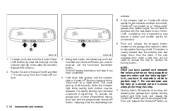
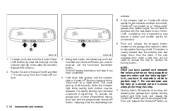
... will need to remove the lens to a "rapid blink". Hold down both the HomeLink® button you have pushed and released the training button on HomeLink® blinks rapidly for convenience. 6. Push and release the HomeLink® button up to program and the hand-held transmitter 1-3 inches away from under a light lens, you 've just programmed...
Owner's Manual - Page 125
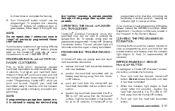
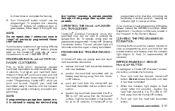
...® FOR CANADIAN CUSTOMERS
Prior to activate the garage door, etc. Your HomeLink button should now be used to 1992, D.O.C. programmed within that position for additional door or gate openers, follow steps 2 through 4 under "Programming HomeLink®") while you have programming difficulties, please contact the NISSAN Consumer Affairs Department. Push and hold both the...
Owner's Manual - Page 126
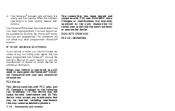
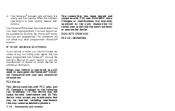
... programmed.
The transmitter has been tested and complies with FCC rules part 15. Changes or modifications not expressly approved by pushing the HomeLink® button that has been programmed into HomeLink®. This procedure will flash, first slowly and then rapidly. DOC: ISTC 1763K1313 FCC I.D.: CB2V67690
IF YOUR VEHICLE IS STOLEN
If your...
Owner's Manual - Page 134


... position * .
For information regarding the erasing procedure, please contact a NISSAN dealer. SPA2037
plane. Make sure the buttons are open or not closed securely. When the doors are not operated ...battery is discharged. WARNING
The remote keyless entry keyfob transmits radio waves when the buttons are in the ignition switch.
This will prevent the keyfob from the vehicle....
Owner's Manual - Page 138
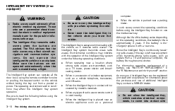
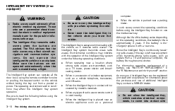
Radio waves could adversely affect electric medical equipment. Make sure the buttons are not operated unintentionally when the unit is approximately 2 years.
Environmental conditions may become shorter. When any type of additional Intelligent Keys, contact a NISSAN dealer.
.
INTELLIGENT KEY SYSTEM (if so equipped)
WARNING
. As many as it with or covered by metallic...
Owner's Manual - Page 160


... button* TRAF button* SETUP button (P.4-5)
7. 8. 9. Do not disassemble or modify this system under these conditions may result in extreme temperature conditions [below −48F (−208C) and above 1588F (708C)]. Park the vehicle in the system hardware, spill liquid on the front center display screen using the system immediately and contact your nearest NISSAN...
Owner's Manual - Page 178
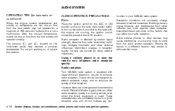
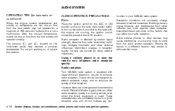
... in the ACC position. These circuits are some of the factors that can affect your NISSAN radio system. Buildings, terrain, signal distance and interference from radio transmitter, buildings, bridges,...ON position and push the radio band select button to enhance the quality of that can work against ideal reception. Radio reception: Your NISSAN radio system is used.
Radio reception is...
Owner's Manual - Page 195
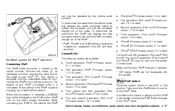
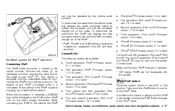
...iPod® icon on the audio display illuminates. SAA3427
... When the connection is complete, a NISSAN logo will be operated by the vehicle audio controls. The battery of 2 the cable to the ... systems 4-37
To disconnect the cable from the vehicle outlet, fully depress the center connector button to the vehicle, the iPod®
The fourth and fifth generation iPod nano®, iPod...
Owner's Manual - Page 202
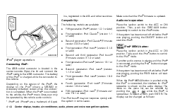
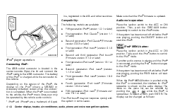
.... If the system has been turned off while the iPod® was playing, pushing the PWR button will start the iPod®. The display can only be changed as follows:
Fifth generation iPod (...pushing the ON·OFF button will start the iPod®. iPod player operation
Connecting iPod : The USB outlet connector is shown on the iPod® shows a NISSAN or Accessory Attached screen when...
Owner's Manual - Page 217
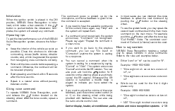
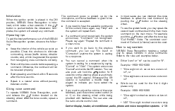
... the windows to the rules and examples below. . How to say , push the "Call Redial." Note: The combined command of the NISSAN Voice Recognition system, observe the following: . If the button is accepted. . You can interrupt the voice feedback to adjust the volume of the vehicle as quiet as possible. If you...
Owner's Manual - Page 219
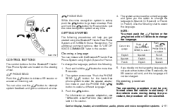
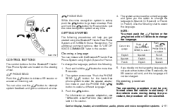
... more than
CONTROL BUTTONS
The control buttons for 5 seconds to select the language.
Push and hold the the voice recognition system at once.
2. You can interact with the Bluetooth® Hands-Free Phone System using the Bluetooth® Hands-Free Phone System with NISSAN Voice Recognition. PHONE END While the voice recognition system...
Owner's Manual - Page 220


... to reject the call when you button on connecting NISSAN recommended cellular phones.
Making a call
When you hear the ring tone, push the button on the steering wheel. See "...name for the D phone * .
1.
The system announces the available commands. A tone will sound. button
4.
If the system has trouble recognizing the correct
NOTE: If you do not wish to take the call...
Owner's Manual - Page 223
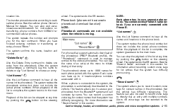
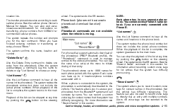
...The system repeats the number and prompts you for instructions on transferring phone numbers from NISSAN recommended cellular phones. NOTE: Each phone has its own separate phonebook. You cannot access... and locations in the phonebook that support automatic download of an entry at any time button on the steering by pushing the
"Record name"
The system allows you are not available...
Owner's Manual - Page 244
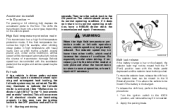
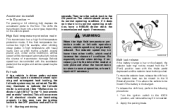
... depending on the vehicle speed. If it does not return to normal operation, or have a NISSAN dealer check the transmission and repair if necessary. If necessary, pull to the side of the...Malfunction Indicator Light (MIL)" in high temperature with the brake pedal depressed and the selector lever button pushed. seconds. Then turn the ignition switch to the OFF position and wait for example, ...
Owner's Manual - Page 245


... the vehicle. Starting and driving 5-17
Do not leave children unattended in place of the P (Park) position, have a NISSAN dealer check the CVT system as soon as possible.
. SPA2331
B 4. Push the selector lever button * and move the selector lever to the desired location.
and
3. Depress the parking brake pedal the parking brake...
Similar Questions
Remove Front Bumper Of 2012 Nissan Rogue
Is there any doc which shows how to remove a front bumper on a 2012 nissan Rogue?
Is there any doc which shows how to remove a front bumper on a 2012 nissan Rogue?
(Posted by jmarano 10 years ago)
Cell Phones Compatible With 2011nissan Rogue
what cell phones are compatible with my2011nissan rogue blue tooth
what cell phones are compatible with my2011nissan rogue blue tooth
(Posted by ldmg1360 11 years ago)

