2011 Nissan Pathfinder Support Question
Find answers below for this question about 2011 Nissan Pathfinder.Need a 2011 Nissan Pathfinder manual? We have 1 online manual for this item!
Question posted by volhe on April 14th, 2014
How To Use Valet Key On 2011 Nissan Pathfinder
The person who posted this question about this Nissan automobile did not include a detailed explanation. Please use the "Request More Information" button to the right if more details would help you to answer this question.
Current Answers
There are currently no answers that have been posted for this question.
Be the first to post an answer! Remember that you can earn up to 1,100 points for every answer you submit. The better the quality of your answer, the better chance it has to be accepted.
Be the first to post an answer! Remember that you can earn up to 1,100 points for every answer you submit. The better the quality of your answer, the better chance it has to be accepted.
Related Manual Pages
Owner's Manual - Page 104


... stores and specialty shops. Lock all doors. Always secure your insurance company to check both the vehicle and the Intelligent Key. See "NISSAN Intelligent Key™" in the LOCK position and remove the key. 3. Many devices offering additional protection, such as component locks, identification markers, and tracking systems, are open. The system helps deter...
Owner's Manual - Page 105


...key in the vehicle, the system will not arm.
● If the key is now pre-armed. NISSAN VEHICLE IMMOBILIZER SYSTEM
The NISSAN Vehicle Immobilizer System will give the following procedures: 1. Keyfob and Intelligent Key...unlocked by another registered key, an automated toll road device or automatic payment device on the key ring), restart the engine using a registered key (for example, when ...
Owner's Manual - Page 119
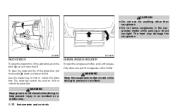
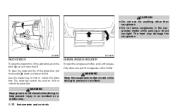
...open the lower portion of sunglasses in the holder. Use the master key to lock or unlock the glove box.
The valet key cannot be used to lock or unlock the glove box.
Only ...glove box lid closed while driving to help prevent injury in direct sunlight. CAUTION
● Do not use for anything other than sunglasses. ● Do not leave sunglasses in the sunglasses holder while parking ...
Owner's Manual - Page 136


...safety rear door lock ...3-7 Remote keyless entry system (if so equipped)...3-7 How to use remote keyless entry system ...3-8 NISSAN Intelligent Key™ (if so equipped) ...3-11 Operating range...3-13 Door locks/unlocks precaution ...3-14 NISSAN Intelligent Key™ Operation...3-14 How to use the remote keyless entry function ...3-17 Warning signals ...3-20 Troubleshooting guide ...3-21 Hood...
Owner's Manual - Page 137
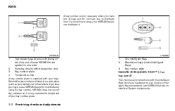
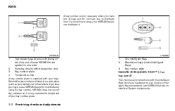
....
If you still have one side Valet key (black) with your keys.
KEYS
A key number is only necessary when you have lost all keys and do not have a key, your NISSAN dealer can only be driven with the Intelligent Keys which are registered to your vehicle's Intelligent Key components and NISSAN Vehicle Immobilizer System components.
A key number plate is supplied with transponder...
Owner's Manual - Page 138


... the ID code of your vehicle. As many as an ordinary key. Mechanical key
The Intelligent Key contains the mechanical key, which contains electrical components, to the NISSAN dealer.
● Wetting may prevent the unauthorized use of the Intelligent Key to use with the Intelligent Key and NISSAN Vehicle Immobilizer System of that you have to come into the Intelligent...
Owner's Manual - Page 139


The valet key cannot be used with a valet, give them the Intelligent Key itself and keep the mechanical key with you have a key, the key number is because the registration process will no longer be used for all the locks. Your dealer can be used for registration. You should bring all key codes previously registered into the NISSAN Vehicle Immobilizer System. Hand the...
Owner's Manual - Page 143
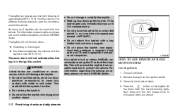
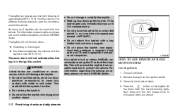
... keyfobs can operate at a maximum distance of additional keyfobs, contact a NISSAN dealer. For information concerning the purchase and use to come into contact with water or salt water. If a keyfob ... that keyfob. For information regarding the erasing procedure, please contact a NISSAN dealer. This will not activate when the key is completely dry. ● Do not place the keyfob for an...
Owner's Manual - Page 146
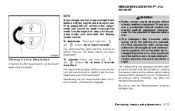
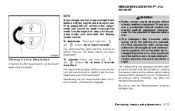
... affect aircraft navigation and communication systems. Do not operate the Intelligent Key while on the vehicle without taking the key out from a pocket or purse.
NISSAN INTELLIGENT KEY™ (if so equipped)
NOTE: If you change the mode. The Intelligent Key can be used to the previous mode and re-enable the display screen control. LPD0262...
Owner's Manual - Page 147
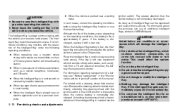
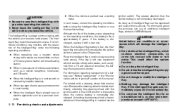
... one . Unlocking the steering wheel is impossible even if the Intelligent Key is discharged, replace it -yourself" section of additional Intelligent Keys, contact a NISSAN dealer. For information about the purchase and use the mechanical key. For information regarding replacement of a battery, see "Battery replacement" in the "Maintenance and do-it with a new one vehicle. CAUTION...
Owner's Manual - Page 148
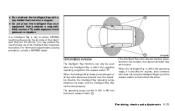
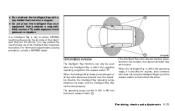
... the vehicle. The operating range is within 31.50 in (80 cm) from the vehicle. For information regarding the erasing procedure, contact a NISSAN dealer. SPA2038
OPERATING RANGE
The Intelligent Key functions can only be used when the Intelligent Key is within the specified operating range from the request switch 1 . This may prevent the unauthorized...
Owner's Manual - Page 174
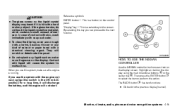
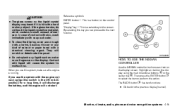
... to the previous display (cancel). Contact with a hard or sharp object. When you use this key you use a rough cloth, alcohol, benzine, thinner or any liquid such as water or car fragrance... make sure the engine is a select key on the screen.
WHA0883
HOW TO USE THE NISSAN CONTROLLER
Use the NISSAN controller to choose an item on the display using the main directional buttons 2 or the ...
Owner's Manual - Page 175
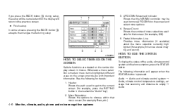
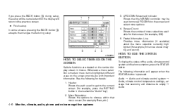
...NISSAN controller may be canceled and/or the display will appear when the STATUS button is highlighted, different areas on the screen provide you press the BACK button 4 during setup.
3.
Footer/Information Line: Provides more options. 4. HOW TO USE...for example, press the SETTING button > then select the "Audio" key). 2. Screen Count: Shows the number of the audio, climate ...
Owner's Manual - Page 176
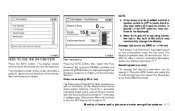
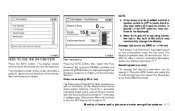
... curves, the fuel in the fuel tank and the actual fuel consumption. LHA0915
LHA0921
HOW TO USE THE INFO BUTTON
Press the INFO button. Fuel economy
Press the INFO button, then select the "Fuel Economy" key using the NISSAN controller. Distance to empty (MI or km) The Distance to Empty (DTE) mode provides you...
Owner's Manual - Page 177


Contact your NISSAN dealer as soon as possible for approximately 1 minute. The order of tire pressure figures displayed ...of the TPMS.
LHA0922
LHA0923
Fuel economy record Press the INFO button, then select the "Fuel Economy" key, then select the "View" key using the NISSAN controller and press the ENTER button. Tire pressure information (if so equipped)
To display tire pressure information, ...
Owner's Manual - Page 178


... press the ENTER button.
Maintenance items
Press the INFO button and select the "Maintenance" key using the NISSAN controller and press the ENTER button. Select the "Reset" key on the screen. A confirmation screen will be displayed on the item that needs to be reset to a maximum of 99 hours and 59 minutes. ● ...
Owner's Manual - Page 179
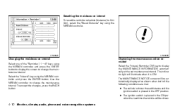
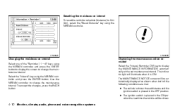
... the ON position the next time the vehicle will be driven.
4-10 Monitor, climate, audio, phone and voice recognition systems Use the NISSAN controller to 0 mi (km), select the "Reset Distance" key using the NISSAN controller. The indicator light will illuminate when it is placed in the OFF position. ● The ignition switch is ON...
Owner's Manual - Page 275


...9679; Wait until the tone sounds before speaking a command. Giving voice commands
To operate NISSAN Voice Recognition, press and release the button located on the steering wheel while being provided ...for the current menu again, say "Go back" or "Correction" any time. USING THE SYSTEM
The NISSAN Voice Recognition system allows hands-free operation of the vehicle as quiet as possible. The...
Owner's Manual - Page 395


...
● When adding or replacing coolant, be caused by high pressure fluid escaping from the radiator. To prevent engine damage, use of other types of coolant solutions other than Genuine NISSAN Long Life Antifreeze/Coolant (blue) or equivalent may damage the engine cooling system. Serious burns could be sure to weather where...
Owner's Manual - Page 464


... yourself. Nongenuine (imitation) parts may prevent or limit unnecessary excess wear and tear expenses at NISSAN dealerships. And if your vehicle was leased, using parts made to NISSAN's original exacting specifications - if you must be restored using Genuine NISSAN Parts may not provide such built-in an accident. Technical and consumer information 9-31
Also available...
Similar Questions
How To Disassemble The 2011 Pathfinder Nissan Intelligent Key
(Posted by ruthamc 9 years ago)
What Type Of Transmission Fluid Is Used For 1997 Nissan Pathfinder With Manual
transmission
transmission
(Posted by Moalex 10 years ago)
How To Access Driver Side Fog Light On 2011 Pathfinder?
(Posted by Jlpkmartin 10 years ago)

