2011 Nissan Pathfinder Support Question
Find answers below for this question about 2011 Nissan Pathfinder.Need a 2011 Nissan Pathfinder manual? We have 1 online manual for this item!
Question posted by darkdNikk on June 19th, 2014
How To Program Homelink With Rolling Code Garage Doors 2011 Nissan Pathfinder
The person who posted this question about this Nissan automobile did not include a detailed explanation. Please use the "Request More Information" button to the right if more details would help you to answer this question.
Current Answers
There are currently no answers that have been posted for this question.
Be the first to post an answer! Remember that you can earn up to 1,100 points for every answer you submit. The better the quality of your answer, the better chance it has to be accepted.
Be the first to post an answer! Remember that you can earn up to 1,100 points for every answer you submit. The better the quality of your answer, the better chance it has to be accepted.
Related Manual Pages
Owner's Manual - Page 5


... - Your comments or questions OR You can write to NISSAN with your vehicle and your NISSAN dealer are dedicated to provide NISSAN directly with all your automobile sales and service needs. NISSAN CUSTOMER CARE PROGRAM
NISSAN CARES ...Both NISSAN and your NISSAN dealer are our primary concerns. customers 1-800-NISSAN-1 (1-800-647-7261) For Canadian customers 1-800-387-0122...
Owner's Manual - Page 10


Engine hood (P. 3-22) Windshield wiper and washer switch (P. 2-25) Windshield (P. 8-22) Power windows (P. 2-44) Door locks, keyfob, keys, NISSAN Intelligent Key ™ (if so equipped) (P. 3-5, 3-2, 3-2, 3-2) Mirrors (P. 3-28) Tire pressure (P. 9-12) Flat tire (P. 6-2) Tire chains (P. 8-43) Replacing bulbs (P. 8-34) Headlight and turn signal switch (P. 2-28) ...
Owner's Manual - Page 11


Replacing bulbs (P. 8-34) 9.
NISSAN Intelligent Key ™ (if so equipped) (P. 3-2) 6. WII0124
0-4 Illustrated table of contents Child safety rear door locks (P. 3-7)
See the page number indicated in parentheses for operating details. Glass hatch release (P. 3-23) 7. Fuel-filler cap, fuel recommendation (P. 3-24, P. 9-4) 10. Fuel-filler door (P. 3-24) 11. Lift gate release switch...
Owner's Manual - Page 17


...Name Anti-lock Braking System (ABS) warning light
Page 2-14
Warning light
Name Charge warning light Door open warning light
Page 2-16
Warning light
Name Seat belt warning light and chime Shift P warning...2-14
2-17
2-14
2-17
2-19
2-15
Low windshieldwasher fluid warning light NISSAN Intelligent Key ™ warning light (if so equipped)
2-18
2-20
2-18
0-10 Illustrated table of contents
Owner's Manual - Page 38


...your face and neck, but not falling off your NISSAN dealer. ● Removal and installation of pretensioner system components should be done by a NISSAN dealer. ● All seat belt assemblies, including ...show no damage and continue to the seat belt system. Modifying or tampering with all doors closed and all seat belt assemblies in the vehicle than there are damaged. For example...
Owner's Manual - Page 63


...the occupant seated a suitable distance away from the steering wheel, instrument panel and door finishers. The supplemental air bags operate only when the ignition switch is impacted. The... information concerning the following systems: ● Driver and passenger supplemental frontimpact air bag (NISSAN Advanced Air Bag System) ● Front seat-mounted side-impact supplemental air bag &#...
Owner's Manual - Page 67


Do not lean against doors or windows.
An inflating front air bag could seriously injure or kill your seat belts to ... rollover air bags ordinarily will not inflate in this section for details. ARS1045
WRS0256
WRS0431
WARNING
● Even with the NISSAN Advanced Air Bag System, never install a rear-facing child restraint in various kinds of accidents.
1-48 Safety-Seats, seat belts...
Owner's Manual - Page 76


...not place any objects (an umbrella, bag, etc.) between the front door finisher and the front seat. Installation of electrical equipment should also be... is not activated, be sure to or accidental activation of electrical equipment should also be done by a NISSAN dealer. The SRS wiring harnesses* should not be used on the pretensioner system. Unauthorized electrical test equipment ...
Owner's Manual - Page 82


...) ...2-49 Map lights ...2-50
Cargo light ...2-50 HomeLink universal transceiver (if so equipped)...2-50 Programming HomeLink ...2-51 Programming HomeLink for Canadian customers ...2-52 Operating the HomeLink universal transceiver...2-52 Programming trouble-diagnosis ...2-52 Clearing the programmed information ...2-53 Reprogramming a single HomeLink button ...2-53 If your vehicle is stolen ...2-53
Owner's Manual - Page 131


... most Radio Frequency (RF) devices such as garage doors, gates, home and office lighting, entry door locks and security systems. ● Is powered by the keyfob. To operate, push the switch to "Programming HomeLink " later in device. OFF: The light does not illuminate regardless of the vehicle, the programmed HomeLink Universal Transceiver buttons should be erased for...
Owner's Manual - Page 132


... or other pro- Hold down both buttons may be turned off while programming the HomeLink Universal Transceiver. To begin, press and hold both buttons. 2. The rapidly flashing light indicates successful programming. Using a garage door opener without these features increases the risk of a closing garage door and then automatically stop and reverse features as required by federal safety...
Owner's Manual - Page 133
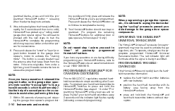
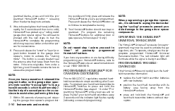
...during the "cycling" process to prevent possible damage to perform step 7. Press and release the HomeLink button up a "rolling code" garage door opener signal.
PROGRAMMING TROUBLEDIAGNOSIS
If the HomeLink does not quickly learn " program button located on the HomeLink blinks rapidly for additional door or gate openers, follow steps 2-4 only.) NOTE: Do not repeat step 1 unless you 've just...
Owner's Manual - Page 134


... been completed. Hold the transmitter in the Foreword of any non-rolling code device that was just programmed. If you should change the codes of this manual.
2. Press and hold the hand-held transmitter 1 - 3 inches (26 - 76 mm) away from the HomeLink surface. 3. The HomeLink indicator light will not affect any interference that may be received...
Owner's Manual - Page 139


... the glove box lock. After the registration process, these keys in the key head. See "Doors" in this section and "Storage" in the "Instruments and controls" section of registration will only recognize keys coded into the NISSAN Vehicle Immobilizer System. Do not allow the immobilizer system key, which are registered to start your...
Owner's Manual - Page 143
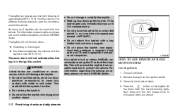
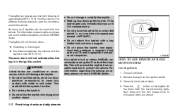
...NISSAN recommends erasing the ID code of that produces a magnetic field, such as 5 keyfobs can operate at a maximum distance of additional keyfobs, contact a NISSAN dealer. LPD0209
HOW TO USE REMOTE KEYLESS ENTRY SYSTEM Locking doors
1. Close the hood and all doors...For information regarding the erasing procedure, please contact a NISSAN dealer. The hazard warning lights flash twice and the...
Owner's Manual - Page 148
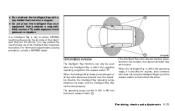
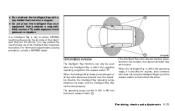
.... For information regarding the erasing procedure, contact a NISSAN dealer. When the Intelligent Key is within the operating range, it is too close to lock/unlock the doors. ● Do not attach the Intelligent Key with...the Intelligent Key battery is lost or stolen, NISSAN recommends erasing the ID code of the Intelligent Key to operate the vehicle. This may not function properly.
Owner's Manual - Page 383


...to park outside, park in the lower edge of the door are particularly vulnerable to scratch the paint surface when putting ... choosing the proper product. ● Wax your vehicle inside a garage or in direct sunlight or while the vehicle body is hot, as...proper care of it. Rinse the vehicle thoroughly with a body cover. A NISSAN dealer can assist you can be used . ● Do not wash the...
Owner's Manual - Page 389


...can be checked during normal day-to-day operation.
Also ensure that the doors and engine hood operate properly. GENERAL MAINTENANCE
During the normal day-to-day...should be done by a NISSAN dealer. EXPLANATION OF GENERAL MAINTENANCE ITEMS
Additional information on your NISSAN at regular intervals. You are a vital link in -dealership training programs. They are essential for ...
Owner's Manual - Page 468
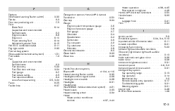
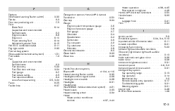
... Loose fuel cap warning ...2-5, 3-24 Fuses ...8-25 Fusible links ...8-27
G Garage door opener, HomeLink Universal Transceiver ...Gas cap ...Gauge Engine coolant temperature gauge ...Engine oil pressure gauge...switch ...2-28 Headlight control switch ...2-28 Headlights ...8-31 Headphones (See NISSAN mobile entertainment system) . .4-91 Heated seats ...2-33 Heated steering wheel ...2-34 Heater Heater and ...
Owner's Manual - Page 472


..., 6-13 Vehicle security system ...2-23 Vehicle security system (NISSAN vehicle immobilizer system), engine start ...2-24, 3-4, 5-12 ...charge warning light ...2-16 Brake warning light ...2-15 Door open warning light ...2-16 Engine oil pressure warning... Tow truck towing...6-10 Trailer towing ...9-18 Transceiver HomeLink Universal Transceiver...2-50 Transmission Driving with automatic transmission ...5-...
Similar Questions
How To Program Garage Door Transmitter On A 2003 Nissan Pathfinder Se
(Posted by Driftal 9 years ago)
How To Program Garage Door Opener On 98 Pathfinder
(Posted by dwheltr 9 years ago)
How Do I Program A 2011 Nissan Pathfinder Garage Door Opener
(Posted by lcl6fru 10 years ago)
How Fill Rear Washer Fluid In A 2011 Pathfinder
(Posted by tntdrkayser 10 years ago)

