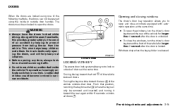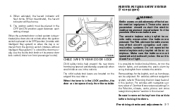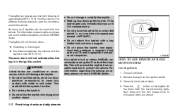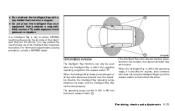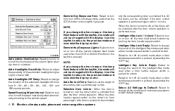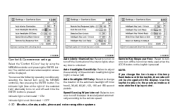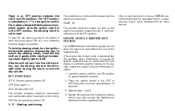2011 Nissan Pathfinder Support Question
Find answers below for this question about 2011 Nissan Pathfinder.Need a 2011 Nissan Pathfinder manual? We have 1 online manual for this item!
Question posted by ashhbrjpa on April 22nd, 2014
2011 Nissan Pathfinder Auto Door Locks Not Unlocking When Turned Off
The person who posted this question about this Nissan automobile did not include a detailed explanation. Please use the "Request More Information" button to the right if more details would help you to answer this question.
Current Answers
Related Manual Pages
Similar Questions
Instructions On How To Turn Off Wipers On A 2011 Pathfinder
(Posted by Pakory 9 years ago)
Why Does My Pathfinder Over Heat When I Turn On The Ac ?
Why does my Nissan Pathfinder over Heat when i turn on the Ac?
Why does my Nissan Pathfinder over Heat when i turn on the Ac?
(Posted by atollens 9 years ago)
How Do I Program A 2011 Nissan Pathfinder Garage Door Opener
(Posted by lcl6fru 10 years ago)
How Fill Rear Washer Fluid In A 2011 Pathfinder
(Posted by tntdrkayser 10 years ago)
Does 2007 Nissan Pathfinder Le Doors Lock Automatically When Shifted Into Drive
(Posted by arksnina 10 years ago)