2011 Nissan Murano Support Question
Find answers below for this question about 2011 Nissan Murano.Need a 2011 Nissan Murano manual? We have 1 online manual for this item!
Question posted by mekgiga on June 11th, 2014
Will The New Nanopod Bluetooth Connect To A Nissan 2011 Murano Stereo
The person who posted this question about this Nissan automobile did not include a detailed explanation. Please use the "Request More Information" button to the right if more details would help you to answer this question.
Current Answers
There are currently no answers that have been posted for this question.
Be the first to post an answer! Remember that you can earn up to 1,100 points for every answer you submit. The better the quality of your answer, the better chance it has to be accepted.
Be the first to post an answer! Remember that you can earn up to 1,100 points for every answer you submit. The better the quality of your answer, the better chance it has to be accepted.
Related Manual Pages
Owner's Manual - Page 2


... limits and never drive too fast for important safety information.
Starting and driving" section of new NISSAN owners.
Modification could distract you may find some information that you in loss of control or an accident. The NISSAN Service and Maintenance Guide explains details about the warranties covering your vehicle. Follow these important driving...
Owner's Manual - Page 4


... the prior written permission of Gracenote. The Gracenote logo and logo type, and the "Powered by Bluetooth SIG, Inc., U.S.A. XM Radio® requires a subscription, sold separately. It is a trademark owned by Gracenote" logo are trademarks of Nissan Motor Co., Ltd. All rights reserved. Gracenote® is a registered trademark of Gracenote, Inc. and...
Owner's Manual - Page 43


... child restraint, the vehicle seat belts can injure occupants or damage the vehicle. Choose a child restraint that infants and small children be connected to be sure it secured with the NISSAN Advanced Air Bag System, never install a rear-facing child restraint in an approved child restraint at all recommended procedures.
.
Safety - Seats...
Owner's Manual - Page 83


...number will show a compass direction within a few seconds. . Push the switch repeatedly until the new zone number appears in tunnels or while driving up or down a steep hill. When cleaning ... the compass deviates from the correct indication soon after repeated adjustment, have the compass checked at a NISSAN dealer. Do not install a ski rack, antenna, etc., which are attached to set the variance...
Owner's Manual - Page 134
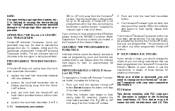
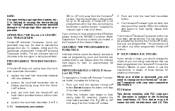
... indicator light begins to flash slowly (after 20 seconds), position the hand-held transmitter with new batteries. keeping the indicator light in view at all programming, push and hold the hand-...begins to have programming difficulties, please contact the NISSAN Consumer Affairs Department.
IF YOUR VEHICLE IS STOLEN
If your new transmitter information. FCC Notice: This device complies with...
Owner's Manual - Page 172


...not use of sound.
Multi-function controller (P.4-4) 4. "PHONE" Bluetooth® Hands-Free Phone System button (P.4-82) OFF" brightness ...(708C)]. If you do, it , stop using devices connected to operate the system in accident, fire or electric shock... screen using the system immediately and contact your nearest NISSAN dealer.
SAA1845
With navigation system
. For navigation system...
Owner's Manual - Page 219
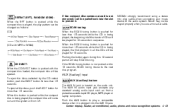
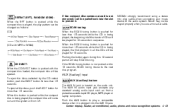
... it is plugged into the slot to the audio system. When the SCAN tuning button is pushed for more than 1.5 seconds.
NISSAN strongly recommend using a stereo mini plug cable when connecting your music device to protect it will be changed as from a portable cassette tape/CD player, MP3 player or laptop computers. When...
Owner's Manual - Page 222


... radio will switch the display as follows: XM1 ? When the stereo broadcast signal is pushed to ON. SEEK tuning/CATEGORY (CAT): ... and to select the satellite radio mode XM1, XM2 or XM3. Bluetooth® Audio ? Switching the display: . Models with navigation system...to the first channel of the categories when any category is connected.) OFF AIR (Broadcasting signed off and the last radio ...
Owner's Manual - Page 232
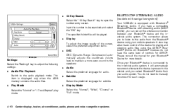
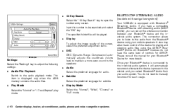
... with navigation system)
Your NISSAN is displayed only when the USB memory contains the audio files. . You do not have a compatible Bluetooth® device with Bluetooth ® Streaming Audio. Audio...the vehicle and you can set up the wireless connection between your vehicle speakers. Once your Bluetooth® device is connected to open the number entry screen. Subtitle Select ...
Owner's Manual - Page 236


.... Choose the preferred play . Shuffle Choose "Shuffle OFF", "Shuffle All Tracks" and "Shuffle Group". . Connect Bluetooth: Connects to pause the audio play mode from "Repeat OFF", "Repeat 1 Track", "Repeat All Tracks" and "Repeat Group". Normal Operation keys: To operate a Bluetooth® audio device, select a key displayed on the operation screen using the multi-function...
Owner's Manual - Page 237
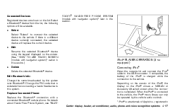
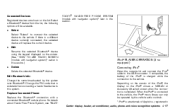
... PHONE SYSTEM (models with a connected Bluetooth® cellular phone. Depending on the screen. (See "HOW TO USE TOUCH SCREEN (models with navigation system)" earlier in this system. Connected Devices: Registered devices are shown on the iPod® shows a NISSAN or Accessory Attached screen when the connection is charged while the connection to the vehicle, the iPod...
Owner's Manual - Page 252
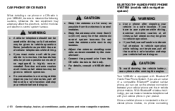
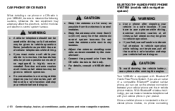
....
.
.
.
.
. . CAR PHONE OR CB RADIO
When installing a car phone or a CB radio in your NISSAN, be given to vehicle operation. BLUETOOTH® HANDS-FREE PHONE SYSTEM (models with navigation system)
CAUTION
. If you can set up the wireless connection between your cellular phone and the in (20 cm) away from the electronic control...
Owner's Manual - Page 253
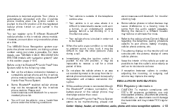
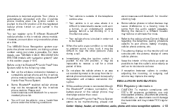
... specific to use only the supplied antenna. While a cellular phone is connected through the Bluetooth® wireless connection, the battery power of the telephone service area. - Your vehicle is... in a mountainous area. - Your cellular phone is pushed to receive radio waves; The NISSAN Voice Recognition system supports the phone commands, so dialing a phone number using your phone, ...
Owner's Manual - Page 255
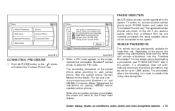
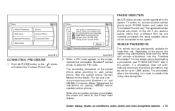
... voice recognition systems 4-85 Push the PHONE button or the button, and select the "Connect Phone" key.
2. See the cellular phone Owner's Manual for hands-free use.
VEHICLE...will be connected to the system. PHONE SELECTION
Up to 5 cellular phones can also visit www.nissanusa.com/bluetooth or call NISSAN Consumer Affairs Department for instructions on pairing NISSAN recommended ...
Owner's Manual - Page 263


...phone is paired to prevent tone quality degradation and wireless connection disruption.
Use a phone after stopping your vehicle before using the Bluetooth ® Hands-Free Phone System. Your phone is ... surrounded by the in your pocket. The NISSAN Voice Recognition system supports the phone commands, so dialing a phone number using the Bluetooth® Hands-Free Phone System, refer to...
Owner's Manual - Page 268


..." "Delete Phone" "List Phones"
ACTION
Dials the specified . Displays the software version of the system to the system. Selects a registered cellular phone. Turns the Bluetooth® connection off. Deletes all the names in the phonebook. Displays all registered cellular phones. Transfers the phonebook data to the system. Deletes the phonebook registered in...
Owner's Manual - Page 274


... Use the Delete Phone command to select a phone of the phones already paired with Bluetooth® HandsFree Phone System are in the OFF position or a new phone is already using. Add Phone Use the Pair Phone command to connect a compatible phone to name the phone and confirm the selection. When asked to enter...
Owner's Manual - Page 275


... with the engine running, the parking brake on /off Bluetooth® Hands-Free Phone System. . The system will..., phone and voice recognition systems 4-105 If the new priority level is capable of storing a different voice adaptation... phrases have been recorded. 10. The system is already being used for each connected phone. Sit in the driver's seat with different dialects to train the system ...
Owner's Manual - Page 379


...the contact points will not occur in a residential installation. See a NISSAN dealer if you need any assistance for help.
4. FCC Notice: ... that interference will seriously deplete the storage capacity. However, there is connected. - Consult the dealer or an experienced radio/TV technician for replacement... the battery with a new one or more of the upper and lower parts, and then push...
Owner's Manual - Page 428


......2-56 Moonroof ...2-53 Multi-function controller ...4-4 N New vehicle break-in ...5-20 NISSAN Vehicle Immobilizer System ...2-27 NISSAN voice recognition system...4-106 No key warning ...2-19... release warning ...Parking on hills...Personal lights ...Phone Bluetooth® hands-free phone system (models with navigation system) ...Bluetooth® hands-free phone system (models without navigation ...
Similar Questions
How To Hook Up Rear Seat Belts On A 2011 Nissan Murano
(Posted by miLeft 9 years ago)
What Are Some Causes Of The Dot Matrix Liquid Crystal Display Going Blank?
2011 Murano Display has gone blank
2011 Murano Display has gone blank
(Posted by coachrn 10 years ago)

