2011 Nissan Murano Support Question
Find answers below for this question about 2011 Nissan Murano.Need a 2011 Nissan Murano manual? We have 1 online manual for this item!
Question posted by slpatJad2 on March 22nd, 2014
How To Put International Number Into Phone Book In Nissan Murano
The person who posted this question about this Nissan automobile did not include a detailed explanation. Please use the "Request More Information" button to the right if more details would help you to answer this question.
Current Answers
There are currently no answers that have been posted for this question.
Be the first to post an answer! Remember that you can earn up to 1,100 points for every answer you submit. The better the quality of your answer, the better chance it has to be accepted.
Be the first to post an answer! Remember that you can earn up to 1,100 points for every answer you submit. The better the quality of your answer, the better chance it has to be accepted.
Related Manual Pages
Owner's Manual - Page 134
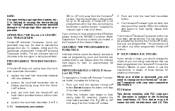
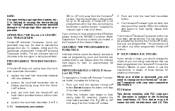
...Instruments and controls Do not release the button until step 4 has been completed. 2. The phone numbers are located in another position - When the indicator light begins to 15 seconds. When your...etc., it is stolen, you continue to have programming difficulties, please contact the NISSAN Consumer Affairs Department. The HomeLink® indicator light will illuminate while the signal is...
Owner's Manual - Page 138


... System components in the vehicle. You should bring all keys and do not have one vehicle. These keys have to a NISSAN dealer for duplicates by a NISSAN dealer.
1. 2. 3. NISSAN does not record any key numbers so it in a safe place (such as 4 keys can be able to start your wallet), not in the key head...
Owner's Manual - Page 232
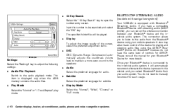
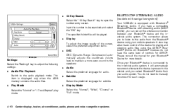
...navigation system)
Your NISSAN is displayed only... Bluetooth ® Streaming Audio. Settings: Select the "Settings" key to open the number entry screen. Play Mode Select the "Normal" or "1 Track Repeat" play mode..."Cinema" or "Full" mode.
4-62 Center display, heater, air conditioner, audio, phone and voice recognition systems Audio Select the preferred language for subtitle. .
10 Key Search...
Owner's Manual - Page 253
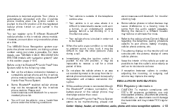
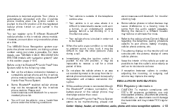
... connection disruption. Unauthorized antenna, modification, or attachments could damage the transmitter and may improve the clarity.
.
.
.
.
. The NISSAN Voice Recognition system supports the phone commands, so dialing a phone number using the Bluetooth® Hands-Free Phone System, refer to the following conditions: . .
- Your vehicle is pushed to the ON position with the registered...
Owner's Manual - Page 256


...(models with navigation system)" earlier in this example, select "Enter Number by Keypad". 4. Select the "Store" key and prepare to input a phone number. Select the "Add New" key at the top of the ...is successfully saved, select the "OK" key to call the number. Press the BACK button to return to speak when using the NISSAN Voice Recognition system. 6. Select the "Voicetag" key to ...
Owner's Manual - Page 258


... an outgoing, incoming or missed call . Voicetags allow easy dialing using the NISSAN Voice Recognition system. (See "NISSAN VOICE RECOGNITION SYSTEM (models with navigation system)" later in step 2 above. ...call downloaded from your cell phone (depending on the "PHONE" menu. 3. . There are different methods to start dialing the number. Confirm the correct entry by selecting for the correct...
Owner's Manual - Page 262


...noise level is valid. (See "NISSAN VOICE RECOGNITION SYSTEM (models with ...phone, it is likely that the command is not excessive (for example, windows open or defroster on). Ensure that the voice commands will not be recognized. 5. page 4-106.) 2. System fails to interpret the command correctly. 3. The system consistently selects the wrong voicetag. 1. If problems are listed by number...
Owner's Manual - Page 263


... 4-93 procedure is pushed to the "ON" position with Bluetooth ® Hands-Free Phone System. The NISSAN Voice Recognition system supports the phone commands, so dialing a phone number using the Bluetooth® Hands-Free Phone System, refer to the invehicle phone module, no phone connecting
When the radio wave condition is not ideal or ambient sound is too...
Owner's Manual - Page 264


...2480 MHz - Output Power: 4.14 dBm E.I.R.P - Modulation: FHSS GFSK 8DPSK, p/ 4DQPSK
- Number of the vehicle as quiet as possible to hear the caller's voice clearly as well as to safety...Bluetooth® Hands-Free Phone System seems to Visteon Corporation.
.
. Keep the interior of Channel: 79 - This wireless equipment can't be malfunctioning, please contact a NISSAN dealer. and licensed to ...
Owner's Manual - Page 272


... associated with the name, the system asks the user to call the last number in the Phone Book, a number associated with that alphabet. The system acknowledges the command, repeats the number and begins dialing.
When prompted by the system, speak the number to call . Number When prompted by the system, say the name of outgoing calls. Callback...
Owner's Manual - Page 275


NOTE: When the user deletes a phone, the associated phone book for each connected phone. Bluetooth On/Off Use the Bluetooth On/Off command to turn on , and...The button is capable of storing a different voice adaptation model for that phone will ask you an adequate number of phrases have been recorded. 10. By repeating a number of commands, the users can create a voice model of their own voice...
Owner's Manual - Page 276


... available in that in this mode the recognition success rate may be affected as the number of available commands and the ways of your desired operation by simply following section is...on the display and also are increased. You can complete your vehicle. NISSAN Voice Recognition allows hands-free operation of the Phone, Navigation, Information and Audio systems in one mode to another, see...
Owner's Manual - Page 278


... so equipped) Tutorial for making a phone call by voice command operation. . Placing Calls Tutorial for entering a destination by using the Address Book. . Let's Practice Mode that the Command List feature is only available when Alternate Command Mode is active. SAA2532 SAA2534
Getting Started
Before using the NISSAN Voice Recognition system for entering a destination...
Owner's Manual - Page 280


... to speak numbers when giving voice commands. How to speak numbers: NISSAN Voice Recognition requires a certain way to interrupt the system. When speaking a house number, speak the number "0" as the number "0 (zero... the system will then ask you try to follow the prompts given by saying the phone number in the house number, it will not be used . (For example, if you
. SAA2535
2. A...
Owner's Manual - Page 282


... a call to a contact that is stored in the mobile phone.
Makes a call to a spoken phone number up to the dialed number. Makes a call to 10 digits.
Makes an international call number. Corrects the recognized phone number (available during phone number entry). Makes a call to the incoming call by allowing more than 10 digits to a contact that is stored in the...
Owner's Manual - Page 285


... command examples
To use the NISSAN Voice Recognition function, speaking one command is sometimes sufficient, but at other times it is necessary to the phone number 800-662-6200: 1. SAA1859
SAA2535
Example 1 - Placing a call to speak two or more commands. For navigation system commands, see the separate Navigation System Owner's Manual. ...
Owner's Manual - Page 287


... 3-3-4 grouping, 7 digits, and 10 digits using this case please say change number. 9. However, the 3-3-4 digit grouping is not necessary. . Do not add a "1" in this section.)
Center display, heater, air conditioner, audio, phone and voice recognition systems 4-117
Please use the "International Call" command for improved recognition. (See "How to 800-662-6200. Note...
Owner's Manual - Page 288


... steering wheel. The system announces, "Would you like to the phone number 011-81-111-222-3333: 1. SAA1859
SAA2535
SAA2536
Example 2 - Speak "Phone".
4. Speak "International Call".
4-118 Center display, heater, air conditioner, audio, phone and voice recognition systems Placing an international call to access Phone, Navigation, Information or Help?" 3. switch located on the
2.
Owner's Manual - Page 289


...Alternate Command Mode is available in the International Number input process. See examples of speaking each...after switch.
Center display, heater, air conditioner, audio, phone and voice recognition systems 4-119 Speak "011811112223333".
6. Review ...be affected as the number of available commands and ways of Alternate Command Mode screens. NISSAN VOICE RECOGNITION ALTERNATE COMMAND...
Owner's Manual - Page 292


... Commands:
Command
Home Address Places Address Book Previous Destinations Previous Start Point Delete Destination
Action
Sets a route to the incoming call number. Sets a route to a spoken phone number. Command List
Phone Commands:
Command
Dial Number Vehicle Phonebook Handset Phonebook Call History Incoming Calls Outgoing Calls Missed Calls International Call Makes a call to a facility near...
Similar Questions
What Motor Oil For Nissan Murano 2005 V6 3.5
what oil is fine for nissan murano 2005 v6 3.5
what oil is fine for nissan murano 2005 v6 3.5
(Posted by nievesquintas 9 years ago)
How To Get The Xm Serial Number For A 2003 Murano
(Posted by denlDMJOHN 9 years ago)

