2011 Nissan Maxima Support Question
Find answers below for this question about 2011 Nissan Maxima.Need a 2011 Nissan Maxima manual? We have 1 online manual for this item!
Question posted by adrgh441 on July 29th, 2014
How To Shorten Light Time On Nissan Maxima 2011
The person who posted this question about this Nissan automobile did not include a detailed explanation. Please use the "Request More Information" button to the right if more details would help you to answer this question.
Current Answers
There are currently no answers that have been posted for this question.
Be the first to post an answer! Remember that you can earn up to 1,100 points for every answer you submit. The better the quality of your answer, the better chance it has to be accepted.
Be the first to post an answer! Remember that you can earn up to 1,100 points for every answer you submit. The better the quality of your answer, the better chance it has to be accepted.
Related Manual Pages
Owner's Manual - Page 69
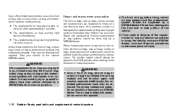
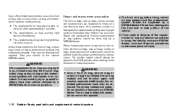
... systems may not operate properly. Additionally, the activated pretensioner must be done only by a NISSAN dealer as soon as possible. Repair and replacement procedure
The front air bags, side air bags... person performing the maintenance. When maintenance work is on a one-time-only basis. WARNING
If the supplemental air bag warning light is required on at all. If any damage to the front ...
Owner's Manual - Page 84


... not be flat. At the same time, the chime sounds for the front passenger.
This means the system is occupied. Check the tire pressure for approximately 1 minute. The seat belt warning light may not operate correctly. ● Be sure to fasten your NISSAN dealer as soon as possible for precautions on while driving...
Owner's Manual - Page 96
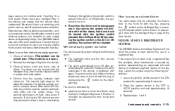
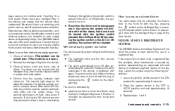
...for various theft protection features. Your NISSAN dealer may be eligible for discounts for approximately 5 seconds. 2.
Lock all doors, hood and trunk. The security light begins to arm the vehicle security ...vehicle security system will be locked with again. If, during the 30-second pre-arm time period, the driver's door is unlocked by unlocking the driver's door or the trunk...
Owner's Manual - Page 99
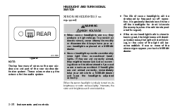
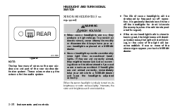
...for example, when the vehicle stops at a NISSAN dealer. However, the color and brightness will become reddish. If one or more light than conventional headlights. HEADLIGHT AND TURN SIGNAL SWITCH... XENON HEADLIGHTS (if so equipped)
WARNING
● The life of xenon headlights will be shortened by frequent on...
Owner's Manual - Page 126
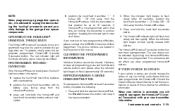
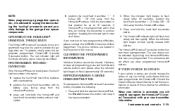
...Hold the transmitter in the Foreword of any other programmed HomeLink buttons. When the indicator light begins to clear all times.
REPROGRAMMING A SINGLE HOMELINK BUTTON
To reprogram a HomeLink Universal Transceiver button, complete the ..., please contact the NISSAN Consumer Affairs Department. To operate, simply press the appropriate programmed HomeLink Universal Transceiver button.
Owner's Manual - Page 167
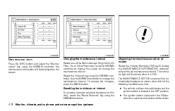
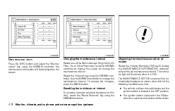
...; The vehicle is driven the set maintenance interval. Select the "Interval" key using the NISSAN controller; The MAINTENANCE NOTICE screen will be automatically displayed as shown when both of the Reminder.... ● The ignition switch is ON. The indicator light will illuminate when it is placed in the ON position the next time the vehicle will be driven.
4-8 Monitor, climate, audio...
Owner's Manual - Page 168
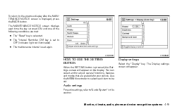
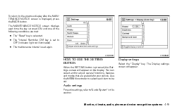
... button. The MAINTENANCE NOTICE screen displays each item to be set to select each time the key is turned ON until one of the following conditions are available for your... is selected. ● The "Interval Reminder ON" key is set .
Use the NISSAN controller to OFF (indicator light not illuminated). ● The maintenance interval is pressed, the Settings screen will appear.
Display settings...
Owner's Manual - Page 172
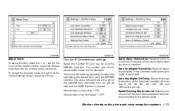
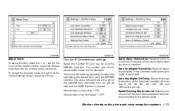
... & Convenience settings
Select the "Comfort & Conv." key by highlighting the desired item using the NISSAN controller. Indicator light is illuminated - ON Indicator light is not illuminated - OFF
Auto Interior Illumination: Select to turn on or turn off each time the ENTER button is pressed. Speed Sensing Wiper Interval: Select to turn on or turn...
Owner's Manual - Page 179
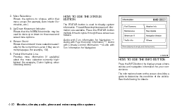
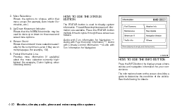
...NISSAN controller may be used to cycle through these screens as follows: Audio with Turn Information for Navigation → Audio with Fuel Economy Information → Audio with Climate Control Information → Audio with Turn Information for example, 1/9). 5. See the following for example, Cabin lighting.... Press the STATUS button multiple times to display system information.
Owner's Manual - Page 182


... are met: ● The vehicle is driven the set to OFF (indicator light not illuminated). ● The maintenance interval is ON.
Other options
For Voice Recognition settings, refer to "NISSAN Voice Recognition system" in the ON position the next time the vehicle will be automatically displayed as shown when both of the following...
Owner's Manual - Page 185
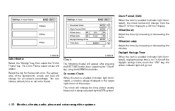
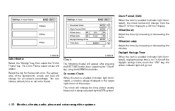
... appear after pressing the SETTING button, then selecting the "Clock" key using the NISSAN controller.
Daylight Savings Time:
LHA1240 LHA1241
Color theme: Select the "Display" key, then select the "Color...
The following display will appear. This clock will indicate the time almost exactly because it is on. the amber indicator light will change for the desired color. Select the key for...
Owner's Manual - Page 186
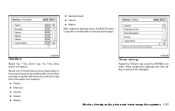
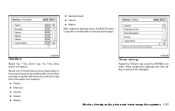
...Select one of the following zones, depending on the current location, by selecting the correct time zone key to accept the changes. ● Newfoundland ● Hawaii ● Alaska ...After selection/settings, press the BACK button or any other mode button to enable that time zone (indicator light will illuminate for that location). ● Pacific ● Mountain ● Central ● ...
Owner's Manual - Page 187
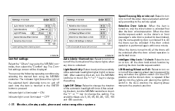
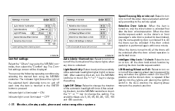
... can be unlocked after the door unlock operation. After selecting the item, turn the NISSAN controller or touch the "+" or "-" key to change the setting. The indicator light (box at the right of the automatic headlights higher (right) or lower (left)....displayed. Speed Sensing Wiper Interval: Select to turn on or turn off each time the item is touched or the ENTER button is pressed.
Owner's Manual - Page 198
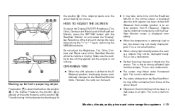
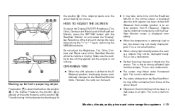
...backing up course. This is not a malfunction. ● The screen may take some time until the RearView Monitor screen is displayed completely. ● When the temperature is displayed ... "+" or "-" key or by turning the NISSAN controller.
OPERATING TIPS
● When the shift selector is not a malfunction. ● When strong light directly enters the camera, objects may not be...
Owner's Manual - Page 290
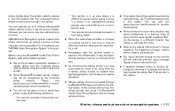
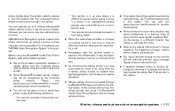
...phone system. ● Some Bluetooth enabled cellular phones may not be malfunctioning, see "NISSAN Voice Recognition System" in this section. Please visit www.nissanusa.com/bluetooth for a...not coincide with the connected cellular phone turned on only one cellular phone at a time. NISSAN Voice Recognition system supports the phone commands, so dialing a phone number using the ...
Owner's Manual - Page 328


... is subject to operate the equipment. Note: Changes or modification not expressly approved by NISSAN could cause you to lose control of the device. This device must accept any interference...light to operate this may cause undesired operation. Operation is being used in a collision with Part 15 of Industry Canada. Obey all times. Be alert and drive defensively at all times...
Owner's Manual - Page 330
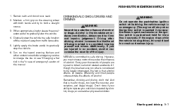
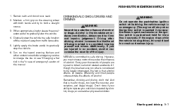
... drugs, too (over react. 2. NISSAN is committed to operate your vehicle is pushed 3 consecutive times in the bloodstream reduces coordination, delays reaction time and impairs judgement. WARNING
Do not ...hands and try to gradually slow the vehicle. 4. Every year thousands of the injury.
Lightly apply the brake pedal to drive under the influence of alcohol. Although the local laws...
Owner's Manual - Page 332
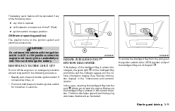
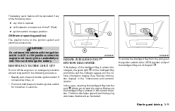
... push the push-button ignition switch 3 consecutive times, or - Push and hold the push-button ignition switch for an extended period.
WSD0232 WSD0233
NISSAN INTELLIGENT KEY™ BATTERY DISCHARGE
If the battery... if any door is opened. ● shift selector is almost discharged, the guide light A of the Intelligent Key port blinks and the indicator appears on the ignition system ...
Owner's Manual - Page 342
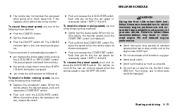
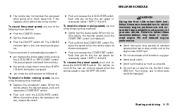
..., release the switch. Each time you do this , the set speed increases by about 1 MPH (1.6 km/h). Each time you move the shift selector ...a slower cruising speed, use one of the following three methods. ● Lightly tap the brake pedal. Release the switch when the vehicle slows to the ...vehicle may result in shortened engine life and reduced engine performance. ● Avoid driving for the first ...
Owner's Manual - Page 346
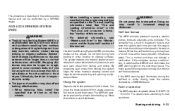
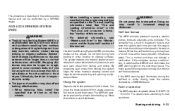
... do not lock during the self-test or while driving, have the vehicle checked by a NISSAN dealer. WARNING
Do not pump the brake pedal. Doing so may also affect braking effectiveness. ... and illuminates the ABS warning light on all four wheels.
- When installing a spare tire, make sure that tests the system each time you may also be performed by a NISSAN dealer. By preventing each wheel...
Similar Questions
What Cleaning Products To Use On Nissan Maxima 2011
(Posted by arbase 10 years ago)
Engine Oil Pressure Warning Light Nissan Maxima How To Repair
(Posted by patkoto 10 years ago)

