2011 Nissan Maxima Support Question
Find answers below for this question about 2011 Nissan Maxima.Need a 2011 Nissan Maxima manual? We have 1 online manual for this item!
Question posted by rmckefefe5 on June 25th, 2014
How To Manually Start 2011 Maxima
The person who posted this question about this Nissan automobile did not include a detailed explanation. Please use the "Request More Information" button to the right if more details would help you to answer this question.
Current Answers
There are currently no answers that have been posted for this question.
Be the first to post an answer! Remember that you can earn up to 1,100 points for every answer you submit. The better the quality of your answer, the better chance it has to be accepted.
Be the first to post an answer! Remember that you can earn up to 1,100 points for every answer you submit. The better the quality of your answer, the better chance it has to be accepted.
Related Manual Pages
Owner's Manual - Page 1


®
2011
MA X I MA
OWNER'S MANUAL
For your safety, read carefully and keep in this vehicle.
Owner's Manual - Page 62


...face and chest of seat belts, help to not inhale it may inflate in the ON or START position. Safety-Seats, seat belts and supplemental restraint system 1-45 The NISSAN Advanced Air Bag ...the light will not be off after a collision. They can increase the risk of this Owner's Manual. However, an inflating front air bag may be heard, followed by the release of a breathing condition...
Owner's Manual - Page 66


... the information, cautions and warnings in certain side collisions. The side air bags and curtain air bags inflate quickly in the ON or START position. Because of this manual still apply and must be correctly worn and the driver and passenger seated upright as far as
practical from the side air bag...
Owner's Manual - Page 68


.... WRS0895 LRS0100
1. When the ignition switch is placed in this Owner's Manual.
Safety-Seats, seat belts and supplemental restraint system 1-51 is released and...indicate malfunctions in the pretensioner system. (See SUPPLEMENTAL AIR BAG WARNING LIGHT in the ON or START position, the supplemental air bag warning light illuminates for about the supplemental frontimpact air bag system ...
Owner's Manual - Page 82


... light When the ignition switch is placed in the ON position, the light warns of this manual. 2.
The brake system then operates normally, but without anti-lock assistance. Avoid high-speed driving... and abrupt braking. (See "Anti-lock Braking System (ABS) warning light" in the "Starting and driving" section. Charge warning light
If this section.)
WARNING
● Your brake system may ...
Owner's Manual - Page 83


...display" in the "Instruments and controls" section and "Tire Pressure Monitoring System (TPMS)" in the "Starting and driving" section and in a safe area, stop and adjust the tire pressure of all tires...placed in the driver's door opening. The low tire pressure warning light warns of this manual.
2-12 Instruments and controls The low tire pressure warning light does not automatically turn off...
Owner's Manual - Page 84


...9679; If the light does not illuminate with the ignition switch in the ON or START position and remains illuminated until the driver's seat belt is operational. The light illuminates ...light
This light comes on while driving after 1 minute.
Serious vehicle damage could result in this manual. At the same time, the chime sounds for tire replacement and/or system resetting. ●...
Owner's Manual - Page 85


... air bag status light operation, see "Supplemental restraint system" in the "Starting and driving" section of this manual.
Front passenger air bag status light
The front passenger air bag status light...vehicle" in the "Safety-Seats, seat belts and supplemental restraint system" section of this manual. High beam indicator light (blue)
This blue light comes on when the headlight high...
Owner's Manual - Page 87


... Key™" in this manual. The Vehicle Dynamic Control light also comes on when you might feel slight vibration or hear the system working when starting the vehicle or accelerating, but...the vehicle and the Intelligent Key. See "Vehicle Dynamic Control (VDC) system" in the "Starting and driving" section of this section for further details. Light reminder chime
With the ignition ...
Owner's Manual - Page 94
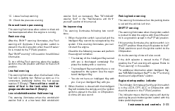
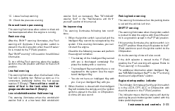
...the ACC or ON position. Push warning After the Shift P warning illuminates, the Push warning will start by the system. washer fluid as it is placed in the "Pre-driving checks and adjustments" ...ON position and then to the LOCK position. If this manual. If the shift selector is moved to the ON position. Engine start the engine. Loose fuel cap warning 13. See "Windshieldwasher...
Owner's Manual - Page 105


The heater is controlled by built-in heaters. Push the switch again to warm the steering wheel after the engine starts.
Start the engine. 2. Push the LO or HI position of the steering wheel is on. If the surface temperature of the steering ...; Any liquid spilled on the heated seat should be removed immediately with a pin or similar object. The indicator light will go off manually.
Owner's Manual - Page 145


...release handle located below the driver side instrument panel. See "Exhaust gas" in the "Starting and driving" section of the hood to the side as illustrated with the rear seatback...be drawn into place.
3-18 Pre-driving checks and adjustments Push the lever at the front of this manual. ● Closely supervise children when they are around cars to prevent them from the engine compartment, to...
Owner's Manual - Page 146


...switch down securely. Refer to be drawn into the vehicle. See "Exhaust gas" in this manual. Keep the car locked, with the Intelligent Key.
Cancel switch
When the cancel switch located inside...trunk where they could allow dangerous exhaust gases to "NISSAN Intelligent Key™" in the "Starting and driving" section of this section.
To open the trunk lid with the trunk lid ...
Owner's Manual - Page 161


... System without Navigation System (if so equipped) ...4-115 Regulatory Information ...4-117 Using the system ...4-117 Control buttons ...4-119 Getting started ...4-120 List of voice commands ...4-122 Speaker Adaptation (SA) mode ...4-126 Manual control ...4-128 Troubleshooting guide ...4-128 Bluetooth Hands-Free Phone System with Navigation System (if so equipped) ...4-130 Regulatory Information...
Owner's Manual - Page 175
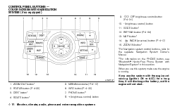
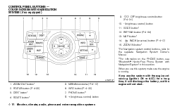
...*For Navigation system control buttons, refer to the separate Navigation System Owner's Manual. **For information on the PHONE button, see "Bluetooth Hands-Free Phone System...is running (ignition ON or ACC) for a long time, it will discharge the battery, and the engine will not start. ROUTE button*
5. INFO button (P. 4-20) 7. PHONE button** 8. + (brightness control) button
4-16 Monitor, climate...
Owner's Manual - Page 224


...to the next station. 1 to monaural reception. Insert the compact disc into the slot and start the compact disc. Programming is heard.
3. Select the loading slot by pressing the CD insert.... The last station played will also come on . TUNE/FOLDER (Tuning) knob: To manually tune the radio, turn off and the last radio station played will automatically change the band...
Owner's Manual - Page 230
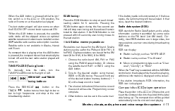
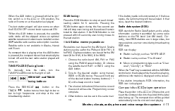
...Place the ignition in the ACC or ON position and insert the compact disc into the slot and start playing. When the AUX button is pressed while the ignition switch is in the ACC or ON ... Satellite radio is heard. 3. TUNE/FOLDER (Tuning) knob: To manually tune the radio, turn TUNE/FOLDER knob to the desired station using manual, SEEK or SCAN tuning. Twelve stations can be skipped unless an ...
Owner's Manual - Page 251


... iPod is similar to the iPod mode.
For further information about each item, see the iPod Owner's Manual. ● Playlists ● Podcasts ● Songs
4-92 Monitor, climate, audio, phone and voice ...system off while the iPod was playing, pressing the VOL/ON·OFF control knob will start the iPod . Press the AUX button repeatedly to switch to the iPod interface.
AUX button...
Owner's Manual - Page 253


...position.
If the system has been turned off and the iPod connected, the system will start the iPod . The following items can also be chosen from the menu list screen. DISC...button repeatedly to switch to the iPod interface. For further information about each item, see the iPod Owner's Manual. ● Now Playing ● Playlists ● Artists
4-94 Monitor, climate, audio, phone and ...
Owner's Manual - Page 279


... button within 5 seconds to manually control the phone system (if so equipped). The system announces the current language and gives you get started using the Bluetooth Hands-Free .../SEND ( select a different language, tilt the tuning switch ( or ) up or down . GETTING STARTED
The following . 1. TUNING SWITCH While using English, Spanish or French. The system announces the available commands...
Similar Questions
How To Close The Moonroof Manually On Nissan Maxima 1998
(Posted by acerLatav 9 years ago)
2011 Maxima With 23,000 Miles -- Are The Tires Under Warranty For Replacement?
(Posted by classymil1 11 years ago)

