2011 Nissan Maxima Support Question
Find answers below for this question about 2011 Nissan Maxima.Need a 2011 Nissan Maxima manual? We have 1 online manual for this item!
Question posted by trisent on April 12th, 2014
How To Lower The Speaker Bass In 2011 Nissan Maxima
The person who posted this question about this Nissan automobile did not include a detailed explanation. Please use the "Request More Information" button to the right if more details would help you to answer this question.
Current Answers
There are currently no answers that have been posted for this question.
Be the first to post an answer! Remember that you can earn up to 1,100 points for every answer you submit. The better the quality of your answer, the better chance it has to be accepted.
Be the first to post an answer! Remember that you can earn up to 1,100 points for every answer you submit. The better the quality of your answer, the better chance it has to be accepted.
Related Manual Pages
Owner's Manual - Page 35


...your vehicle and always follow the manufacturer's instructions for minimum and maximum weight and height recommendations. NISSAN recommends that small children be properly restrained. You should be placed in rear-facing child restraints.... in the vehicle by using either the LATCH (Lower Anchor and Tethers for more information. CHILD SAFETY
Children need adults to the face or neck.
Owner's Manual - Page 40


... any questions when installing a top tether strap child restraint on the rear seat, consult your NISSAN dealer for details. Follow these steps to all Warnings and Cautions in this manual and those supplied with the LATCH lower anchor attachments or seat belts. See "Installing top tether strap" later in the "Child safety...
Owner's Manual - Page 50
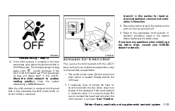
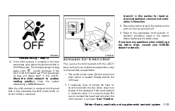
...secure the child restraint with the LATCH lower anchors (rear outboard seat positions only) or the seat belt, as applicable. 1. Have the system checked by a NISSAN dealer. Flip up the anchor cover.... If you have any questions when installing a top tether strap, consult your NISSAN dealer for head restraint adjustment, removal and installation information. 3. LRS0865 LRS0243
Forward-facing - step...
Owner's Manual - Page 55


...are unrestrained, leaning forward, sitting sideways or out of the steering wheel. Even with the NISSAN Advanced Air Bag System, if you are sitting well back and upright in this section.... Air Bag System monitors the severity of a side impact, rear impact, rollover, or lower severity frontal collision.
Always wear your seat belts to properly wear seat belts can increase the...
Owner's Manual - Page 58


ARS1045
WRS0256
SSS0101
WARNING
● Even with the NISSAN Advanced Air Bag System, never install a rear-facing child restraint ...bags and curtain air bags ordinarily will not inflate in various kinds of a frontal impact, rear impact, rollover or lower severity side collision. Always wear your child. Safety-Seats, seat belts and supplemental restraint system 1-41
See "Child ...
Owner's Manual - Page 62


...NISSAN...only one front air bag may also contact NISSAN. The front air bags inflate quickly in... about your air bag system, please contact NISSAN or your vehicle due to a disability, ....
They can increase the risk of your NISSAN dealer.
It also monitors information from the... smoke is also monitored. Front air bags, along with NISSAN advanced air bags, seat belts should be off after ...
Owner's Manual - Page 115
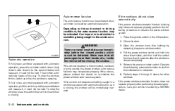
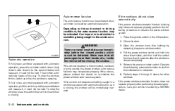
...Open the window more than 3 seconds after performing the above for more than halfway by a NISSAN dealer. Make sure that all the way. If the power window automatic function does not ...operate properly after the window is closing , the window will be immediately lowered. Place the ignition switch in the ON position. 2. Auto-reverse function
The auto-reverse ...
Owner's Manual - Page 146


...
OPENER OPERATION
WARNING
● Do not drive with the rear seatback and trunk lid securely latched when not in use, and prevent children's access to "NISSAN Intelligent Key™" in this manual. Keep the car locked, with the trunk lid open the trunk lid with the Intelligent Key. To close the...
Owner's Manual - Page 162


Bluetooth settings ...4-140 Call volume ...4-141 NISSAN Voice Recognition System (if so equipped) ...4-141 NISSAN Voice Recognition Standard Mode ...4-142 Using the system ...4-145 Before starting ...4-145
Giving voice commands ...4-145 NISSAN Voice Recognition Alternate Command Mode ...4-153 Using the system ...4-158 Speaker Adaptation function ...4-161 Troubleshooting guide ...4-163
Owner's Manual - Page 169
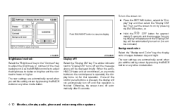
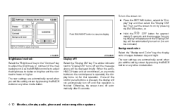
...display color changes between day and night. Background color:
LHA0930 WHA0823
Select the "Background Color" key; Use the NISSAN controller to adjust the brightness to darker or brighter and the contrast to "Display ON" turns off and the ... turns on (no amber indicator). The amber indicator next to lower or higher. When the audio, HVAC (Heater and air conditioner), or any other mode button.
Owner's Manual - Page 172
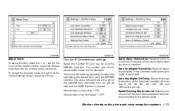
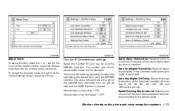
... the "Comfort & Conv." key by highlighting the desired item using the NISSAN controller. You can set the following operating conditions by using the NISSAN controller. Auto Headlights Off Delay: Select to change the duration of the automatic headlights higher (right) or lower (left).
Monitor, climate, audio, phone and voice recognition systems 4-13
Auto...
Owner's Manual - Page 184
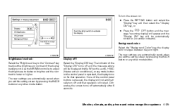
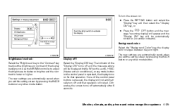
...are automatically saved when you exit the setting screen by pressing the BACK button or any other mode button. Use the NISSAN controller to adjust the brightness to darker or brighter and the contrast to adjust the brightness or contrast of the control...the "Background Color" key; LHA1239 LHA1242
Brightness/contrast: Select the "Brightness" key or the "Contrast" key to lower or higher.
Owner's Manual - Page 187
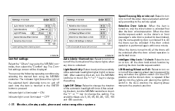
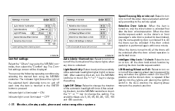
.... The indicator light (box at the right of the automatic headlights higher (right) or lower (left). You can be unlocked after the door unlock operation. Speed Sensing Wiper Interval: ... to the previous position. LHA1246
LHA1247
Comfort settings Select the "Others" key using the NISSAN controller. The Comfort settings screen will be unlocked if the door unlock operation is unlocked ...
Owner's Manual - Page 223


...will return to adjust the hour. 3. Fade adjusts the sound level between the front and rear speakers and Balance adjusts the sound between the right and left or right. Adjusting the time 1. MP3...after 10 seconds. AUDIO control knob (Bass, Treble, Fade, Balance and Beep): Press the AUDIO control knob to ON or OFF, turn the TUNE/FOLDER knob left speakers. To change the Beep to change the...
Owner's Manual - Page 228


..., press the BACK button. Once you can also use the NISSAN controller" in this section. Fade adjusts the sound level between the front and rear speakers and Balance adjusts the sound between the right and left speakers. Turn the tuning knob to adjust Bass and Treble to change the mode as the driving speed...
Owner's Manual - Page 234


...operation precautions, see Audio operation precautions in this section. Then select the "Audio" key using the NISSAN controller, then press the ENTER button; Select the "-" key or "+" key to change the SSV ...to adjust Bass and Treble to adjust the volume. Fade adjusts the sound level between the front and rear speakers and Balance adjusts the sound between the right and left speakers. Turn the...
Owner's Manual - Page 276


...cause undesired operation of the Canadian InterferenceCausing Equipment Regulations. USING THE SYSTEM
The NISSAN Voice Recognition system allows hands-free operation of the cellular phone may discharge quicker...metal or far away from the audio system speakers.
Initialization
When the ignition switch is placed in the ON position, NISSAN Voice Recognition is initialized, button is connected ...
Owner's Manual - Page 279


... different language, tilt the tuning switch ( or ) up or down . Press the button on speaker adaptation, see "Speaker adaptation (SA) mode" in this section.
1. After 5 seconds, the VR session will end...also use the button to "List of voice commands" in French). You can interact with NISSAN Voice Recognition. See "List of available commands.
4-120 Monitor, climate, audio, phone and ...
Owner's Manual - Page 290
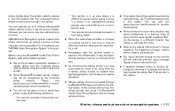
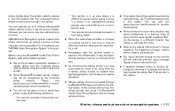
...is too loud, it may be recognized by metal or far away from the audio system speakers. See "Call volume" in this section. Please visit www.nissanusa.com/bluetooth for troubleshooting ...in this section. Monitor, climate, audio, phone and voice recognition systems 4-131 NISSAN Voice Recognition system supports the phone commands, so dialing a phone number using the Bluetooth Hands-...
Owner's Manual - Page 442


...-333-0371 or online at www.tc.gc.ca/roadsafety (English speakers) or www.tc.gc.ca/securiteroutiere (French speakers). If the Malfunction Indicator Light (MIL) comes on steady for ...emission control system. READINESS FOR INSPECTION/ MAINTENANCE (I /M test condition is "not ready".
To notify NISSAN of the vehicle. Due to legal requirements in what is called the "ready condition" for 10 ...
Similar Questions
How To Keep Recirculation As Default On 2011 Maxima
(Posted by neomneisz 10 years ago)

