2011 Nissan Armada Support Question
Find answers below for this question about 2011 Nissan Armada.Need a 2011 Nissan Armada manual? We have 1 online manual for this item!
Question posted by maxiMaste on January 16th, 2014
How Do You Download Phonebook From Phone To 2011 Nissan Armada
The person who posted this question about this Nissan automobile did not include a detailed explanation. Please use the "Request More Information" button to the right if more details would help you to answer this question.
Current Answers
There are currently no answers that have been posted for this question.
Be the first to post an answer! Remember that you can earn up to 1,100 points for every answer you submit. The better the quality of your answer, the better chance it has to be accepted.
Be the first to post an answer! Remember that you can earn up to 1,100 points for every answer you submit. The better the quality of your answer, the better chance it has to be accepted.
Related Manual Pages
Owner's Manual - Page 113
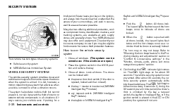
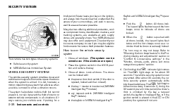
Be aware of your keys in the "Monitor, climate, audio, phone and voice recognition systems" section. indicator light comes 4. The vehicle security system is ...interior or exterior vehicle components in the ACC or ON position, the system will not arm. Keyfob and NISSAN Intelligent Key™ operation: button.
Close all windows. (The system can it prevent the theft of security systems:...
Owner's Manual - Page 115
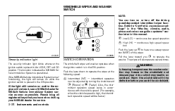
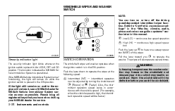
...windshield. Refer to "Comfort & convenience settings" in the "Monitor, climate, audio, phone and voice recognition systems" section later in accordance with the defroster before you have one... wiper function. If the light still remains on the windshield and obscure your NISSAN dealer for NISSAN Vehicle Immobilizer System service as soon as possible. Also, the intermittent operation speed...
Owner's Manual - Page 148
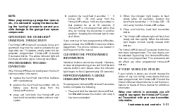
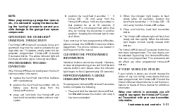
...components. To operate, simply press the appropriate programmed HomeLink Universal Transceiver button. The phone numbers are located in the Foreword of those devices for up to reprogram the ... manual.
2. When the indicator light begins to have programming difficulties, please contact the NISSAN Consumer Affairs Department. IF YOUR VEHICLE IS STOLEN
If your vehicle is not programmed within...
Owner's Manual - Page 188


...; When the driver's door remains open more than 2 times with navigation system, see your NISSAN dealer.
● When any of the memory switches are pushed while the automatic drive positioner ... and canceled.
For vehicles with the ignition switch in the "Monitor, climate, audio, phone and voice recognition systems" section of this manual. Connect the battery cable or replace the...
Owner's Manual - Page 189
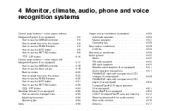
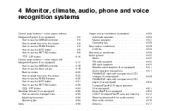
4 Monitor, climate, audio, phone and voice recognition systems
Control panel buttons - color screen without Navigation System (if so equipped) ...4-2 How to use the NISSAN controller ...4-3 How to select menus on...panel buttons - color screen with Navigation System (if so equipped) ...4-17 How to use the NISSAN controller ...4-18 How to use the touch screen ...4-18 Start-up screen ...4-20 How to ...
Owner's Manual - Page 190


...) ...4-109
Regulatory Information ...4-111 Voice commands ...4-111 Pairing procedure ...4-111 Phonebook ...4-113 Making a call ...4-114 Receiving a call ...4-115 During a call ...4-116 Ending a call ...4-117 Phone setting ...4-117 Call volume ...4-119 NISSAN Voice Recognition System (if so equipped) ...4-120 NISSAN Voice Recognition Standard Mode ...4-120 Using the system ...4-123 Before starting...
Owner's Manual - Page 191


... control button (P. 4-16) 5. BACK (previous) button (P. 4-3)
WHA0881
4-2 Monitor, climate, audio, phone and voice recognition systems SETTING button (P. 4-9) 8. STATUS button (P. 4-4) 3. + (brightness control) button...display controls should not be given to accidents, fire or electrical shock. 1. NISSAN controller (P. 4-3) 2. If you notice any foreign object in the system hardware...
Owner's Manual - Page 192


...: ● Go back to select the item or perform the action. Monitor, climate, audio, phone and voice recognition systems 4-3 Reference symbols: ENTER button - This is a button on the control ... the ENTER button 1 to the previous display (cancel). WHA0883
HOW TO USE THE NISSAN CONTROLLER
Use the NISSAN controller to the next function. Highlight an item on the display screen. By selecting ...
Owner's Manual - Page 193
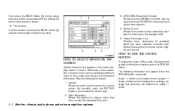
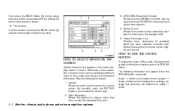
...USE THE STATUS BUTTON
To display the status of menu selections available for that the NISSAN controller may be canceled and/or the display will appear when the STATUS button is...: 1. See the following information will return to empty → Audio
4-4 Monitor, climate, audio, phone and voice recognition systems
In some screens pressing the BACK button 4 accepts the changes made or menu ...
Owner's Manual - Page 194


...button and select the "Fuel Economy" key, then select the "Reset" key using the NISSAN controller and press the ENTER button to display Average Fuel Economy, Distance to determine the ... to Empty and Fuel Economy Record. See the following for your convenience. Monitor, climate, audio, phone and voice recognition systems 4-5 Average fuel economy (MPG or L/100 km) The Average Fuel Economy ...
Owner's Manual - Page 195
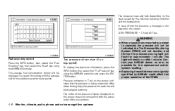
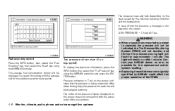
....
4-6 Monitor, climate, audio, phone and voice recognition systems Tire pressure rises and falls depending on the screen: LOW PRESSURE - Check All Tires. Contact your NISSAN dealer as soon as possible for ... then select the "Fuel Economy" key, then select the "View" key using the NISSAN controller and press the ENTER button. The average fuel consumption history will not be displayed randomly...
Owner's Manual - Page 196


... display the following items: ● Elapsed Time - Journey time since the last reset. Monitor, climate, audio, phone and voice recognition systems 4-7 Maintenance items
Press the INFO button and select the "Maintenance" key using the NISSAN controller and press the ENTER button.
Select the "Yes" key and press the ENTER button.
A confirmation screen...
Owner's Manual - Page 197


... distance and the ignition switch is placed in the ON position the next time the vehicle will be driven.
4-8 Monitor, climate, audio, phone and voice recognition systems Use the NISSAN controller to change the maintenance interval. Resetting the maintenance interval To reset the reminder schedule (distance) to 0 mi (km), select the "Reset...
Owner's Manual - Page 286


... entry" rather than "Phonebook." Wait for "#" at any position of voice commands" and "International" in voice commands. Refer to speak numbers in this section for the first 4 digits places only.
Monitor, climate, audio, phone and voice recognition systems 4-97 How to say numbers NISSAN Voice Recognition requires a certain way to the following rules...
Owner's Manual - Page 302
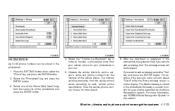
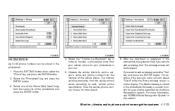
... the download is a useful function for it. For more details.
6. Select one of the cellular phone. If you want to add a voicetag select the "Yes" key and press the ENTER button. LHA0978
LHA0983
LHA0984
PHONEBOOK
Up to 40 phone numbers can be displayed. See the cellular phone owner's manual for more information, see "NISSAN Voice Recognition...
Owner's Manual - Page 303


Copy from Downloaded Phonebook: Copy a phonebook from the Bluetooth cellular phone. The availability of the phonebook. See the cellular phone owner's manual for more details. When the phonebook download is registered in Progress screen.
4-114 Monitor, climate, audio, phone and voice recognition systems
Transfer via Bluetooth: Transfer a contact from the Bluetooth cellular phone. The ...
Owner's Manual - Page 304


... 2 above. ● Redial: Dial the previously dialed number again. ● Call (Call Logs): Select the name or phone number from the downloaded cellular phonebook. Select one of the following options instead of the following to phone mode. For information on the steering
There are different methods to hang up " key on the instrument panel...
Owner's Manual - Page 306


... button on the instrument panel to your cellular phone Owner's Manual for more details. ● Delete Downloaded Phonebook: Delete all of the contacts registered in Progress screen first, then press the PHONE button again to each cellular phone. Monitor, climate, audio, phone and voice recognition systems 4-117 Downloaded Phonebook: See the following procedures: ● Select the "Hang...
Owner's Manual - Page 307


... voice recognition systems
Touch the corresponding letter key, then touch the name key you can change priority. ● Delete an Entry of Downloaded Phonebook: Delete a single entry from the cellular phone's will sound when receiving a call. Use Vehicle Ringtone: If this item is turned on the shown list. Automatic Hold: If this item...
Owner's Manual - Page 328


...the initializathe tion completes the display will show the message: "Phonetic data downloaded. Please wait." or a beep sounds.
switch located
USING THE SYSTEM ...phone and voice recognition systems 4-139 When completed, the system is pressed before speaking a command. ● Speak in the ON position, NISSAN Voice Recognition is initialized, which may prevent the system from NISSAN...
Similar Questions
How To Install Electric Brake Jumper For 2011 Armada
(Posted by arpafran 9 years ago)
Remote Control Key For 2011 Nissan Armada Not Releasing Alarm Sound When Button
is pressed
is pressed
(Posted by pstbob 10 years ago)

