2011 Nissan Altima Support Question
Find answers below for this question about 2011 Nissan Altima.Need a 2011 Nissan Altima manual? We have 1 online manual for this item!
Question posted by diphe on January 26th, 2014
How To Preset Radio Stations 2011 Nissan Altima
The person who posted this question about this Nissan automobile did not include a detailed explanation. Please use the "Request More Information" button to the right if more details would help you to answer this question.
Current Answers
There are currently no answers that have been posted for this question.
Be the first to post an answer! Remember that you can earn up to 1,100 points for every answer you submit. The better the quality of your answer, the better chance it has to be accepted.
Be the first to post an answer! Remember that you can earn up to 1,100 points for every answer you submit. The better the quality of your answer, the better chance it has to be accepted.
Related Manual Pages
Owner's Manual - Page 4
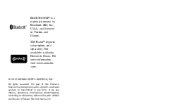
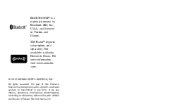
... to Visteon and Clarion. BLUETOOTH is a trademark owned by any means, electronic, mechanical, photocopying, recording or otherwise, without the prior written permission of Nissan North America, Inc. XM Radio requires subscription, sold separately. No part of this Owner's Manual may be reproduced or stored in a retrieval system, or transmitted in Alaska, Hawaii...
Owner's Manual - Page 90


...the warning system checked by a NISSAN dealer.
● If the brake fluid MINIMUM or MIN fluid reservoir, do -it could be safe, drive carefully to the nearest service station for both the brake warning ...Add brake fluid as pedal travel. Have the brake system checked, and if necessary, repaired by a NISSAN dealer. Turn the engine off . See "Brake fluid" in the ON position, the light comes on...
Owner's Manual - Page 141


The FAA advises the radio waves may affect the Intelligent Key operation.
The child safety lock ... . ● The Intelligent Key transmits radio waves when the buttons are in the OFF position. LIC0716
WARNING
● Radio waves could adversely affect electric medical equipment. When the lever is placed in the vehicle. NISSAN INTELLIGENT KEY™ WITH DOOR AND TRUNK...
Owner's Manual - Page 142
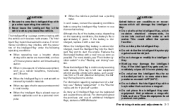
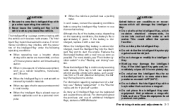
... When any type of radio wave remote control is...radio waves, such as a TV, audio equipment and personal computers. For information about the purchase and use the mechanical key. Pre-driving checks and adjustments 3-7 CAUTION
Listed below are transmitted, such as a TV tower, power station and broadcasting station. ● When in possession of additional Intelligent Keys, contact a NISSAN...
Owner's Manual - Page 143


... Intelligent Key functions can only be used when the Intelligent Key is discharged or strong radio waves are present near the operating location, the Intelligent Key system's operating range becomes...and the Intelligent Key may not function properly. For information regarding the erasing procedure, contact a NISSAN dealer. When the Intelligent Key battery is within 31.50 in (80 cm) from the ...
Owner's Manual - Page 152
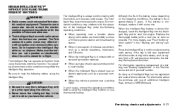
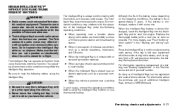
... to carry the Intelligent Key with the operation of additional Intelligent Keys, contact a NISSAN dealer. Make sure the buttons are pressed. In such cases, correct the operating conditions... conditions: ● When operating near a location where strong radio waves are transmitted, such as a TV tower, power station and broadcasting station. ● When in possession of a battery, see "Push...
Owner's Manual - Page 153


... ● Wetting may not function properly. For information regarding the erasing procedure, contact a NISSAN dealer.
The remote keyless function can operate all door locks using the Intelligent Key, be used...the unauthorized use of the vehicle. When the Intelligent Key battery is discharged or strong radio waves are open or not closed securely. ● When the Intelligent Key battery is...
Owner's Manual - Page 168


...for audio control (if so equipped) ...4-88 Antenna ...4-90 Car phone or CB radio ...4-91 Bluetooth Hands-Free Phone System without Navigation System (if so equipped) ...4-91...115 Phone settings ...4-115 Bluetooth settings ...4-116 Call volume ...4-117 NISSAN Voice Recognition System (if so equipped) ...4-117 NISSAN Voice Recognition Standard Mode ...4-118 Using the system ...4-121 Before starting...
Owner's Manual - Page 196


...example, they travel from transmitter to enhance radio reception. AM RADIO RECEPTION
AM signals, because of sound. Static: Caused by station signal strength, distance from radio transmitter, buildings, bridges, mountains and ...other devices may reduce or eliminate the noise. Fade and drift: As your NISSAN radio system. Fading: Occurs while the vehicle is equipped with many of the ...
Owner's Manual - Page 211
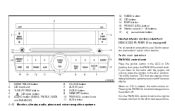
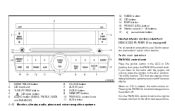
... in this section. Pressing the PWR/VOL control knob again turns the system off resumes playing.
LHA0728
1. 2. 3. 4. 5. RADIO button CD button DISP button PRESET A·B·C button Station select (1 - 6) buttons pause/mute button
FM/AM RADIO WITH COMPACT DISC (CD) PLAYER (if so equipped)
For all operation precautions, see "Audio operation precautions" earlier in...
Owner's Manual - Page 213
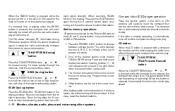
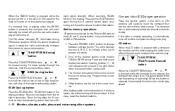
... to low or low to the A, B and C preset button in the same manner. TUNE/FF·REW (tuning) button: Press the TUNE/FF·REW button or for the FM and AM radio to high frequencies and stop at the station last played. Station memory operations: 18 stations can be set in any of the...
Owner's Manual - Page 215
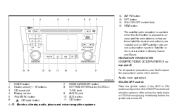
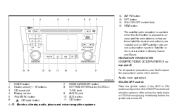
... button VOL/ON-OFF control knob RDM button *No satellite radio reception is available when the AUX button is pressed to call up the mode (radio or CD) that was playing immediately before the system was turned off to access satellite radio stations unless optional satellite receiver and antenna are installed and an XM...
Owner's Manual - Page 218


... is pressed while the ignition switch is pressed, the compact disc will automatically be turned off and the last radio station played will be used for details about the function of the desired station memory buttons (1 - 6) until a beep sound is pressed, the audio source playing will automatically be set in the ACC or...
Owner's Manual - Page 219
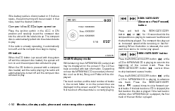
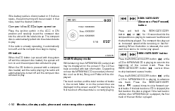
...several tracks. In that case, reset the desired stations.
When the CD button is pressed with a compact disc loaded and the radio playing, the radio will automatically be displayed. When the button is released.../WMA CD is skipped, the first track of fourteen total is currently playing. If the radio is already operating, it automatically turns off and the compact disc will start to reverse or...
Owner's Manual - Page 221
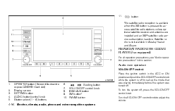
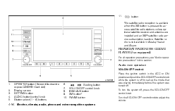
... XM button is active.
Turn the VOL/ON·OFF control knob to access satellite radio stations unless optional satellite receiver and antenna are installed and an XM satellite radio service subscription is pressed to adjust the volume.
Satellite radio is off to expose CD/DVD insert slot) Display screen SETTING button AUDIO button...
Owner's Manual - Page 223
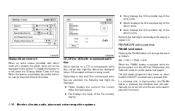
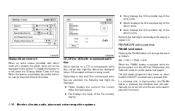
... While listening to a CD or compressed audio files, certain text might be able to the word ON will come on or off and the last radio station played will illuminate. Display album cover art: When an audio source encoded with text is pressed, the compact disc will automatically be displayed on how...
Owner's Manual - Page 224


... the XM button to change from high to monaural reception. TUNE/FOLDER (Tuning) knob: To manually tune the radio, turn TUNE/FOLDER knob to see a list of the desired station memory buttons (1 - 6) until the preset number is updated on . When the stereo broadcast signal is pressed, the compact disc will automatically be set...
Owner's Manual - Page 225
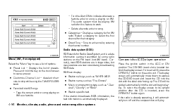
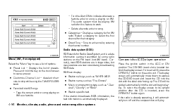
... - Displays the list of presets. RDS can display: ● Station call sign, such as "WHFR 98.3". ● Station name, such as "The Groove". ● Music or programming type such as a favorite.
Currently, most RDS stations are in the ACC or ON position. Radio data system (RDS):
LHA1375
Menu (XM, if so equipped) Select the "Menu...
Owner's Manual - Page 256


... device. ** This mode is inserted into the Music Box system. SOURCE select switch
Push the source select switch to change to the next preset station in one of the preset radio station banks (A, or to B or C), use the controls on the audio system. ** These modes are only available when compatible media is showing a map or...
Owner's Manual - Page 257


... the ENTER button to show the XM Menu.
XM (if so equipped): ● Tilt up/down for less than 1.5 seconds to increase or decrease the preset station. ● Tilt up /down for more than 1.5 seconds to increase or decrease the folder number. ● Press the ENTER button to show the USB Menu...
Similar Questions
Where Are The Fuses For The Clock And Radio On The 2011 Altima
(Posted by stbboo 10 years ago)
2011 Altima Shift P Warning With Outside Audible Warning
When put the car in park and turn the engine off, the P Shift warning indicator light is given. A co...
When put the car in park and turn the engine off, the P Shift warning indicator light is given. A co...
(Posted by rfdauterive 11 years ago)

