2011 Nissan Altima Support Question
Find answers below for this question about 2011 Nissan Altima.Need a 2011 Nissan Altima manual? We have 1 online manual for this item!
Question posted by saleePetrve on May 19th, 2014
Is It Possible To Install Oem Navigation On 2010 Altima With Base Model Stereo
The person who posted this question about this Nissan automobile did not include a detailed explanation. Please use the "Request More Information" button to the right if more details would help you to answer this question.
Current Answers
There are currently no answers that have been posted for this question.
Be the first to post an answer! Remember that you can earn up to 1,100 points for every answer you submit. The better the quality of your answer, the better chance it has to be accepted.
Be the first to post an answer! Remember that you can earn up to 1,100 points for every answer you submit. The better the quality of your answer, the better chance it has to be accepted.
Related Manual Pages
Owner's Manual - Page 35


... the belt behind your back, under your arm or across your NISSAN dealer. ● Removal and installation of pretensioner system components should be done by a NISSAN dealer. ● All seat belt assemblies,... your shoulder and across your shoulder. ● Position the lap belt as low and snug as possible AROUND THE HIPS, NOT THE WAIST. ● Be sure the seat belt tongue is securely fastened...
Owner's Manual - Page 39
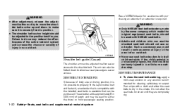
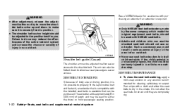
..., it is not possible to properly fit the lap/shoulder belt and fasten it is securely fixed in position. ● The shoulder belt anchor height should be adjusted to install child restraints. The extender... seat belts to the shoulder belt. LRS0821
See a NISSAN dealer for assistance with the installed seat belts is available that is compatible with purchasing an extender if an extender is not...
Owner's Manual - Page 64
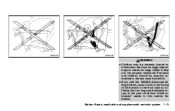
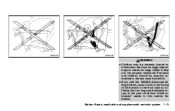
..." earlier in the front seat. ARS1044
ARS1045
ARS1046
WARNING
● Children may be properly restrained in the rear seat, if possible. ● Even with the NISSAN Advanced Air Bag System, never install a rear-facing child restraint in this section for details. Pre-teens and children should be severely injured or killed when...
Owner's Manual - Page 71


... by the occupant classification sensor. Failing to properly secure child restraints and to use and installation. The air bag system and passenger air bag status light will not illuminate when the ... mode (child restraint mode) may allow the restraint to the instructions in this is not possible, the occupant classification sensor is standing on the seat, or if two children are on the...
Owner's Manual - Page 92


... will flash for approximately 1 minute.
Have the system checked by a NISSAN dealer as soon as possible.
● If the light illuminates while driving, avoid sudden steering maneuvers or abrupt braking, reduce ...than 16 MPH (25 km/h), the TPMS may not operate correctly. ● Be sure to install the specified size of tires to the 4 wheels correctly. Be sure to check the tire pressure...
Owner's Manual - Page 94
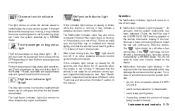
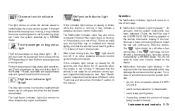
... the headlight high beams are on when the passing signal is loose or missing, tighten or install the cap and continue to the dealer. ● Malfunction Indicator Light blinking - An engine ... 45 MPH (72 km/h). - avoid hard acceleration or deceleration. - avoid steep uphill grades. - if possible, reduce the amount of two ways: ● Malfunction Indicator Light on steady if the fuel-filler cap...
Owner's Manual - Page 141


..., the hazard indicator will flash twice. The operating environment and/or conditions may affect aircraft navigation and communication systems. Do not operate the Intelligent Key while on an airplane. When the lever is stored for the possible influences before using the remote controller function or pushing the request switch on the edge...
Owner's Manual - Page 152
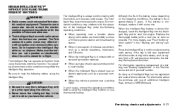
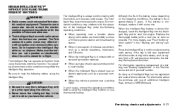
...many as signals from a TV and personal computer, the battery life may affect aircraft navigation and communication systems. Do not operate the Intelligent Key while on an airplane. CAUTION
&#...Intelligent Key is parked near a location where strong radio waves are transmitted, such as possible. For information regarding replacement of a battery, see "Push-button ignition switch" in the...
Owner's Manual - Page 162


Tighten the fuel-filler cap until it clicks. next button A on the in3. Remove and install the fuel-filler cap as soon as possible. To turn off the warning, do the following: 1. Pre-driving checks and adjustments 3-27 Press the strument panel located behind the steering wheel for about 1 ...
Owner's Manual - Page 167


... so equipped) ...4-48 FM/AM/SAT radio with CD/DVD player (if so equipped) ...4-54 Digital Versatile Disc (DVD) Player Operation (models with Navigation System) ...4-63 USB interface (models without Navigation System) (if so equipped) ...4-66 USB interface (models with Navigation System) ...4-68 iPod * player operation without Navigation System (if so equipped) ...4-72 iPod * player operation with...
Owner's Manual - Page 197
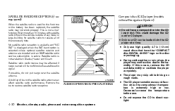
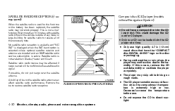
...high quality 4.7 in Alaska, Hawaii and Guam. If possible, do not put cargo over the satellite antenna. Remove ... selected unless optional satellite receiver and antenna are installed and an XM satellite radio service subscription is not...into the CD insert slot.
LHA0099
Compact disc (CD) player (models without Navigation System)
CAUTION
● Do not force a compact disc into ...
Owner's Manual - Page 198
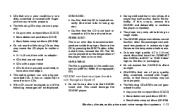
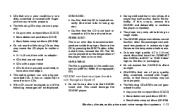
... can only play : ● Copy control compact discs (CCCD) ● Recordable compact discs (CD-R) ● Rewritable compact discs (CD-RW)
CD/DVD combination player (models with Navigation System)
● Do not force a disc into the CD/DVD insert slot. Monitor, climate, audio, phone and voice recognition systems 4-31 If this audio system...
Owner's Manual - Page 201


... you are using an iPod (3rd Generation with this system. ● The Bluetooth audio may be recognized by approximately a 10:1 ratio with MP3 or WMA (models without Navigation System)
Terms: ● MP3 - MP3 is short for near "CD quality" sound, but at the same level of a sound signal that the human ear...
Owner's Manual - Page 205
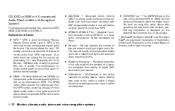
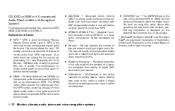
... quality of a compressed digital audio file is determined by the bit rate used by a digital music file. CD, DVD or USB with Compressed Audio Files (models with Navigation System)
The file types supported by this system are converted from analog to digital (A/D conversion) per second used when encoding the file. ● Sampling...
Owner's Manual - Page 209


...is standard file format originated by Microsoft Corporation. used for a lossy compression of video based on this system if it meets the requirements stated in the table in this section ...playback on MPEG-4. ● AVI - AVI stands for Advanced Systems Format. Compressed Video Files (models with Navigation System)
Explanation of terms: ● DivX - DivX refers to the DivX codec owned by ...
Owner's Manual - Page 218


...radio on. *When the AUX button is scan tuning. See "iPod player operation without Navigation System" later in this button.
Choose the radio band AM, FM1 or FM2 using ...switch is heard. 3. The FM stereo indicator (STEREO) is active.
The last station played will automatically be skipped unless an optional satellite receiver and antenna are installed and an XM satellite radio service...
Owner's Manual - Page 220


... RDM → OFF 1 DISC RDM: all tracks on the display will turn off . For more information about the USB input jack, see "USB interface (models without Navigation System)" in the center console.
Monitor, climate, audio, phone and voice recognition systems 4-53 The indicator on the disc will be played randomly. 1 FOLDER RDM...
Owner's Manual - Page 229
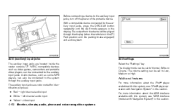
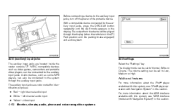
...For more information about the iPod player available with this system, see "USB interface (models with Navigation System" in this section.
4-62 Monitor, climate, audio, phone and voice recognition ...information about the USB interface available with this system, see "iPod player operation with Navigation System)" in this section. NTSC compatible devices such as some MP3 players, can...
Owner's Manual - Page 258
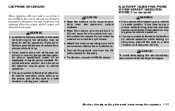
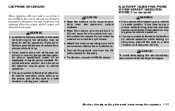
... any harness. ● Adjust the antenna standing-wave ratio as possible from the CB radio chassis to observe the following precautions; If ...stopping your vehicle in your vehicle. BLUETOOTH HANDS-FREE PHONE SYSTEM WITHOUT NAVIGATION SYSTEM (if so equipped)
CAUTION
● Keep the antenna as ... PHONE OR CB RADIO
When installing a CB, ham radio or car phone in a safe location. Monitor, ...
Owner's Manual - Page 439
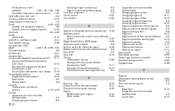
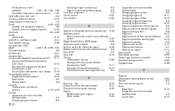
... panel buttons) . .4-2 Door locks ...3-4 Drive belt ...8-18 Driving Cold weather driving ...5-28 Driving with Continuously Variable Transmission (CVT) ...5-11 Driving with navigation system) ...4-8 (models without navigation system) ...4-45 Clock set ...4-8, 4-45 Clutch Clutch fluid ...8-15 C.M.V.S.S. Flat tire ...Floor mat positioning aid ...Fluid Brake fluid ...Capacities and recommended fuel...
Similar Questions
How Do You Add Ac Coolant In My 2010 Altima
(Posted by Anonymous-138301 9 years ago)
Why Remove Rear Seat Cushion To Remove 2010 Altima Parcel Shelf
(Posted by teNANCY 10 years ago)
How To Install The License Plate Bracket On A 2010 Altima
(Posted by EtiPadutc 10 years ago)
Where Do I Find Downloadable Nissan Altima 2011 Model 2.5 S Owner Manual
(Posted by tecjo 10 years ago)

