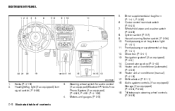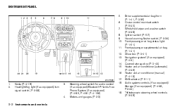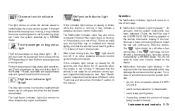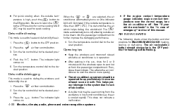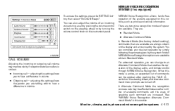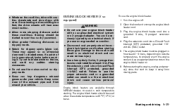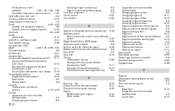2011 Nissan Altima Support Question
Find answers below for this question about 2011 Nissan Altima.Need a 2011 Nissan Altima manual? We have 1 online manual for this item!
Question posted by leerkr on June 17th, 2014
My On/off Button On 2011 Nissan Altima For Cruise Control Beeps Sometimes When
Current Answers
Answer #1: Posted by kshitij24 on June 18th, 2014 5:07 AM
it is not much to be worried about, it couleb be an insight warning for unexpected crusing at the given speed or revs.
please support my effort of research by accepting the solution to your question . It will be very kind and helpful of you to do so. For more accurate information please submit more details here and I will get
right back to you.
thankyou for asking!
Will give my best in what I can
@kshitijrathour
Related Manual Pages
Similar Questions
I have a 1998 nissan altima and cruise control does not work, looked for a fuse cannot find one. The...
When put the car in park and turn the engine off, the P Shift warning indicator light is given. A co...