2011 Nissan Altima Support Question
Find answers below for this question about 2011 Nissan Altima.Need a 2011 Nissan Altima manual? We have 1 online manual for this item!
Question posted by coQi on July 14th, 2014
2011 Nissan Altima What Do You Do When The Key Control Battery Is Fading
The person who posted this question about this Nissan automobile did not include a detailed explanation. Please use the "Request More Information" button to the right if more details would help you to answer this question.
Current Answers
There are currently no answers that have been posted for this question.
Be the first to post an answer! Remember that you can earn up to 1,100 points for every answer you submit. The better the quality of your answer, the better chance it has to be accepted.
Be the first to post an answer! Remember that you can earn up to 1,100 points for every answer you submit. The better the quality of your answer, the better chance it has to be accepted.
Related Manual Pages
Owner's Manual - Page 10
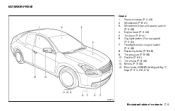
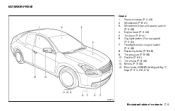
... (if so equipped) (P. 2-34) Headlight and turn signal switch (P. 2-29) Replacing bulbs (P. 8-28) Tire pressure (P. 8-38) Flat tire (P. 6-2) Tire chains (P. 8-46) Mirrors (P. 3-29) Door locks, NISSAN Intelligent Key ™ , keys (P. 3-4, 3-6, 3-2)
LII0114
Illustrated table of contents 0-3 EXTERIOR FRONT
Coupe
1. 2. 3. 4. 5. 6. 7. 8. 9. 10. 11. 12. 13.
Owner's Manual - Page 11


... (if so equipped) (P. 2-34) Headlight and turn signal switch (P. 2-29) Replacing bulbs (P. 8-28) Tire pressure (P. 8-38) Flat tire (P. 6-2) Tire chains (P. 8-46) Mirrors (P. 3-29) Door locks, NISSAN Intelligent Key ™ , keys (P. 3-4, 3-6, 3-2)
See the page number indicated in parentheses for operating details. LII0094
0-4 Illustrated table of contents
Owner's Manual - Page 16
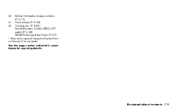
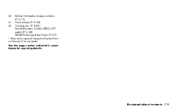
See the page number indicated in parentheses for operating details. Vehicle information display controls (P. 2-17) Hood release (P. 3-23) Trunk opener (P. 3-23) Vehicle Dynamic Control (VDC) OFF switch (P. 2-36) NISSAN Intelligent Key™ port (P. 5-7)
*: Refer to the separate Navigation System Owner's Manual (if so equipped). 20. 21. 22. Illustrated table of contents 0-9
Owner's Manual - Page 82
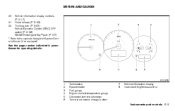
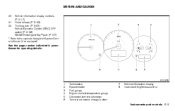
...Odometer/twin trip odometer Twin trip odometer change button
7. 8.
METERS AND GAUGES
20. 21. 22. Vehicle information display controls (P. 2-17) Hood release (P. 3-23) Trunk opener (P. 3-23) Vehicle Dynamic Control (VDC) OFF switch (P. 2-36) NISSAN Intelligent Key™ port (P. 5-7)
*: Refer to the separate Navigation System Owner's Manual (if so equipped). See the page number indicated...
Owner's Manual - Page 96
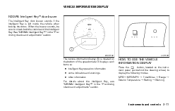
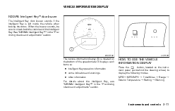
...→ Range → Exterior Temperature → Setting → Warning
Instruments and controls 2-17 See "NISSAN Intelligent Key™ " in the "Pre-driving checks and adjustments" section. VEHICLE INFORMATION DISPLAY NISSAN Intelligent Key™ door buzzer
The Intelligent Key door buzzer sounds if the Intelligent Key is located on the instrument panel just behind the steering wheel, to...
Owner's Manual - Page 102


...
Vehicle information display warnings and indicators
1. Push warning (CVT models) 3. Low windshield-washer fluid warning 5. Engine start operation indicator (M/T models) 10. NISSAN Intelligent Key™ insertion indicator
Instruments and controls 2-23 Shift P warning (CVT models)
8. Engine start operation indicator (CVT models) 9. Parking brake warning 7. Low fuel warning
4. No...
Owner's Manual - Page 103
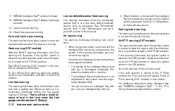
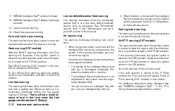
...; " in the LOCK position. NISSAN Intelligent Key™ battery discharge indicator 13. Loose fuel cap warning 14. To turn off the Push warning, place the ignition switch in the ON position and then in the "Predriving checks and adjustments" section.
2-24 Instruments and controls There will appear. SHIFT P warning (CVT models) This warning illuminates...
Owner's Manual - Page 104


..."Low tire pressure warning light" earlier in the "Starting and driving" section. Instruments and controls 2-25 See "Push-button ignition switch" in the "Maintenance and do-it with a...when the ignition switch is detected.
See "NISSAN Intelligent Key™" in the "Starting and driving" section. If this indicator illuminates, replace the battery with you when leaving the vehicle. Engine ...
Owner's Manual - Page 136
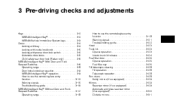
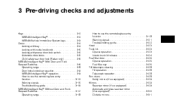
... Locking with power door lock switch ...3-5 Automatic door locks ...3-5 Child safety rear door lock (Sedan only) ...3-6 NISSAN Intelligent Key™ With Door and Trunk Request Switches ...3-6 Operating range...3-8 Door locks/unlocks precaution ...3-9 NISSAN Intelligent Key™ operation ...3-9 How to use the remote keyless entry function ...3-12 Warning signals ...3-15 Troubleshooting guide...
Owner's Manual - Page 137
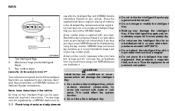
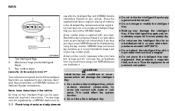
... a magnetic field, such as a TV, audio equipment and personal computers.
1. 2. 3. As many as your wallet), not in the Intelligent Key components when registering new keys, be registered and used with one to the NISSAN dealer. Since the registration process requires erasing all memory in the vehicle. WPD0363
● Do not strike the Intelligent...
Owner's Manual - Page 141


...Those who use a pacemaker should contact the electric medical equipment manufacturer for a flight.
NISSAN INTELLIGENT KEY™ WITH DOOR AND TRUNK REQUEST SWITCHES
4. When activated, the hazard indicator will ...the possible influences before using the remote controller function or pushing the request switch on the vehicle without taking the key out from the outside or the inside ...
Owner's Manual - Page 144
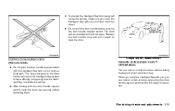
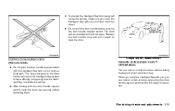
... again to the door handle will not open the door. The close distance to open .
Pre-driving checks and adjustments 3-9 Coupe shown, Sedan similar
NISSAN INTELLIGENT KEY™ OPERATION
You can lock or unlock all doors by testing them.
WPD0375
WPD0432
DOOR LOCKS/UNLOCKS PRECAUTION
● Do not push the door handle...
Owner's Manual - Page 152
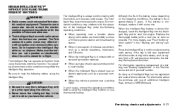
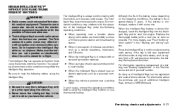
...Key battery is placed near an electric appliance such as 4 Intelligent Keys can operate all the door locks using the Intelligent Key function or use of radio wave remote control is used nearby. ● When the Intelligent Key is almost discharged, insert the Intelligent Key into the Intelligent Key...When the Intelligent Key is approximately 2 years. NISSAN INTELLIGENT KEY™ WITHOUT ...
Owner's Manual - Page 159
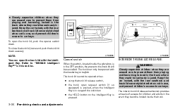
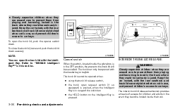
...cancelled. INTERIOR TRUNK LID RELEASE
WARNING
Closely supervise children when they are around cars to "NISSAN Intelligent Key™" in this section. LPD0395 LPD0396
Cancel switch
When the switch, located inside the... trunk.
3-24 Pre-driving checks and adjustments Keep the car locked, with the master key or keyfob. To close the trunk lid, lower and push the trunk lid down . To...
Owner's Manual - Page 308


...Intelligent Key™ battery discharge ...5-9 NISSAN vehicle immobilizer system ...5-9 Before starting the engine ...5-10 Starting the engine ...5-10 Driving the vehicle ...5-11 Continuously Variable Transmission (CVT) (if so equipped) ...5-11 Manual transmission (if so equipped) ...5-17 Parking brake ...5-19
Cruise control ...5-20 Precautions on cruise control ...5-20 Cruise control operations...
Owner's Manual - Page 316


..." in the correct direction when inserting it is almost discharged, the guide light A of the registered key. CAUTION
● Never place anything except the Intelligent Key in the Intelligent Key port.
WSD0232 WSD0233
NISSAN INTELLIGENT KEY™ BATTERY DISCHARGE
If the battery of the Intelligent Key is in the correct direction: The front side faces upward and the...
Owner's Manual - Page 327


...; In very windy areas.
CANCEL switch ACCEL/RES switch COAST/SET switch ON/OFF switch
PRECAUTIONS ON CRUISE CONTROL
● If the cruise control system malfunctions, it will release. The CRUISE indicator light in an accident.
1. 2. 3. 4. Type A,..., push the button and lower completely B . 4. To turn the cruise control switch off and have the system checked by a NISSAN dealer.
Owner's Manual - Page 359


... Windshield-washer fluid...8-15 Windshield-washer fluid reservoir ...8-15 Battery ...8-16 Jump starting ...8-17 Variable voltage control system...8-18
Drive belt ...8-18 Spark plugs...8-19 Replacing ... ...8-22 Fuses ...8-23 Engine compartment ...8-24 Passenger compartment ...8-25 Battery replacement ...8-27 NISSAN Intelligent Key™ ...8-27 Lights ...8-28 Headlights ...8-28 Front park/turn/...
Owner's Manual - Page 386


.... ● Do not touch the internal circuit and electric terminals as follows: 1. NISSAN INTELLIGENT KEY™
LDI2001
Maintenance and do-it to separate the upper part from the Intelligent Key. 2.
Remove the mechanical key from the lower part.
Use a cloth to swallow the battery or removed parts. Insert a small screwdriver A into the slit B of the...
Owner's Manual - Page 441
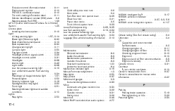
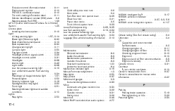
N NISSAN Intelligent Key™ ...3-17 NISSAN vehicle immobilizer system ...2-27, 3-3, 5-9 NISSAN voice recognition system ...4-117 O Octane rating (See fuel octane rating)...Odometer ...Oil Capacities and recommended fuel/lubricants ...Changing engine oil ...Changing engine oil filter ...Checking engine oil level ...Engine oil ...Engine oil and oil filter recommendation .
Emission control ...
Similar Questions
My 2009 Altima Key Is Stuck
my secret key is locked in my car now won't start can I restart my car
my secret key is locked in my car now won't start can I restart my car
(Posted by rekabrona24 9 years ago)
2011 Altima Owners Manual Intelligent Key Truck Will No Open
(Posted by angsyd1 10 years ago)
How To Activate Sport Mode On 2011 Altima Coupe 2.5
(Posted by pacthe 10 years ago)
2011 Altima Shift P Warning With Outside Audible Warning
When put the car in park and turn the engine off, the P Shift warning indicator light is given. A co...
When put the car in park and turn the engine off, the P Shift warning indicator light is given. A co...
(Posted by rfdauterive 11 years ago)

