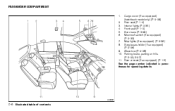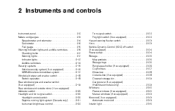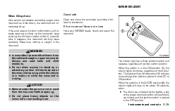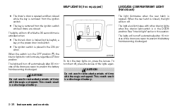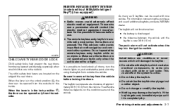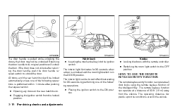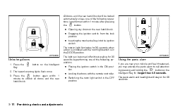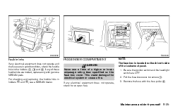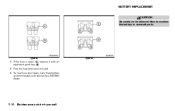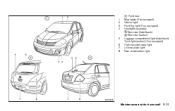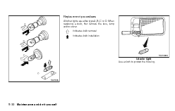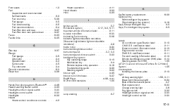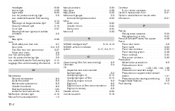2010 Nissan Versa Support Question
Find answers below for this question about 2010 Nissan Versa.Need a 2010 Nissan Versa manual? We have 1 online manual for this item!
Question posted by jnpgonsalves on January 24th, 2011
Interior Lights For 2010 Nissan Versa
The interior light will not illuminate. The light bulb is good as well as the fuse. Could it be the interior light switch in the ceiling (interior light housing)?
Current Answers
Related Manual Pages
Similar Questions
Is It Normal For Brakes To Squeal When In Reverse On 2010 Versa
(Posted by arsroc 9 years ago)
2010 Versa Makes A Noise When Braking In Reverse
(Posted by dipjyabcado 9 years ago)