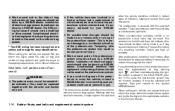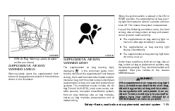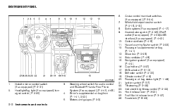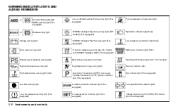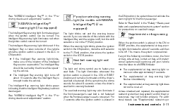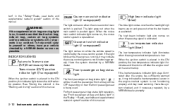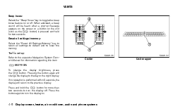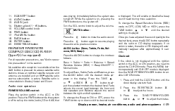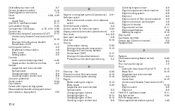2010 Nissan Versa Support Question
Find answers below for this question about 2010 Nissan Versa.Need a 2010 Nissan Versa manual? We have 1 online manual for this item!
Question posted by Anonymous-152206 on June 22nd, 2015
Need A Picture Diagram Of The Air Filter Set Up.
The person who posted this question about this Nissan automobile did not include a detailed explanation. Please use the "Request More Information" button to the right if more details would help you to answer this question.
Current Answers
Answer #1: Posted by techyagent on June 23rd, 2015 10:44 AM
Their is no air filter setup diagram available but you can know from here how to change it please click here
Thanks
Techygirl
Answer #2: Posted by freginold on June 23rd, 2015 10:30 AM
Hello, you can see a video tutorial on how to change the air filter here, which shows you all the parts and how to get to the filter:
http://www.carcarekiosk.com/video/2010_Nissan_Versa_S_1.8L_4_Cyl._Sedan/air_filter_engine/replace
http://www.carcarekiosk.com/video/2010_Nissan_Versa_S_1.8L_4_Cyl._Sedan/air_filter_engine/replace
Related Manual Pages
Similar Questions
Nissan Air Condition
My Nissan versa 2010 came with heater but i wish to change or convert to air condition. Kindly sugge...
My Nissan versa 2010 came with heater but i wish to change or convert to air condition. Kindly sugge...
(Posted by Offorkingsley8 2 years ago)
How To Change The Cabin Air Filter In A Nissan Versa
(Posted by bstrdaskia 9 years ago)
I Am Trying To Chage The Cabin Filter But The Slot Is Cover Up In?
I am trying to change the cabin filter for my 2009 nissan versa but once I removed the globe box the...
I am trying to change the cabin filter for my 2009 nissan versa but once I removed the globe box the...
(Posted by angiegomez10 11 years ago)