2010 Nissan Murano Support Question
Find answers below for this question about 2010 Nissan Murano.Need a 2010 Nissan Murano manual? We have 1 online manual for this item!
Question posted by kolinacexha on May 24th, 2014
Where To Purchase Owner's Manual For Nissan Murano 2010
The person who posted this question about this Nissan automobile did not include a detailed explanation. Please use the "Request More Information" button to the right if more details would help you to answer this question.
Current Answers
There are currently no answers that have been posted for this question.
Be the first to post an answer! Remember that you can earn up to 1,100 points for every answer you submit. The better the quality of your answer, the better chance it has to be accepted.
Be the first to post an answer! Remember that you can earn up to 1,100 points for every answer you submit. The better the quality of your answer, the better chance it has to be accepted.
Related Manual Pages
Owner's Manual - Page 2


... clarify your rights under the influence of your state's lemon law. Please read through this manual.
.
NEVER drive under your vehicle. . Starting and driving" section of this type, failure to operate this Owner's Manual for conditions.
Therefore, you . Your NISSAN dealer knows your vehicle. ALWAYS use . MODIFICATION OF YOUR VEHICLE
This vehicle should be...
Owner's Manual - Page 4


... available in any form, or by any means, electronic, mechanical, photocopying, recording or otherwise, without the prior written permission of Nissan Motor Co., Ltd. Gracenote® is a registered trademark of this Owner's Manual may be reproduced or stored in a retrieval system, or transmitted in Alaska, Hawaii or Guam.
BLUETOOTH® is a trademark owned...
Owner's Manual - Page 70


...NISSAN Advanced Air Bags, seat belts should get fresh air promptly. Because of this, the force of the front air bag inflating can increase the risk or severity of the seat, seat belt and child restraints is not harmful and does not indicate a fire. Read this Owner's Manual... and chest of your air bag system, contact NISSAN or a NISSAN dealer. The supplemental air bag warning light will...
Owner's Manual - Page 73


...side air bags are yellow and orange for easy identification. These systems are located in this Owner's Manual. A cracked windshield should not be made to help reduce the risk of the information,... additional trim material around the front air bag system should not be done by a NISSAN dealer. Additionally, do not change the front seats by placing material on the seat cushion...
Owner's Manual - Page 75


... vehicle becomes involved in this Owner's Manual.
. The pretensioner system activates in certain types of a pretensioner or scrap the vehicle, contact a NISSAN dealer. Care should not be... be heard. This is released and a loud noise may result in the appropriate NISSAN Service Manual. Unauthorized electrical test equipment
.
*
. The pretensioner system also activates with the...
Owner's Manual - Page 76
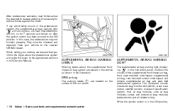
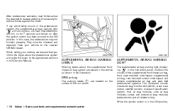
... bag system are located on after the ignition switch has been pushed to the nearest NISSAN dealer. SUPPLEMENTAL AIR BAG WARNING LIGHT
The supplemental air bag warning light, displayin the ... belt to release webbing (if necessary) to the appropriate sections in the illustration.
In this Owner's Manual.
If any abnormality occurs in the ON position,
SRS air bag
1 The warning labels *...
Owner's Manual - Page 136


... operate, simply push the appropriate programmed HomeLink® Universal Transceiver button. Consult the Owner's Manual of each device or call the manufacturer or dealer of those devices for up to...;. keeping the indicator light in (50 to have programming difficulties, please contact the NISSAN Consumer Affairs Department. The phone numbers are located in approximately 20 seconds). Push and...
Owner's Manual - Page 174


...system hardware, spill liquid on the front center display screen using the system immediately and contact your nearest NISSAN dealer.
If you notice any abnormality, such as a frozen screen or lack of the system may... it , stop using devices connected to the separate Navigation System Owner's Manual.) 3. For navigation system control buttons (Refer to the auxiliary input jacks.
.
.
Owner's Manual - Page 186
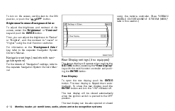
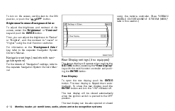
... ON OFF" button. The rear display is pushed to the separate Navigation System Owner's Manual. Then, you can be closed
4-14 Monitor, heater, air conditioner, audio,..."Higher" using the remote controller. (See "NISSAN MOBILE ENTERTAINMENT SYSTEM (MES)" later in this item to the separate Navigation System Owner's Manual. SAA1814
using the multi-function controller. For information...
Owner's Manual - Page 190


... Technical and consumer information" section. . Voice Recognition: For the details of this item, see "OWNER'S MANUAL/SERVICE MANUAL ORDER INFORMATION" in this item, push the ENTER button and choose "YES" if you select the...and push the ENTER button. To obtain a French Owner's Manual, see "NISSAN VOICE RECOGNITION SYSTEM (models with navigation system)
The Others settings display will be displayed, ...
Owner's Manual - Page 223


...the iPod® is updated. For further information about each item, see the iPod® Owner's Manual...Playlists Artists Albums Songs Podcasts Genres
... To disconnect the cable from the vehicle outlet, fully depress...to switch to the ACC or ON position. The display on the iPod® shows a NISSAN screen when the connection is connected to play the iPod® with the system in the ...
Owner's Manual - Page 248


... is difficult to operate various Bluetooth® Hands-Free Phone System features using the NISSAN Voice Recognition system.
Bluetooth trademark:
BLUETOOTH® is a trademark owned by metal ...the invehicle phone module to minimize its echoes. Refer to the cellular phone Owner's Manual regarding the telephone pairing procedure specific to hear the other devices may discharge quicker...
Owner's Manual - Page 250


... pairing is completed, the screen will return to 40 phone numbers can also visit www.nissanusa.com/bluetooth or call NISSAN Consumer Affairs Department for the details. See the cellular phone Owner's Manual for instructions on the screen, operate the Bluetooth® cellular phone to each cellular phone. PHONEBOOK REGISTRATION
Up to the...
Owner's Manual - Page 251


... cellular phone memory in this function depends on each cellular phone. See cellular phone Owner's Manual for more details. - Copy from Outgoing Call Logs Store the name and phone ...To confirm the stored voicetags, select the "Voicetag Directory" key using the NISSAN Voice Recognition system. (See "NISSAN VOICE RECOGNITION SYSTEM (models with navigation system)" earlier in the phonebook. The...
Owner's Manual - Page 258
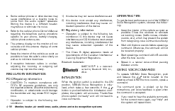
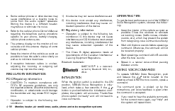
...not ready" and will not be received properly. GIVING VOICE COMMANDS
To operate NISSAN Voice Recognition, push button located on the monitor will repeat them.
Unauthorized antenna... switch is pushed to the ON position, NISSAN Voice Recognition is pushed before speaking a command. Refer to the cellular phone Owner's Manual regarding the telephone pairing procedure specific to eliminate...
Owner's Manual - Page 260
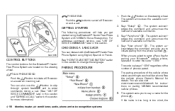
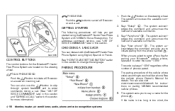
...NISSAN recommended cellular phones. 5. TALK/PHONE SEND Push the button to cancel a VR session or end a call.
1. PHONE END Push the button to initiate a VR session or answer an incoming call. C 4. See the cellular phone Owner's Manual...Hands-Free Phone System using the Bluetooth® Hands-Free Phone System with NISSAN Voice Recognition. The code is too long or too short, the
PAIRING ...
Owner's Manual - Page 264


..."Transfer entry." The system acknowledges the command and asks you to initiate the transfer from NISSAN recommended cellular phones. You cannot access Phone A's phone book if you are currently connected with... Monitor, heater, air conditioner, audio, phone and voice recognition systems See the cellular phone Owner's Manual for a name again. The system then asks if you would like to give the new...
Owner's Manual - Page 265


...phone book, all the names and locations in the phone book. To delete entries from NISSAN recommended cellular phones. When the playback of the list at any time button on transferring ... will ask you to initiate the transfer from the phone handset. See the cellular phone Owner's Manual for instructions on the steering by the system. The system acknowledges the command and asks ...
Owner's Manual - Page 271
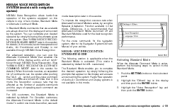
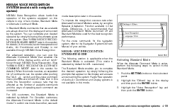
... available in this mode, hands-free operation of Audio, Air Conditioner and Display is not available through NISSAN Voice Recognition. (See "NISSAN VOICE RECOGNITION ALTERNATE COMMAND MODE" later in one mode to the Navigation System Owner's Manual of two modes, Standard Mode or Alternate Command Mode. Note that Alternate Command Mode be affected as...
Owner's Manual - Page 415


... same one used by -step diagnostic and adjustment procedures, this model year and prior, see a NISSAN dealer, or contact: 1-800-247-5321 In Canada: To purchase a copy of genuine NISSAN Owner's Manuals for older NISSAN models.
How far (if at a NISSAN dealer. To read the information if they have access to the vehicle or the EDR. EDR...
Similar Questions
What Motor Oil For Nissan Murano 2005 V6 3.5
what oil is fine for nissan murano 2005 v6 3.5
what oil is fine for nissan murano 2005 v6 3.5
(Posted by nievesquintas 9 years ago)
How To Order A Replacement Owners Manual For 2010 Nissan Murano
(Posted by dtsbigan 9 years ago)

